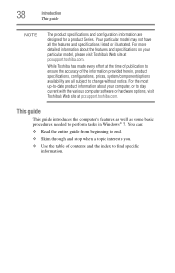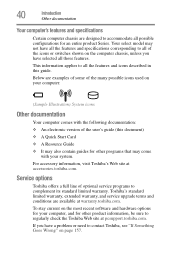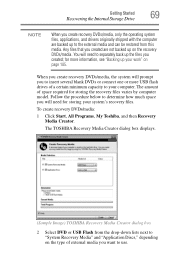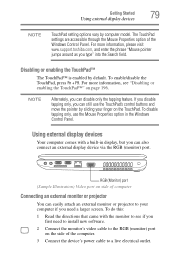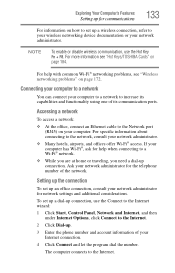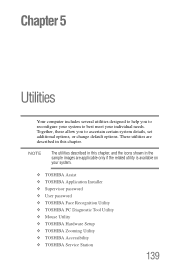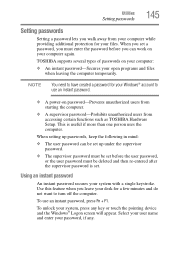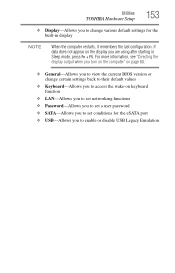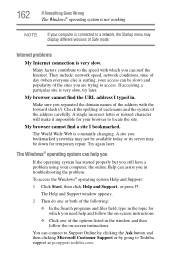Toshiba Satellite C665 Support Question
Find answers below for this question about Toshiba Satellite C665.Need a Toshiba Satellite C665 manual? We have 1 online manual for this item!
Question posted by waseembabaa on January 3rd, 2015
Need To Download Bios For Toshiba Satellite C665-p5012
The person who posted this question about this Toshiba product did not include a detailed explanation. Please use the "Request More Information" button to the right if more details would help you to answer this question.
Current Answers
Related Toshiba Satellite C665 Manual Pages
Similar Questions
How To Reset Toshiba Satellite C665-p5010 Power On Password Pleasee Help Me
how to reset toshiba satellite c665-p5010 power on password pleasee help me
how to reset toshiba satellite c665-p5010 power on password pleasee help me
(Posted by ranjanbrahma1 8 years ago)
C665-p5012 Not Avlb In Bios Dragging List.
I tried to download BIOS from the below link. aps2.toshiba-tro.de/kb0/HTD9502M10000R01.htm But the M...
I tried to download BIOS from the below link. aps2.toshiba-tro.de/kb0/HTD9502M10000R01.htm But the M...
(Posted by pratishmg 9 years ago)
Screen Is Black And A Blue Box Says I Need Password Toshiba Satellite C55dt-a51
Help
Help
(Posted by karlieburns 9 years ago)
How To Bypass Password On Toshiba Satellite C665
(Posted by stkimlje 10 years ago)
Toshiba Satellite L305-s5865 In Need The Bios Jumper Location.
I have a toshba Satellite L305-S5865 I need the Bios jumper location so i can reset the BIOS passwor...
I have a toshba Satellite L305-S5865 I need the Bios jumper location so i can reset the BIOS passwor...
(Posted by albertcorey 11 years ago)