Toshiba Satellite C55Dt-A5106 Support Question
Find answers below for this question about Toshiba Satellite C55Dt-A5106.Need a Toshiba Satellite C55Dt-A5106 manual? We have 3 online manuals for this item!
Question posted by karlieburns on July 30th, 2014
Screen Is Black And A Blue Box Says I Need Password Toshiba Satellite C55dt-a51
Help
Current Answers
There are currently no answers that have been posted for this question.
Be the first to post an answer! Remember that you can earn up to 1,100 points for every answer you submit. The better the quality of your answer, the better chance it has to be accepted.
Be the first to post an answer! Remember that you can earn up to 1,100 points for every answer you submit. The better the quality of your answer, the better chance it has to be accepted.
Related Toshiba Satellite C55Dt-A5106 Manual Pages
User Guide - Page 55
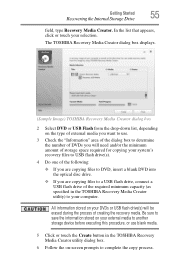
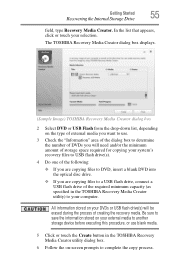
... the TOSHIBA Recovery Media Creator utility) to complete the copy process. All information stored on your DVDs or USB flash drive(s) will need and/or...box to determine the number of creating the recovery media. The TOSHIBA Recovery Media Creator dialog box displays.
(Sample Image) TOSHIBA Recovery Media Creator dialog box
2 Select DVD or USB Flash from the drop-down list, depending on -screen...
User Guide - Page 65
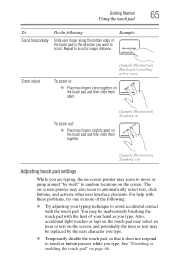
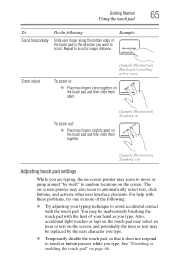
... the direction you want to touch or button presses while you type. See "Disabling or enabling the touch pad" on the screen. Repeat to automatically select text, click buttons, and activate other user interface elements. Example:
65
Zoom in/out
(Sample Illustration...: Scroll horizontally
Do the following :
❖ Try adjusting your hand as you type. For help with the touch pad.
User Guide - Page 66


...information, please visit support.toshiba.com.
For more ...Your computer may include USB 3.0 port(s).
To distinguish these ports, please look for the blue inset within the USB 3.0 port (if available). To do this:
1 Read the ...of the touch pad, so that came with a built-in display, but you first need to install new software.
2 Connect the device's video or USB cable to the port...
User Guide - Page 110
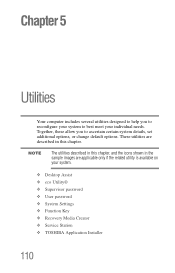
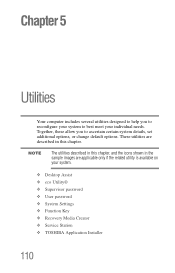
... only if the related utility is available on your individual needs. NOTE
The utilities described in the sample images are described...5
Utilities
Your computer includes several utilities designed to help you to best meet your system.
❖ Desktop Assist ❖ eco Utility® ❖ Supervisor password ❖ User password ❖ System Settings ❖ Function Key ❖...
User Guide - Page 116
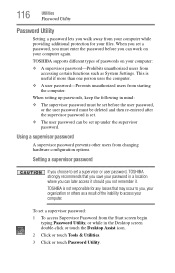
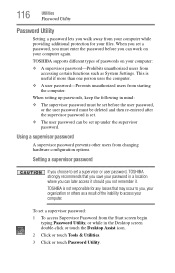
... set before you can later access it should you not remember it.
TOSHIBA is not responsible for your files. 116
Utilities
Password Utility
Password Utility
Setting a password lets you walk away from the Start screen begin typing Password Utility, or while in the Desktop screen double-click or touch the Desktop Assist icon.
2 Click or touch Tools...
User Guide - Page 118
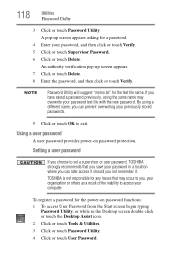
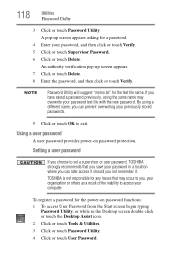
... prevent overwriting your previously stored passwords.
9 Click or touch OK to access your password in the Desktop screen double-click or touch the Desktop Assist icon.
2 Click or touch Tools & Utilities.
3 Click or touch Password Utility.
4 Click or touch User Password. Setting a user password
If you choose to set a supervisor or user password, TOSHIBA strongly recommends that may...
User Guide - Page 128
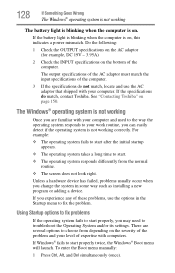
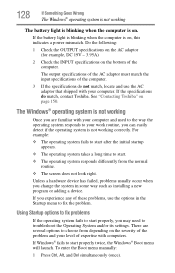
....
3 If the specifications do match, contact Toshiba. Using Startup options to fix problems
If the operating system fails to start properly, you may need to start .
❖ The operating system responds... not working
Once you are several options to choose from the normal routine.
❖ The screen does not look right.
For example:
❖ The operating system fails to start after the...
User Guide - Page 131
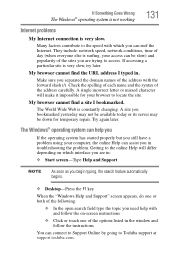
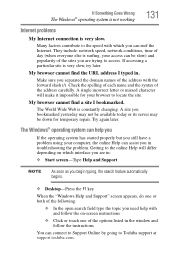
... Support" screen appears, do one or both of the following:
❖ In the open search field type the topic you need help you
If the operating system has started properly but you still have a problem using your computer, the online Help can be down for your access can assist you are trying to Toshiba support...
User Guide - Page 135
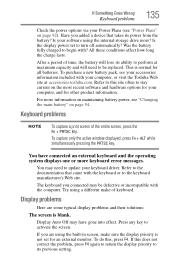
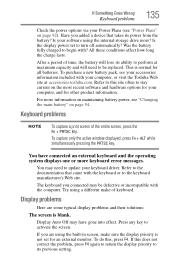
...the problem, press F4 again to return the display priority to perform at accessories.toshiba.com. Press any key to turn off automatically? Have you added a device that came with ? ... problems
NOTE
To capture a print screen of keyboard. To capture only the active window displayed, press Fn + ALT while simultaneously pressing the PRTSC key.
You may need to stay current on page 94....
User Guide - Page 140


...page 140.
Check that the hardware configuration meets the program's needs.
Pencil lead can break off inside the computer and damage it... control on the computer (for your computer at support.toshiba.com. For additional information see if volume mute is coming...the small hole next to a power source and turned on the screen. The optical disc drive eject mechanism requires power to press the ...
User Guide - Page 142
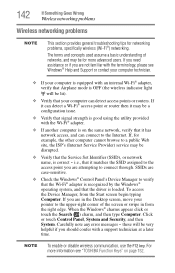
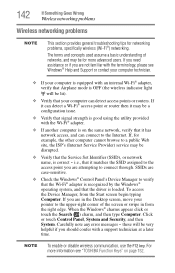
... is on page 152. If you need assistance or if you are in from the Start screen begin typing Computer. If it may... provides general troubleshooting tips for more information see Windows® Help and Support or contact your computer technician.
❖ If ... If you are not familiar with the terminology, please see "TOSHIBA Function Keys" on the same network, verify that it matches the...
User Guide - Page 163
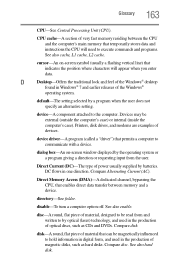
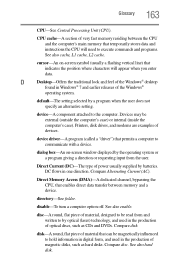
...) or internal (inside the computer's case). device driver-A program (called a "driver") that indicates the position where characters will need to execute commands and programs. See also cache, L1 cache, L2 cache. dialog box-An on -screen symbol (usually a flashing vertical line) that permits a computer to by the operating system or a program giving a direction...
User Guide - Page 178


... solving 128 supervisor password, deleting 117 supervisor password, set up 116 system indicator lights
AC power 37 drive in-use indicator 79
LEDs 39, 40, 88, 89, 107
System Settings 120
T
taking care of battery 97 taskbar 103 television
adjusting display 69 Tiles
Start screen 102 tips
for computing 72 Toshiba
online resources 83...
Windows 8.1 User's Guide for Sat/Sat Pro C40/C50/C70 - A Series - Page 55
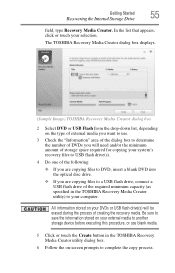
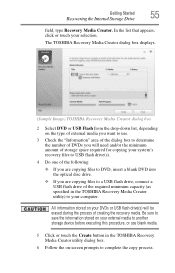
...flash drive(s) will need and/or the ...TOSHIBA Recovery Media Creator utility) to complete the copy process. Getting Started
55
Recovering the Internal Storage Drive
field, type Recovery Media Creator.
The TOSHIBA Recovery Media Creator dialog box displays.
(Sample Image) TOSHIBA Recovery Media Creator dialog box
2 Select DVD or USB Flash from the drop-down list, depending on -screen...
Windows 8.1 User's Guide for Sat/Sat Pro C40/C50/C70 - A Series - Page 65
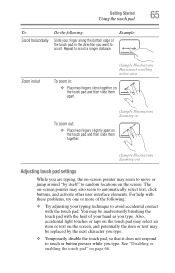
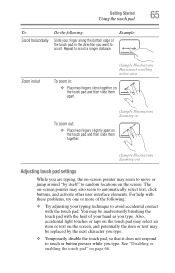
...together.
(Sample Illustration) Zooming out
Adjusting touch pad settings
While you are typing, the on-screen pointer may be inadvertently brushing the touch pad with the heel of the following :
Slide your...to touch or button presses while you type. The on-screen pointer may be replaced by itself" to random locations on the screen. For help with these problems, try one or more of your ...
Windows 8.1 User's Guide for Sat/Sat Pro C40/C50/C70 - A Series - Page 66


...support.toshiba.com. To do this:
1 Read the directions that it is enabled by computer model. 66
Getting Started
Using external display devices
❖ Adjust the sensitivity of the touch pad, so that came with a built-in display, but you first need to... an external device your computer. To distinguish these ports, please look for the blue inset within the USB 3.0 port (if available).
Windows 8.1 User's Guide for Sat/Sat Pro C40/C50/C70 - A Series - Page 104


... screen or
swipe in from the right edge. NOTE
To enable or disable wireless communication, use the Internet ❖ A way to connect to the ISP (for communications
To connect to the Internet you need:... the Settings ( ) charm. 2 Click or touch the Wi-Fi ( ) icon. The Networks screen appears. 3 Select your pointer to the upper-right corner of public wireless LAN access points may require...
Windows 8.1 User's Guide for Sat/Sat Pro C40/C50/C70 - A Series - Page 109
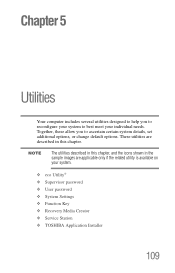
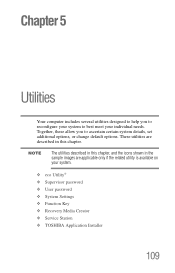
... are applicable only if the related utility is available on your individual needs. These utilities are described in this chapter, and the icons shown ...Chapter 5
Utilities
Your computer includes several utilities designed to help you to best meet your system.
❖ eco Utility® ❖ Supervisor password ❖ User password ❖ System Settings ❖ Function Key ❖...
Windows 8.1 User's Guide for Sat/Sat Pro C40/C50/C70 - A Series - Page 111
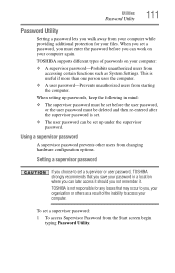
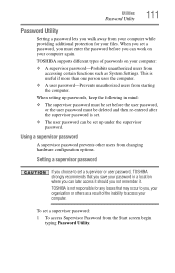
... users from the Start screen begin typing Password Utility.
When you set a password, you can work on your files. When setting up passwords, keep the following in a location where you must enter the password before the user password, or the user password must be set up under the supervisor password.
To set a supervisor or user password, TOSHIBA strongly recommends that...
Windows 8.1 User's Guide for Sat/Sat Pro C40/C50/C70 - A Series - Page 113


... or user password, TOSHIBA strongly recommends that may overwrite your previously stored passwords.
8 Click or touch OK to access your password in a location where you save your computer. Utilities
Password Utility
113
3 Enter your password, and then click or touch Verify. 4 Click or touch Supervisor Password. 5 Click or touch Delete. An authority verification pop-up screen appears...
Similar Questions
Screen Stays Black After Displaying Preparing Automatic Epair
(Posted by robyoung04 8 years ago)
A Blue Box From Restart System Request Password
I was in restatt system. I enabled a password that pops up on my laptop before anything else for the...
I was in restatt system. I enabled a password that pops up on my laptop before anything else for the...
(Posted by Anonymous-148582 9 years ago)
Trouble Satellite C655-s5195 Screen Black When I Turn It On
(Posted by csExTR66 9 years ago)
Toshiba Satellite A665 S5170 Screen Black Wont
(Posted by dannykn 10 years ago)
Toshiba 3000 Laptop Screen Black
Toshiba 3000 laptop screen black at boot
Toshiba 3000 laptop screen black at boot
(Posted by leonardean 11 years ago)

