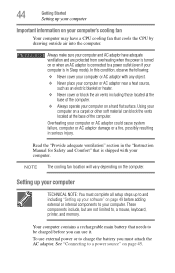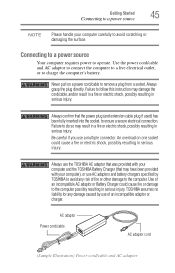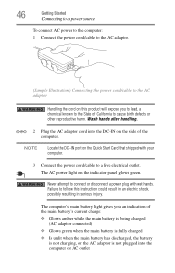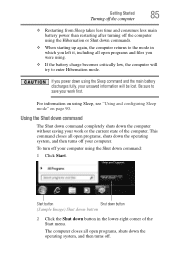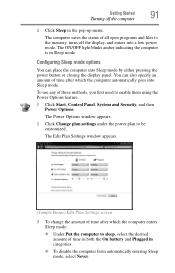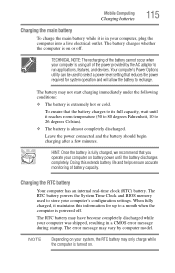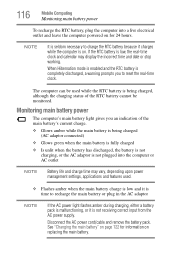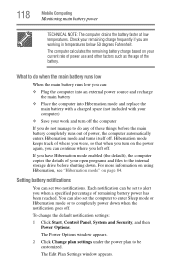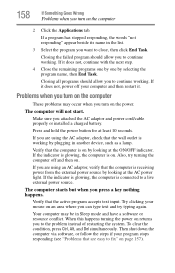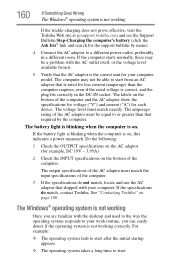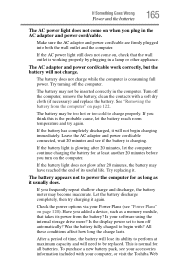Toshiba Satellite C655 Support Question
Find answers below for this question about Toshiba Satellite C655.Need a Toshiba Satellite C655 manual? We have 1 online manual for this item!
Question posted by papaanaisie on May 19th, 2022
Battery Is Not Charging When Plugged In
The person who posted this question about this Toshiba product did not include a detailed explanation. Please use the "Request More Information" button to the right if more details would help you to answer this question.
Current Answers
Answer #1: Posted by Odin on May 19th, 2022 12:55 PM
You need to replace the battery, See https://www.amazon.com/toshiba-c655-battery/s?k=toshiba+c655+battery.
Hope this is useful. Please don't forget to click the Accept This Answer button if you do accept it. My aim is to provide reliable helpful answers, not just a lot of them. See https://www.helpowl.com/profile/Odin.
Related Toshiba Satellite C655 Manual Pages
Similar Questions
Why My Laptop Battery Charging Only 80% All The Time?
My laptop battery charginig to 80% not to 100$
My laptop battery charginig to 80% not to 100$
(Posted by krisish007 9 years ago)
Toshiba Laptop Satellite C655 Will Not Allow Update
(Posted by nizx3f 9 years ago)
Toshiba C655 Plugged In Not Charging
is there a permanent fix for plugged in not charging?
is there a permanent fix for plugged in not charging?
(Posted by apoolman1 10 years ago)
97% Battery Available (plugged Not Charging) From Few Days Ago On Window8 64 Bit
from last 2 days my battery is not charging on windows 8 in toshiba sattelite L650 11F.
from last 2 days my battery is not charging on windows 8 in toshiba sattelite L650 11F.
(Posted by janstha 11 years ago)