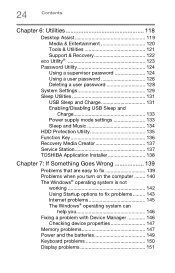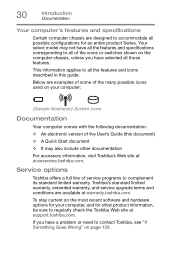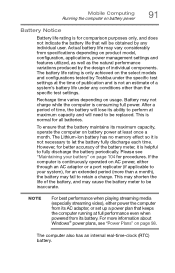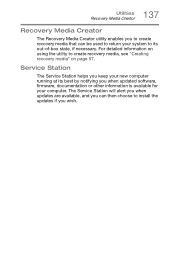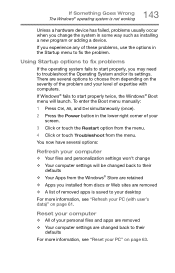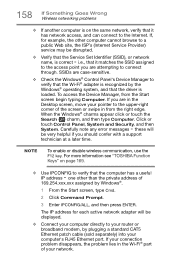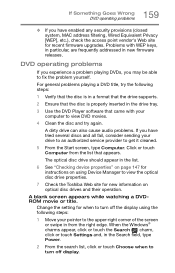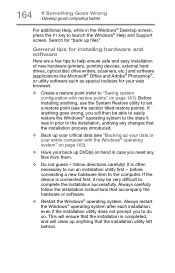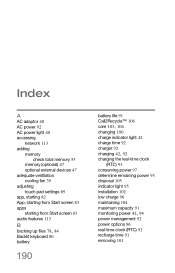Toshiba Satellite P50 Support and Manuals
Get Help and Manuals for this Toshiba item

View All Support Options Below
Free Toshiba Satellite P50 manuals!
Problems with Toshiba Satellite P50?
Ask a Question
Free Toshiba Satellite P50 manuals!
Problems with Toshiba Satellite P50?
Ask a Question
Most Recent Toshiba Satellite P50 Questions
Sound Headset
can you please tell me how to use a headset on my p50-A so you can hear no sound out loud
can you please tell me how to use a headset on my p50-A so you can hear no sound out loud
(Posted by bbabydahl96 8 years ago)
Why My Laptop Battery Charging Only 80% All The Time?
My laptop battery charginig to 80% not to 100$
My laptop battery charginig to 80% not to 100$
(Posted by krisish007 9 years ago)
Toshiba Satellite P50 Videos
Popular Toshiba Satellite P50 Manual Pages
Toshiba Satellite P50 Reviews
We have not received any reviews for Toshiba yet.