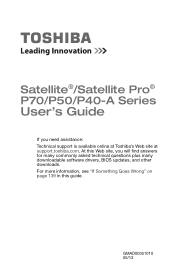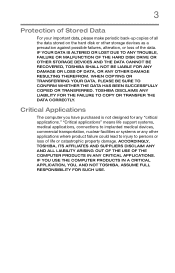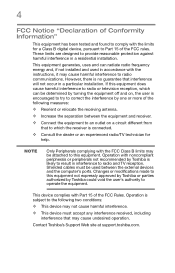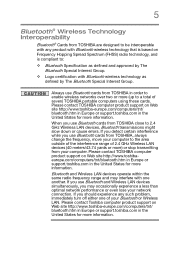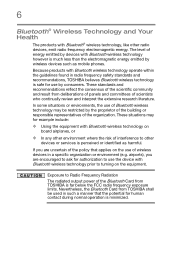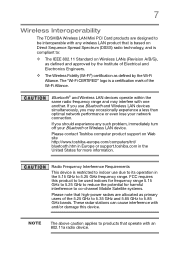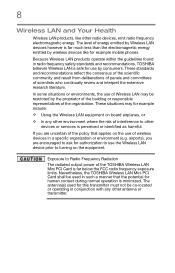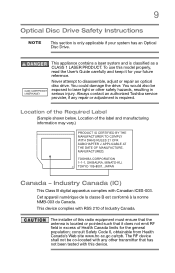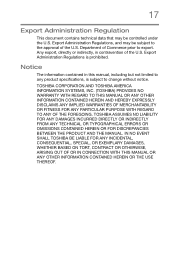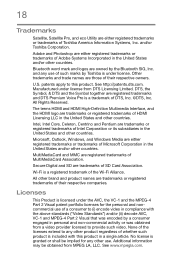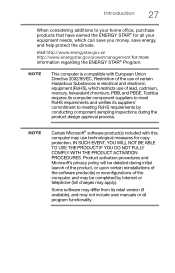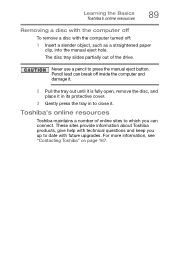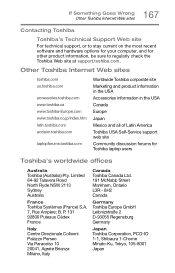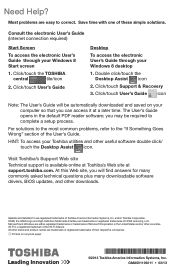Toshiba Satellite P50 Support Question
Find answers below for this question about Toshiba Satellite P50.Need a Toshiba Satellite P50 manual? We have 2 online manuals for this item!
Question posted by sychanpolly on January 10th, 2014
Toshiba P50t-a Manual
Current Answers
Answer #1: Posted by BusterDoogen on January 10th, 2014 1:45 PM
I hope this is helpful to you!
Please respond to my effort to provide you with the best possible solution by using the "Acceptable Solution" and/or the "Helpful" buttons when the answer has proven to be helpful. Please feel free to submit further info for your question, if a solution was not provided. I appreciate the opportunity to serve you!
Related Toshiba Satellite P50 Manual Pages
Similar Questions
can you please tell me how to use a headset on my p50-A so you can hear no sound out loud
How To Reset Toshiba Laptop Satellite c50-a546 Bios Password
My laptop battery charginig to 80% not to 100$
I just want a user manual for a satellite L850 and I already have a PDF reader and it keeps wanting ...
how to reset the bios password on toshiba laptop satellite L355-s7915