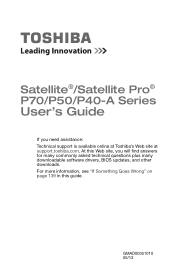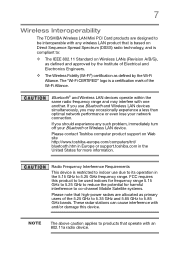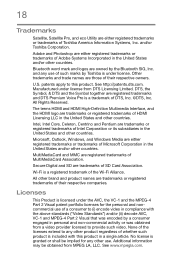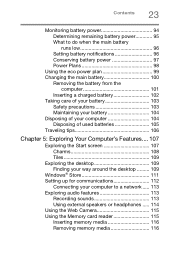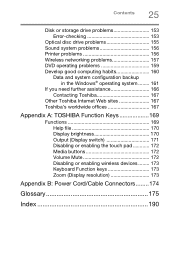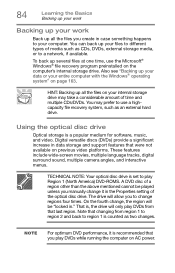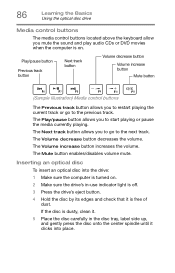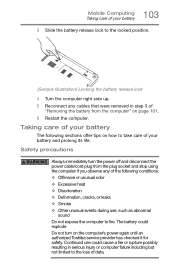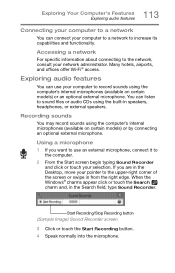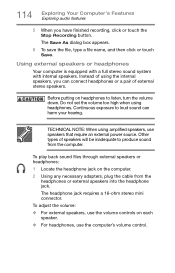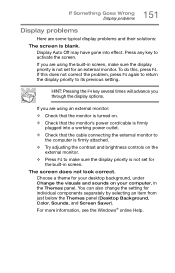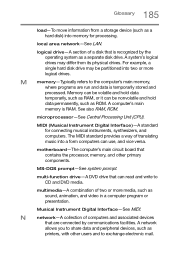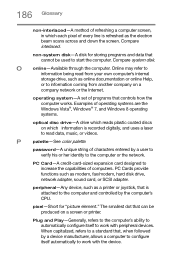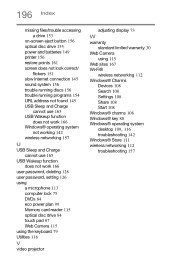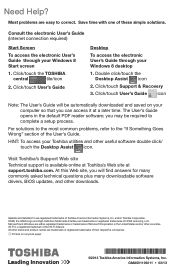Toshiba Satellite P50 Support Question
Find answers below for this question about Toshiba Satellite P50.Need a Toshiba Satellite P50 manual? We have 2 online manuals for this item!
Question posted by bbabydahl96 on November 20th, 2015
Sound Headset
can you please tell me how to use a headset on my p50-A so you can hear no sound out loud
Current Answers
Answer #1: Posted by TommyKervz on November 20th, 2015 3:46 AM
Go to : "Control Panel"
Click: "Realtek HD Audio manager"
With the "Speakers Tab" highlighted
Click: "Connector settings" (this is the icon of a yellow folder, in the blue shaded part, on the top right hand side of the screen)
Click: "Enable auto popup dialogue box"
Click: "OK"
Plug in headphones
When pop up comes up, select "headphones" as the item plugged in (NOT line out)
Click: "Realtek HD Audio manager"
With the "Speakers Tab" highlighted
Click: "Connector settings" (this is the icon of a yellow folder, in the blue shaded part, on the top right hand side of the screen)
Click: "Enable auto popup dialogue box"
Click: "OK"
Plug in headphones
When pop up comes up, select "headphones" as the item plugged in (NOT line out)
more suggestions here: http://ccm.net/forum/affich-55303-no-sound-from-my-laptop-headphone-jack
Related Toshiba Satellite P50 Manual Pages
Similar Questions
How To Reset Toshiba Laptop Satellite C50-a546 Bios Password
How To Reset Toshiba Laptop Satellite c50-a546 Bios Password
How To Reset Toshiba Laptop Satellite c50-a546 Bios Password
(Posted by mohmoh1980 9 years ago)
Why My Laptop Battery Charging Only 80% All The Time?
My laptop battery charginig to 80% not to 100$
My laptop battery charginig to 80% not to 100$
(Posted by krisish007 9 years ago)
What Key Will Work On Toshiba Laptop Satellite P845-s4200 For Bios Settings
(Posted by coriMrRe 10 years ago)
Toshiba Laptop - Satellite L355d-s7815 - Overheated And Won't Light Up.
After the laptop powered down it will not light up when the power switch is pushed and held. Is ther...
After the laptop powered down it will not light up when the power switch is pushed and held. Is ther...
(Posted by carlmr 10 years ago)
Toshiba Laptop Satellite L355-s7915
how to reset the bios password on toshiba laptop satellite L355-s7915
how to reset the bios password on toshiba laptop satellite L355-s7915
(Posted by pctechniciandallas 12 years ago)