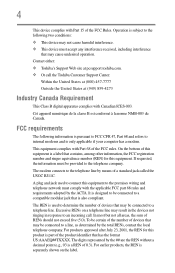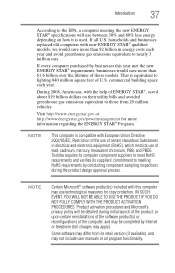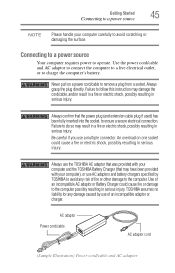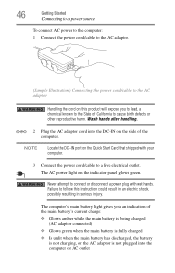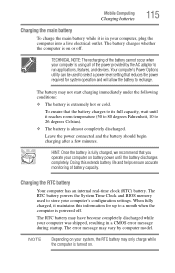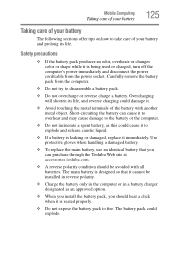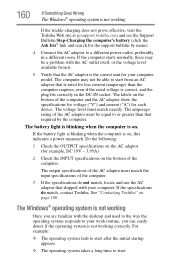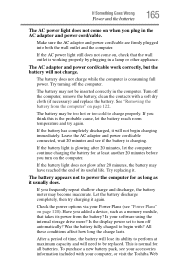Toshiba Satellite C655 Support Question
Find answers below for this question about Toshiba Satellite C655.Need a Toshiba Satellite C655 manual? We have 1 online manual for this item!
Question posted by apoolman1 on December 23rd, 2013
Toshiba C655 Plugged In Not Charging
Current Answers
Answer #1: Posted by BusterDoogen on December 23rd, 2013 8:40 AM
2:Make sure you are using the proper charger, Toshiba recommends their universal 75 watt adapter (19V x 3.95 A)
3:Remove the battery, plug in the charger & make sure the there are signs of life, indicator lights lidhting up.
I hope this is helpful to you!
Please respond to my effort to provide you with the best possible solution by using the "Acceptable Solution" and/or the "Helpful" buttons when the answer has proven to be helpful. Please feel free to submit further info for your question, if a solution was not provided. I appreciate the opportunity to serve you!
Related Toshiba Satellite C655 Manual Pages
Similar Questions
How To Reset Toshiba Laptop Satellite c50-a546 Bios Password
how to reset the bios password on toshiba laptop satellite L355-s7915