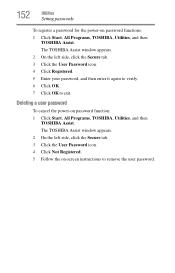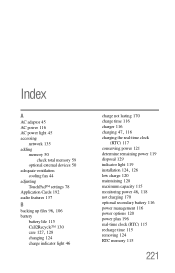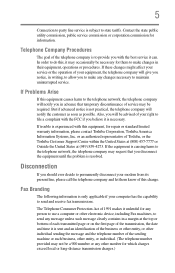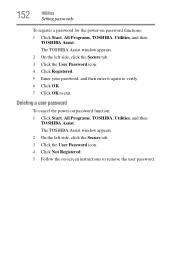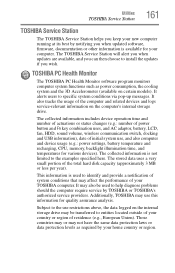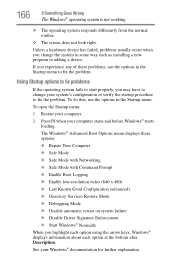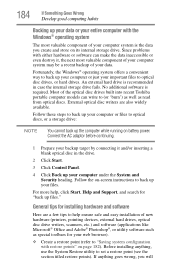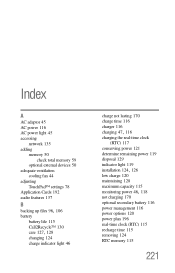Toshiba Satellite L650 Support and Manuals
Get Help and Manuals for this Toshiba item

View All Support Options Below
Free Toshiba Satellite L650 manuals!
Problems with Toshiba Satellite L650?
Ask a Question
Free Toshiba Satellite L650 manuals!
Problems with Toshiba Satellite L650?
Ask a Question
Most Recent Toshiba Satellite L650 Questions
The'ship Set' Of My Toshiba Satélitel655d-55050 Have Crashed.
The"ship set" of My toshiba satéliteL655D-55050 have crashed. Where i can get another or its ...
The"ship set" of My toshiba satéliteL655D-55050 have crashed. Where i can get another or its ...
(Posted by gustacampos 10 years ago)
The'ship Set' Of My Toshiba Satélitel655d-55050 Have Crashed.
The"ship set" of My toshiba satéliteL655D-55050 have crashed. Where i can get another or its ...
The"ship set" of My toshiba satéliteL655D-55050 have crashed. Where i can get another or its ...
(Posted by gustacampos 10 years ago)
My Web Camera Not Working
(Posted by leolara109 10 years ago)
97% Battery Available (plugged Not Charging) From Few Days Ago On Window8 64 Bit
from last 2 days my battery is not charging on windows 8 in toshiba sattelite L650 11F.
from last 2 days my battery is not charging on windows 8 in toshiba sattelite L650 11F.
(Posted by janstha 11 years ago)
How Do I Change The Size Of Wording On My Screen?
(Posted by earache1929 11 years ago)
Toshiba Satellite L650 Videos
Popular Toshiba Satellite L650 Manual Pages
Toshiba Satellite L650 Reviews
We have not received any reviews for Toshiba yet.