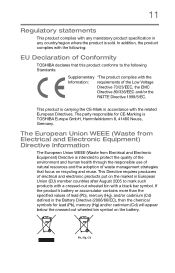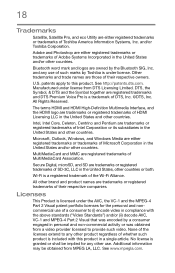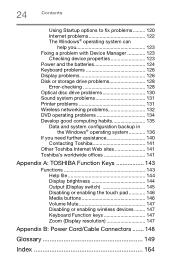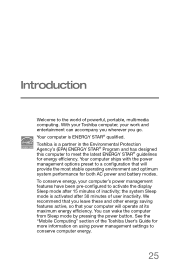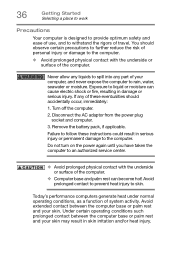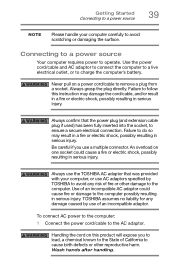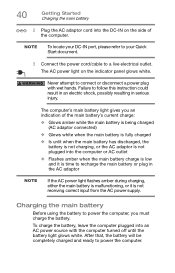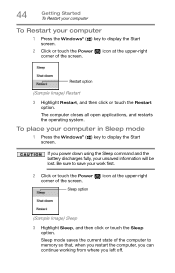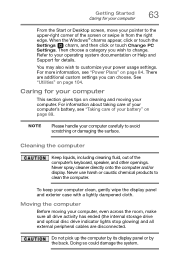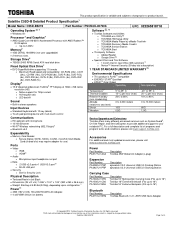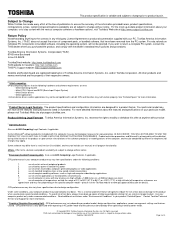Toshiba Satellite C55D-B5219 Support Question
Find answers below for this question about Toshiba Satellite C55D-B5219.Need a Toshiba Satellite C55D-B5219 manual? We have 2 online manuals for this item!
Question posted by exwxman on February 20th, 2015
Cmos Battery?
I have a Toshiba Satellite C55D-B5219 laptop that does not hold current Date/Time when shut off. I thought the CMOS battery was either weak or dead so tore it apart. I can not find a CMOS battery in it! I even turned the mother board upside down, thinking it may be on the bottom. . . NOT. Does this model laptop not have a CMOS battery in it????
Current Answers
Answer #1: Posted by waelsaidani1 on February 23rd, 2015 11:47 AM
Hello here is instructions on how to change the battery http://www.computerhope.com/issues/ch000239.htm
Related Toshiba Satellite C55D-B5219 Manual Pages
Similar Questions
What Type Of Cmos Battery Is Used In This Laptop? Is It This Rechargeable.
My Toshiba Satellite A305-S6916 RTC CMOS battery needs replacement. I would like to know what is the...
My Toshiba Satellite A305-S6916 RTC CMOS battery needs replacement. I would like to know what is the...
(Posted by mariobario 2 years ago)
Please Find Hereafter Specs Of My Satellite Which I Need Its M.b. Model Name:
Ineed to buy a replacment for the mother board Satellite P305D Detailed Product Specification1 Model...
Ineed to buy a replacment for the mother board Satellite P305D Detailed Product Specification1 Model...
(Posted by egoffice 10 years ago)
Toshiba Satellite C855-s5214 Uses Which Button Battery Onmothe Board
What button battery goes on the mother board for this laptop? Repairing mine and lost it!
What button battery goes on the mother board for this laptop? Repairing mine and lost it!
(Posted by BlueoceanTina 10 years ago)
Toshiba Satellite L555d--wireless Card Connection Location On Mother Board.
where exacting does thethe wireless card connect tothe mother bd. inmy toshiba L555-57930 laptop? W...
where exacting does thethe wireless card connect tothe mother bd. inmy toshiba L555-57930 laptop? W...
(Posted by rtinsley 11 years ago)
Replace Cmos Battery
How to replace cmos battery on Tecra R850 ?? Or where is it?
How to replace cmos battery on Tecra R850 ?? Or where is it?
(Posted by mike23181 11 years ago)