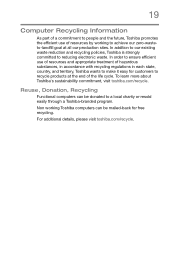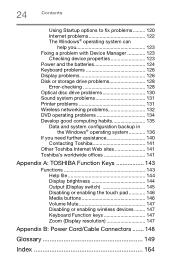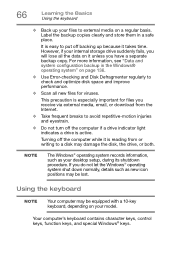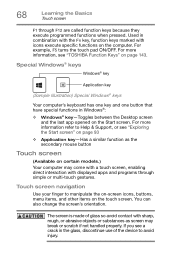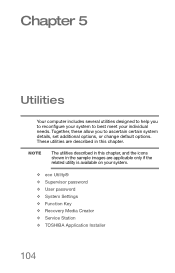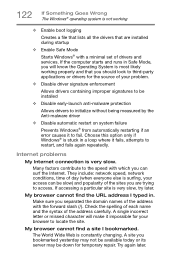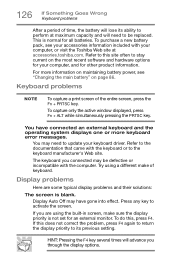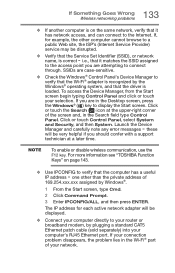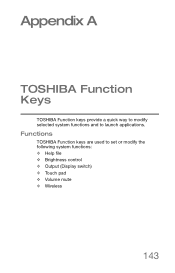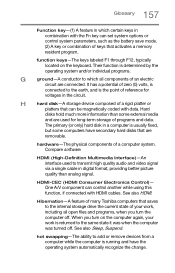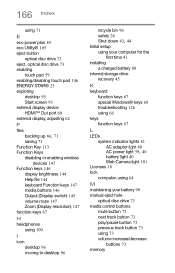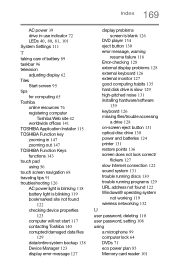Toshiba Satellite C55-B5352 Support Question
Find answers below for this question about Toshiba Satellite C55-B5352.Need a Toshiba Satellite C55-B5352 manual? We have 2 online manuals for this item!
Question posted by zanu82 on January 19th, 2023
Function Keys Not Working
Function Keys are not working on Toshiba C55 B5352 after Windows 10 Upgrade. Installed available Function Keys / Keyboard Drivers, still no luck
Current Answers
Answer #1: Posted by Odin on January 19th, 2023 5:21 PM
Hope this is useful. Please don't forget to click the Accept This Answer button if you do accept it. My aim is to provide reliable helpful answers, not just a lot of them. See https://www.helpowl.com/profile/Odin.
Related Toshiba Satellite C55-B5352 Manual Pages
Similar Questions
How To Reset Bios Password On My Toshiba Satellite C55-a5387 Windows 8
i need to restart bios password on my toshiba satellite C55-A5387 windows 8 or backdoor password ple...
i need to restart bios password on my toshiba satellite C55-A5387 windows 8 or backdoor password ple...
(Posted by jourmandc 8 years ago)
Toshiba Satellite C55-b5350 With Windows 10 Pro Bios Upgrade Errors
I recently upgraded my TOSHIBA Satellite C55-B5350 with windows 7 pro to windows 10 pro. TOSHIBA "Se...
I recently upgraded my TOSHIBA Satellite C55-B5350 with windows 7 pro to windows 10 pro. TOSHIBA "Se...
(Posted by dhilliard 8 years ago)
How To Reset Toshiba Laptop Satellite C50-a546 Bios Password
How To Reset Toshiba Laptop Satellite c50-a546 Bios Password
How To Reset Toshiba Laptop Satellite c50-a546 Bios Password
(Posted by mohmoh1980 9 years ago)
How To Enable Wi-fi In Toshiba Laptop Satellite L 655
(Posted by khaderh 10 years ago)
Toshiba Laptop Satellite L355-s7915
how to reset the bios password on toshiba laptop satellite L355-s7915
how to reset the bios password on toshiba laptop satellite L355-s7915
(Posted by pctechniciandallas 12 years ago)