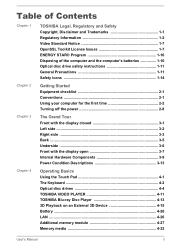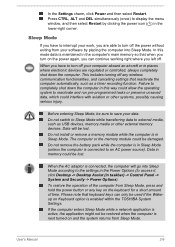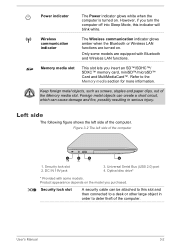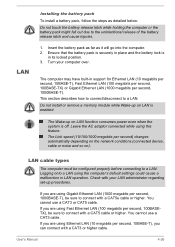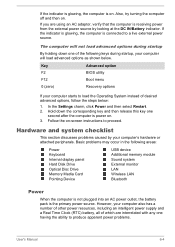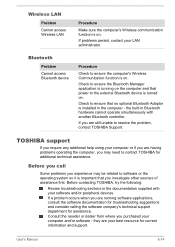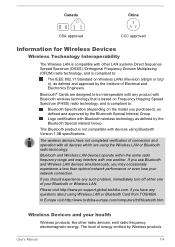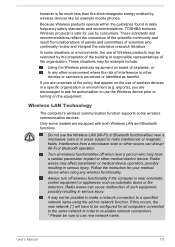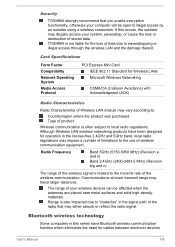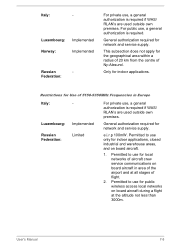Toshiba Satellite C55 Support Question
Find answers below for this question about Toshiba Satellite C55.Need a Toshiba Satellite C55 manual? We have 1 online manual for this item!
Question posted by brownrjeanette on January 15th, 2016
Turn On Wireless Network.
I recently updated my windows on my laptop. Everything is working except my wireless network. It has no options for me to connect and I can not connect with an Ethernet Cable Cord either.
Current Answers
Answer #1: Posted by TommyKervz on January 16th, 2016 3:51 AM
Download the latest Wireless LAN Driver for your Toshiba Satellite C55 o0n the link below.
Related Toshiba Satellite C55 Manual Pages
Similar Questions
Can I Change My Wifi Equipment On My C55-c5300? The Wifi Sucks. I Have A New L
I have 1 gig at mu home and my C55 is only able to get 25 mb's. Can I change the wifi card or wjhat ...
I have 1 gig at mu home and my C55 is only able to get 25 mb's. Can I change the wifi card or wjhat ...
(Posted by vangustia08 8 months ago)
How Do I Turn The Volume On I Have Used The Key In The Top Row But Still Can N
(Posted by Anonymous-124423 10 years ago)
How To Turn Wireless On Toshiba Satellite C855-s5214
(Posted by ghudebbi 10 years ago)
Where Is The C55 Product Key?
I bought mine from walmart but it didnt have any key, where do i locate the product key?
I bought mine from walmart but it didnt have any key, where do i locate the product key?
(Posted by shantaviaherron30 10 years ago)
Toshiba Satellite L755-s5156 Laptop How To Turn Wireless
(Posted by Brrp 10 years ago)