Toshiba Satellite A665-S5170 Support Question
Find answers below for this question about Toshiba Satellite A665-S5170.Need a Toshiba Satellite A665-S5170 manual? We have 2 online manuals for this item!
Question posted by lindellwitherspoon92 on December 5th, 2012
How Can I Get My Toshiba A665-s5170 To Power On
it was stuck on screen log out ,and wouldnt power on
Current Answers
There are currently no answers that have been posted for this question.
Be the first to post an answer! Remember that you can earn up to 1,100 points for every answer you submit. The better the quality of your answer, the better chance it has to be accepted.
Be the first to post an answer! Remember that you can earn up to 1,100 points for every answer you submit. The better the quality of your answer, the better chance it has to be accepted.
Related Toshiba Satellite A665-S5170 Manual Pages
User Manual - Page 7


... to 5.25 GHz to reduce the potential for harmful interference to co-channel Mobile Satellite systems.
High power radars are designed to be interoperable with an 802.11a radio device. These radar ...by the Wi-Fi Alliance. Please contact Toshiba computer product support on Web site http://www.toshiba-europe.com/computers/tnt/bluetooth.htm in Europe or pcsupport.toshiba.com in the 5.15 GHz to 5....
User Manual - Page 8
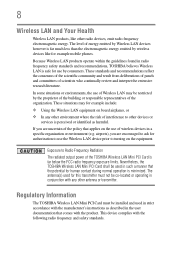
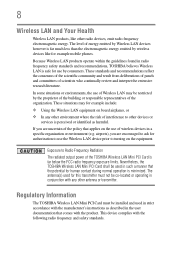
...TOSHIBA believes Wireless LAN is safe for use of Wireless LAN may for example include: ❖ Using the Wireless LAN equipment on the equipment.
In some situations or environments, the use by the proprietor of the building or responsible representatives of interference to Radio Frequency Radiation The radiated output power... harmful. Nevertheless, the TOSHIBA Wireless LAN Mini PCI ...
User Manual - Page 12


...using this equipment, ensure that of mobile object identification systems (premises radio station and specified low-power radio station).
1.
Sticker
Please put the following sticker on this equipment.
(1) (2) (3)
...low-power radio stations for mobile object identification systems (RFID) used , change the frequency being used in factory product lines (Other Radio Stations).
1. Contact TOSHIBA ...
User Manual - Page 13


TOSHIBA Direct PC Monday - The name of Japan. Friday: 10:00 - 17:00 Toll Free Tel: 0120-15-1048 ... Regulation Conformity Certification and the Technical Conditions Compliance Approval, and it belongs to the device class of radio equipment of low-power data communication system radio station stipulated in the Radio Law and the Telecommunications Business Law of the radio equipment: refer to ...
User Manual - Page 24
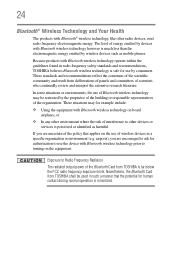
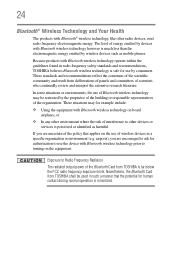
...in such a manner that applies on the equipment. Nevertheless, the Bluetooth Card from TOSHIBA shall be restricted by the proprietor of the building or responsible representatives of scientists who ...the device with Bluetooth wireless technology prior to Radio Frequency Radiation
The radiated output power of the Bluetooth Card from deliberations of panels and committees of the organization.
...
User Manual - Page 28


.... 28
Trademarks
Satellite and eco Utility are owned by Toshiba is a registered trademark of the BD Association. Blu-ray Disc is a registered trademark of Toshiba America Information Systems...of Adobe Systems Incorporated in and recycling programs. For details, please visit www.laptops.toshiba.com/green. Other trademarks and trade names are trademarks or registered trademarks of ...
User Manual - Page 30
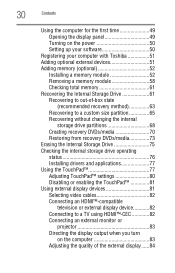
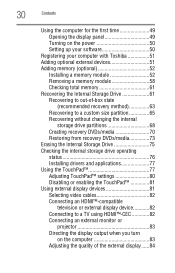
30
Contents
Using the computer for the first time 49 Opening the display panel 49 Turning on the power 50 Setting up your software 50
Registering your computer with Toshiba 51 Adding optional external devices 51 Adding memory (optional 52
Installing a memory module 52 Removing a memory module 58 Checking total memory 61 Recovering...
User Manual - Page 32


... Removing a disc with the computer off
(tray-type drive 116 Caring for optical discs 117 Toshiba's online resources 117
Chapter 3: Mobile Computing 118
Toshiba's energy-saver design 118 Running the computer on battery power 118
Battery Notice 119 Power management 120 Using additional batteries 120 Charging batteries 120 Charging the main battery 121 Charging...
User Manual - Page 34


... 166 Starting the USB Sleep and Charge Utility.......166 USB Sleep and Charge 166 Enabling USB Sleep and Charge 168 Power supply mode settings 168 TOSHIBA Zooming Utility 170 TOSHIBA Button Support 171 TOSHIBA Accessibility 172 Fingerprint Authentication Utility 173 Fingerprint utility limitations 173 Using the Fingerprint Authentication
Utility 173 Fingerprint Logon 173 Care...
User Manual - Page 35
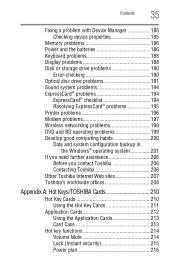
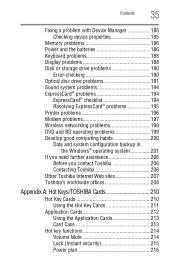
... with Device Manager 185 Checking device properties 185
Memory problems 186 Power and the batteries 186 Keyboard problems 188 Display problems 188 Disk ... If you need further assistance 206
Before you contact Toshiba 206 Contacting Toshiba 206 Other Toshiba Internet Web sites 207 Toshiba's worldwide offices 208
Appendix A: Hot Keys/TOSHIBA Cards 210
Hot Key Cards 210 Using the Hot ...
User Manual - Page 37


... stable operating environment and optimum system performance for energy efficiency. With your Toshiba computer, your computer is labeled with the power management options preset to enter the low-power Sleep mode which shuts down the system and display within 15 minutes of powerful, portable, multimedia computing. Your computer model may be ENERGY STAR®...
User Manual - Page 43
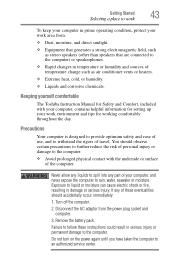
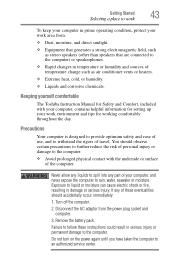
... and Comfort, included with the underside or surface of your work area from the power plug socket and computer.
3. You should accidentally occur, immediately:
1. Remove the ... to rain, water, seawater or moisture.
Turn off the computer.
2.
Keeping yourself comfortable
The Toshiba Instruction Manual for setting up your computer, and never expose the computer to the computer) or ...
User Manual - Page 46


... your computer carefully to remove a plug from a socket. Connecting to a power source
Your computer requires power to charge the computer's battery. Be careful if you use the TOSHIBA AC adaptor that was provided with your computer and the TOSHIBA Battery Charger (that the power plug (and extension cable plug if used) has been fully inserted...
User Manual - Page 119


...system), for comparison purposes only, and does not indicate the battery life that stores your Toshiba computer. NOTE
For optimum optical media performance, it is continuously operated on page 133 ....toshiba.com. To purchase a new battery pack, see "Maintaining your battery" on AC power, either through an AC adaptor or a port replicator (if applicable to your computer or visit the Toshiba ...
User Manual - Page 120


If you travel and need to work for many hours without an AC power source, you can use in the computer, or carry additional charged battery packs with setup changes, contact Toshiba's Customer Support Center. You can order a Toshiba battery charger from Toshiba's Web site at a time.
Always use the preset configuration. You can then...
User Manual - Page 128


... Sleep mode takes effect is equipped with this power plan enabled reduces electrical power consumption by tracking real-time power consumption and accumulated savings over time. 128
Mobile Computing
Using the TOSHIBA eco power plan
2 While continuing to access the utility, see "TOSHIBA eco Utility™" on the TOSHIBA eco power plan, see the Help file in the...
User Manual - Page 158
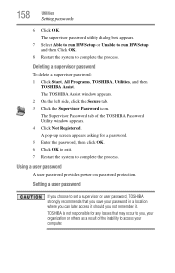
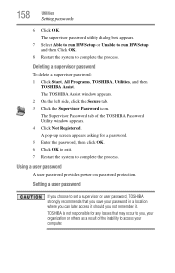
... you , your organization or others as a result of the TOSHIBA Password Utility window appears. 4 Click Not Registered.
158
Utilities
Setting passwords
6 Click OK. The TOSHIBA Assist window appears. 2 On the left side, click the .... Using a user password
A user password provides power-on password protection.
A pop-up screen appears asking for any losses that you save your computer.
User Guide 1 - Page 7


... 5.15 GHz to 5.25 GHz to reduce the potential for harmful interference to co-channel Mobile Satellite systems.
High power radars are designed to be interoperable with one another.
FCC requires this device. Wireless Interoperability
The TOSHIBA Wireless LAN Mini PCI Card products are allocated as defined by the Wi-Fi Alliance. The...
User Guide 1 - Page 28


... by a consumer engaged in and recycling programs. For details, please visit www.laptops.toshiba.com/green. Atheros is a registered trademark of the Wi-Fi Alliance.
MultiMediaCard ..., and Windows Media are either registered trademarks or trademarks of Toshiba America Information Systems, Inc. 28
Trademarks
Satellite and eco Utility are either registered trademarks or trademarks of Microsoft...
User Guide 1 - Page 158
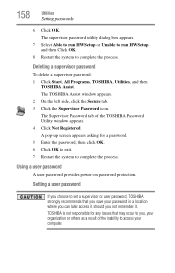
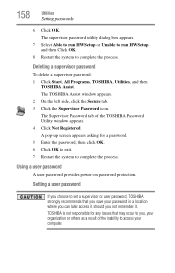
...-up screen appears asking for any losses that you save your password in a location where you can later access it should you , your computer.
158
Utilities
Setting passwords
6 Click OK. Using a user password
A user password provides power-on password protection. Deleting a supervisor password
To delete a supervisor password: 1 Click Start, All Programs, TOSHIBA, Utilities...
Similar Questions
Replaced Fan On Toshiba Satellite A665-s5170 & Now Screen Will Not Stay On
(Posted by fsradr 9 years ago)
Toshiba Satellite A665-s5170 Won't Boot Only Power Light On
(Posted by datoniar 9 years ago)
How To Fix Toshiba Laptop Satellite L355d Psle8u Blank Screen
(Posted by michkall 10 years ago)
Toshiba Satellite A665-s5170 Won't Boot
(Posted by cy1cstan 10 years ago)
Toshiba Laptop Satellite L355-s7915
how to reset the bios password on toshiba laptop satellite L355-s7915
how to reset the bios password on toshiba laptop satellite L355-s7915
(Posted by pctechniciandallas 12 years ago)

