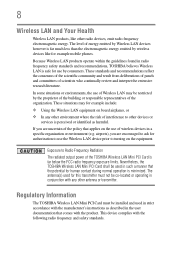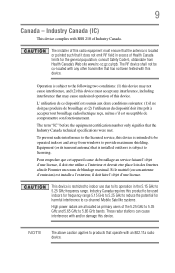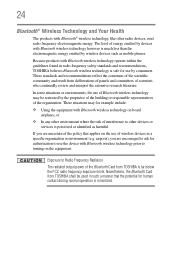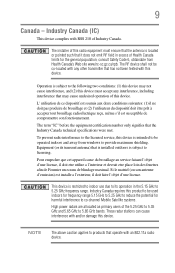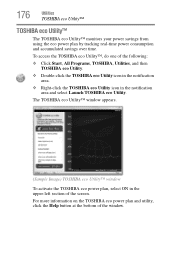Toshiba Satellite A665-S5170 Support Question
Find answers below for this question about Toshiba Satellite A665-S5170.Need a Toshiba Satellite A665-S5170 manual? We have 2 online manuals for this item!
Question posted by trcheez on February 16th, 2014
Toshiba Satellite A665 Won't Power Up
Current Answers
Answer #1: Posted by cooltechagent on February 16th, 2014 3:11 PM
I would suggest you to unplug battery and the adapter and press power button for few seconds.
Plugin adapter and turn on system. If it still does not turn on, it is a hardware issue.
Thanks,
CoolAgent
Related Toshiba Satellite A665-S5170 Manual Pages
Similar Questions
Power laptop on, got power light and fan only. No POST or hard-drive. Battery not charging. CD-rom d...
i have plugged in a new battery and laptop universal charger and still the laptop will not power on