Toshiba Satellite A665-S5170 Support Question
Find answers below for this question about Toshiba Satellite A665-S5170.Need a Toshiba Satellite A665-S5170 manual? We have 2 online manuals for this item!
Question posted by gggyarn on December 8th, 2013
Toshiba Satellite A665-s6070 Wont Boot
The person who posted this question about this Toshiba product did not include a detailed explanation. Please use the "Request More Information" button to the right if more details would help you to answer this question.
Current Answers
There are currently no answers that have been posted for this question.
Be the first to post an answer! Remember that you can earn up to 1,100 points for every answer you submit. The better the quality of your answer, the better chance it has to be accepted.
Be the first to post an answer! Remember that you can earn up to 1,100 points for every answer you submit. The better the quality of your answer, the better chance it has to be accepted.
Related Toshiba Satellite A665-S5170 Manual Pages
User Manual - Page 1


GMAD00247010 03/10 Satellite® A660 Series User's Guide
If you need assistance: ❖ Toshiba's Support Web site
pcsupport.toshiba.com ❖ Toshiba Customer Support Center
Calling within the United States (800) 457-7777 Calling from outside the United States (949) 859-4273 For more information, see "If Something Goes Wrong" on page 179 in this guide.
User Manual - Page 2


... MALFUNCTION OF THE HARD DISK DRIVE OR OTHER STORAGE DEVICES AND THE DATA CANNOT BE RECOVERED, TOSHIBA SHALL NOT BE LIABLE FOR ANY DAMAGE OR LOSS OF DATA, OR ANY OTHER DAMAGE RESULTING THEREFROM. Model: Satellite® A660 Series
Recordable and/or ReWritable Drive(s) and Associated Software Warranty
The computer system you...
User Manual - Page 7


...due to its operation in the United States for harmful interference to co-channel Mobile Satellite systems.
High power radars are designed to be used indoors for frequency range 5....for more information. FCC requires this product to be interoperable with one another.
Please contact Toshiba computer product support on Wireless LANs (Revision A/B/G), as defined and approved by the Wi-Fi...
User Manual - Page 9
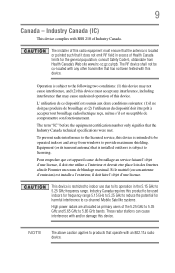
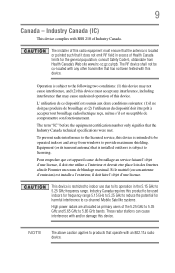
... equipment must accept any other transmitter that may not cause interference, and (2) this device must ensure that the antenna is intended to co-channel Mobile Satellite systems. High power radars are allocated as primary users of this device.
Pour empecher que cet appareil cause du brouillage au service faisant l'objet d'une...
User Manual - Page 28


... Intel Corporation or its subsidiaries in and recycling programs. For details, please visit www.laptops.toshiba.com/green.
Microsoft, Outlook, Windows, and Windows Media are trademarks or registered trademarks ... trademark of such marks by the Bluetooth SIG, Inc. 28
Trademarks
Satellite and eco Utility are owned by Toshiba is under license. and any use of PCMCIA. HDMI, the HDMI...
User Manual - Page 74
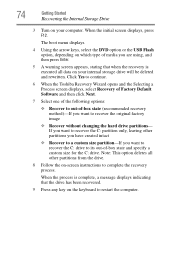
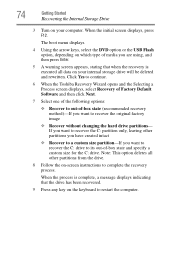
...from the drive.
8 Follow the on your computer. Click Yes to continue.
6 When the Toshiba Recovery Wizard opens and the Selecting a Process screen displays, select Recovery of Factory Default Software and...Note: This option deletes all data on -screen instructions to complete the recovery process.
The boot menu displays.
4 Using the arrow keys, select the DVD option or the USB Flash option...
User Manual - Page 75
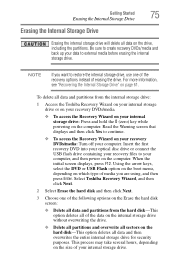
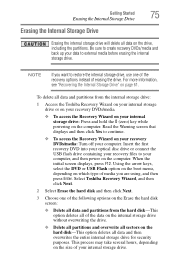
... DVD or USB Flash option on the boot menu, depending on which type of erasing the drive.
NOTE
If you are using, and then press Enter. Select Toshiba Recovery Wizard, and then click Next.
... screen:
❖ Delete all data and partitions from the internal storage drive:
1 Access the Toshiba Recovery Wizard on your internal storage drive or on your recovery DVDs/media.
❖ To access...
User Manual - Page 134
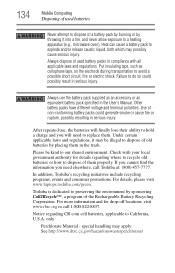
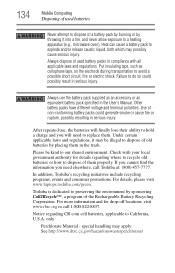
... battery packs have different voltage and terminal polarities. Please be illegal to replace them properly. For details, please visit www.laptops.toshiba.com/green. only:
Perchlorate Material - Failure to our shared environment.
Toshiba is dedicated to a heating apparatus (e.g., microwave oven). See http://www.dtsc.ca.gov/hazardouswaste/perchlorate/ 134
Mobile Computing
Disposing of...
User Manual - Page 164
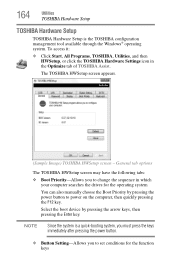
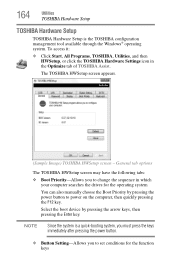
... the sequence in the Optimize tab of TOSHIBA Assist.
NOTE
Since the system is the TOSHIBA configuration management tool available through the Windows® operating system. The TOSHIBA HWSetup screen appears.
(Sample Image) TOSHIBA HWSetup screen - 164
Utilities
TOSHIBA Hardware Setup
TOSHIBA Hardware Setup
TOSHIBA Hardware Setup is a quick-booting system, you must press the keys...
User Manual - Page 173


...utility enables logon to replace the keyboard-based user password authentication system when booting up. The fingerprint authentication utility can be used for any failure or ... Fingerprint Authentication Utility
To access the Fingerprint Authentication Utility, click Start, All Programs, TOSHIBA, Utilities, and then select the Fingerprint Utility. For information on enrolling fingerprints and ...
User Guide 1 - Page 1


Satellite® A660 Series User's Guide
If you need assistance: ❖ Toshiba's Support Web site
pcsupport.toshiba.com ❖ Toshiba Customer Support Center
Calling within the United States (800) 457-7777 Calling from outside the United States (949) 859-4273 For more information, see "If Something Goes Wrong" on page 179 in this guide. GMAD00247011 10/10
User Guide 1 - Page 2


...THAT OPERATION OF THE PRODUCT WILL BE UNINTERRUPTED OR ERROR FREE. YOU AGREE THAT TOSHIBA, ITS AFFILIATES AND SUPPLIERS SHALL HAVE NO RESPONSIBILITY FOR DAMAGE TO OR LOSS OF.../or manuals enclosed or provided electronically. TOSHIBA DISCLAIMS ANY LIABILITY FOR THE FAILURE TO COPY OR TRANSFER THE DATA CORRECTLY.
Wash hands after handling. Model: Satellite® A660 Series
Recordable and/or ...
User Guide 1 - Page 7


... to its operation in the United States for harmful interference to co-channel Mobile Satellite systems.
High power radars are designed to be interoperable with one another.
If ...interfere with any such problem, immediately turn off your network connection. Wireless Interoperability
The TOSHIBA Wireless LAN Mini PCI Card products are allocated as defined by the Institute of Electrical...
User Guide 1 - Page 9
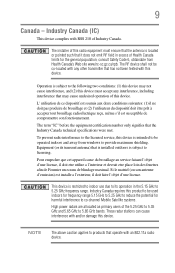
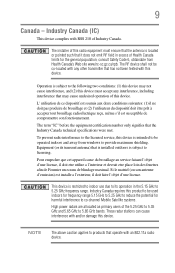
...-located with any interference, including interference that may cause undesired operation of the 5.25 GHz to 5.35 GHz and 5.65 GHz to co-channel Mobile Satellite systems. High power radars are allocated as primary users of this device is located or pointed such that the Industry Canada technical specifications were met.
User Guide 1 - Page 28


...use of a consumer to preserving the environment, Toshiba supports various trade-in a single article. 28
Trademarks
Satellite and eco Utility are either registered trademarks or ...is a registered trademark of Toshiba's commitment to (i) encode video in compliance with this product in and recycling programs. For details, please visit www.laptops.toshiba.com/green.
Computer Disposal ...
User Guide 1 - Page 74
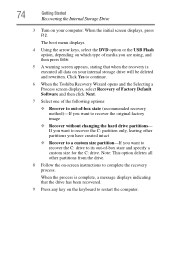
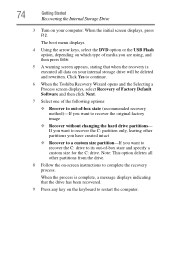
The boot menu displays.
4 Using the arrow keys, select the DVD option or the USB Flash option, depending...computer.
Note: This option deletes all data on -screen instructions to complete the recovery process. Click Yes to continue.
6 When the Toshiba Recovery Wizard opens and the Selecting a Process screen displays, select Recovery of Factory Default Software and then click Next.
7 Select one...
User Guide 1 - Page 75


... the drive. Using the arrow keys, select the DVD or USB Flash option on the boot menu, depending on the computer. Getting Started
75
Erasing the Internal Storage Drive
Erasing the ... Storage Drive" on the drive, including the partitions. When the initial screen displays, press F12. Select Toshiba Recovery Wizard, and then click Next.
2 Select Erase the hard disk and then click Next.
3 Choose...
User Guide 1 - Page 134
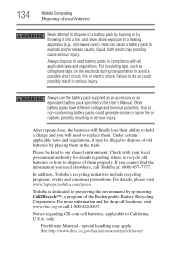
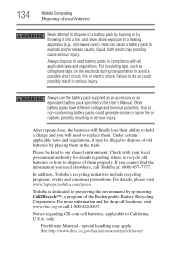
...possible short circuit, fire or electric shock.
Check with all applicable laws and regulations. For details, please visit www.laptops.toshiba.com/green. Other battery packs have different voltage and terminal polarities.
In addition, Toshiba's recycling initiatives include recycling programs, events and consumer promotions. only:
Perchlorate Material -
Heat can cause a battery pack to...
User Guide 1 - Page 164
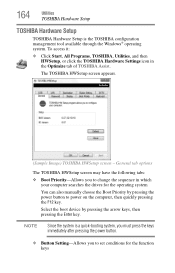
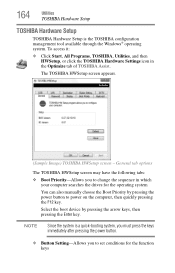
... on the computer, then quickly pressing the F12 key. NOTE
Since the system is the TOSHIBA configuration management tool available through the Windows® operating system. 164
Utilities
TOSHIBA Hardware Setup
TOSHIBA Hardware Setup
TOSHIBA Hardware Setup is a quick-booting system, you must press the keys immediately after pressing the power button.
❖ Button Setting...
User Guide 1 - Page 173
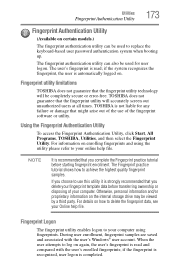
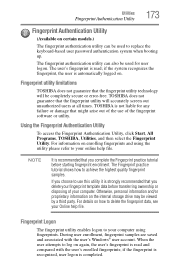
... and/or proprietary information on enrolling fingerprints and using fingerprints. Fingerprint utility limitations
TOSHIBA does not guarantee that might arise out of the use this utility it is...software or utility. TOSHIBA is completed.
The fingerprint authentication utility can be used to replace the keyboard-based user password authentication system when booting up. For details ...
Similar Questions
Toshiba Satellite A665 Wont Boot Into Recovery
(Posted by brkinafsh 10 years ago)

