Toshiba Satellite A665-S5170 Support Question
Find answers below for this question about Toshiba Satellite A665-S5170.Need a Toshiba Satellite A665-S5170 manual? We have 2 online manuals for this item!
Question posted by MKoejaw on May 17th, 2014
Toshiba A665-s5170 Battery Wont Charge
The person who posted this question about this Toshiba product did not include a detailed explanation. Please use the "Request More Information" button to the right if more details would help you to answer this question.
Current Answers
There are currently no answers that have been posted for this question.
Be the first to post an answer! Remember that you can earn up to 1,100 points for every answer you submit. The better the quality of your answer, the better chance it has to be accepted.
Be the first to post an answer! Remember that you can earn up to 1,100 points for every answer you submit. The better the quality of your answer, the better chance it has to be accepted.
Related Toshiba Satellite A665-S5170 Manual Pages
User Manual - Page 32


...'s online resources 117
Chapter 3: Mobile Computing 118
Toshiba's energy-saver design 118 Running the computer on battery power 118
Battery Notice 119 Power management 120 Using additional batteries 120 Charging batteries 120 Charging the main battery 121 Charging the RTC battery 121 Monitoring main battery power 122 Determining remaining battery power 124 What to do when the main...
User Manual - Page 33
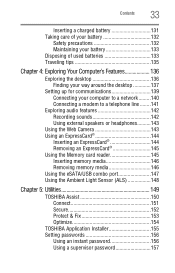
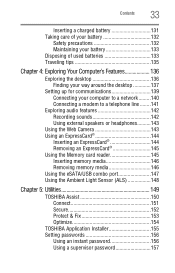
Contents
33
Inserting a charged battery 131 Taking care of your battery 132
Safety precautions 132 Maintaining your battery 133 Disposing of used batteries 133 Traveling tips 135
...Ambient Light Sensor (ALS 148
Chapter 5: Utilities 149
TOSHIBA Assist 150 Connect 151 Secure 152 Protect & Fix 153 Optimize 154
TOSHIBA Application Installer 155 Setting passwords 156
Using an instant ...
User Manual - Page 46


... outlet, or to operate. Always confirm that may have been provided with your computer and the TOSHIBA Battery Charger (that the power plug (and extension cable plug if used) has been fully inserted into...Connecting to a power source
Your computer requires power to charge the computer's battery. 46
Getting Started
Connecting to a power source
NOTE
Please handle your computer), or use AC...
User Manual - Page 48
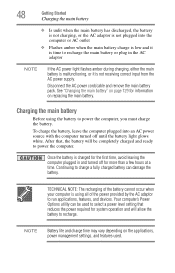
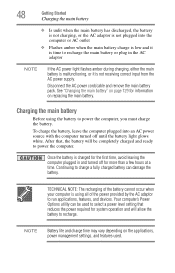
...the battery.
Continuing to charge a fully charged battery can be completely charged and ready to recharge the main battery or plug in and turned off until the battery light glows white. See "Changing the main battery" on replacing the main battery.
48
Getting Started
Charging the main battery
❖ Is unlit when the main battery has discharged, the battery is not charging, or...
User Manual - Page 119


... site at maximum capacity and will be obtained by any conditions other than a month), the battery may not charge while the computer is consuming full power. Use only batteries designed to work with your Toshiba computer. Please see "Power Plans" on
page 126. This may shorten the life of individual components. The computer also...
User Manual - Page 120


... management options preset to these settings may only charge while the computer is turned on.
Charging batteries
The battery needs to the main battery, you may also have an optional secondary battery (not included with you can then replace a discharged battery and continue working. You can order a Toshiba battery charger from Toshiba's Web site at a time. Users who are not...
User Manual - Page 121


... the computer into a live electrical outlet. When fully charged, it maintains this extends battery life and helps ensure accurate monitoring of the power provided by computer model. The battery charges whether the computer is on or off .
Mobile Computing
Charging batteries
121
Charging the main battery
To charge the main battery while it is in a CMOS error message during...
User Manual - Page 132


... hear a click when it is designed so that you can purchase through the Toshiba Web site at accessories.toshiba.com.
❖ A reverse polarity condition should be installed in reverse polarity.
❖ Charge the battery only in the computer or in step 3 of "Removing the battery from the computer" on how to take care of your...
User Manual - Page 134
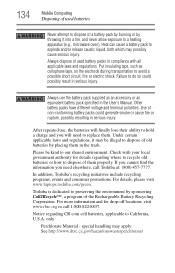
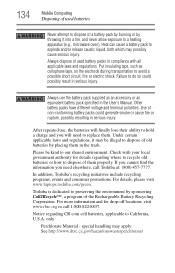
... avoid a possible short circuit, fire or electric shock. Use of non-conforming battery packs could possibly result in serious injury.
Failure to our shared environment. For details, please visit www.laptops.toshiba.com/green. 134
Mobile Computing
Disposing of used battery packs in compliance with your local government authority for drop-off locations, visit...
User Manual - Page 166


....
It also displays the remaining battery capacity.
USB Sleep and Charge
Your computer can supply USB bus power (DC 5V) to charge the device. Compatible ports are...Charge function." Starting the USB Sleep and Charge Utility
To start this utility, click Start, All Programs, TOSHIBA, Utilities, and then USB Sleep and Charge.
166
Utilities
USB Sleep and Charge Utility
USB Sleep and Charge...
User Manual - Page 187
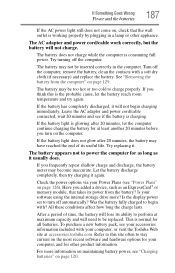
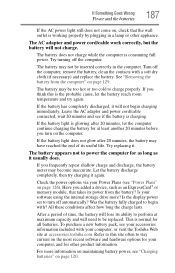
... for other appliance. See "Removing the battery from the battery? The battery appears not to power the computer for at accessories.toshiba.com. Check the power options via your computer, or visit the Toshiba Web site at least another 20 minutes before you frequently repeat shallow charge and discharge, the battery meter may be too hot or...
User Manual - Page 242


...129 RTC memory 119 running computer on battery
power 118 safety precautions 132 setting notifications 125 battery indicator light 123 BIOS Setup see TOSHIBA Hardware Setup Blu-ray Disc™ ... control buttons 111
C
Call2Recycle™ battery 134
caring for your computer 97 CDs
inserting 112 changing
battery 129 character keys 101 charging the battery 48 checking device properties 185 cleaning the...
User Manual - Page 246


...optical discs removing 113
optical media recording 115
optional external devices adding 51
optional secondary battery 120 other documentation 41
P
password deleting a supervisor 158 deleting a user 159 instant... 85 printing a file 106 problem solving AC power 186 battery charge does not last 187 battery not charging 187 changing display properties 189 checking device properties 185 computer ...
User Guide 1 - Page 32
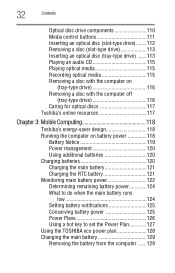
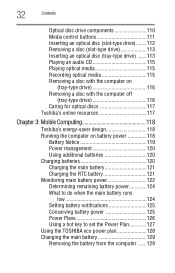
...'s online resources 117
Chapter 3: Mobile Computing 118
Toshiba's energy-saver design 118 Running the computer on battery power 118
Battery Notice 119 Power management 120 Using additional batteries 120 Charging batteries 120 Charging the main battery 121 Charging the RTC battery 121 Monitoring main battery power 122 Determining remaining battery power 124 What to do when the main...
User Guide 1 - Page 48
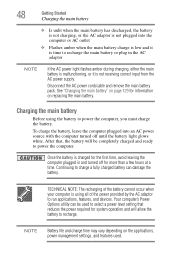
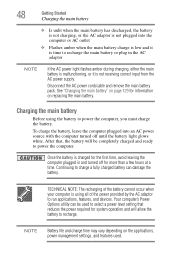
After that reduces the power required for system operation and will be used . Continuing to power the computer. NOTE
Battery life and charge time may vary depending on replacing the main battery.
Once the battery is charged for the first time, avoid leaving the computer plugged in the AC adaptor
NOTE
If the AC power light...
User Guide 1 - Page 120


... stable operating environment and optimum system performance for use the preset configuration.
You can order a Toshiba battery charger from Toshiba's Web site at a time. NOTE
Battery charge time may only charge while the computer is turned on batteries and accessories, see accessories.toshiba.com. Power management
Your computer ships with the power management options preset to work for...
User Guide 1 - Page 121


... or off . Your computer's Power Options utility can be used to its full capacity, wait until the battery discharges completely. HINT: Once the battery is fully charged, we recommend that the battery charges to store your system, the RTC battery may have become completely discharged while your computer, plug the computer into a live electrical outlet.
The...
User Guide 1 - Page 134
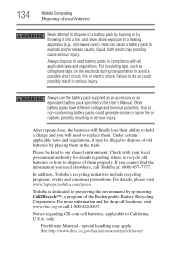
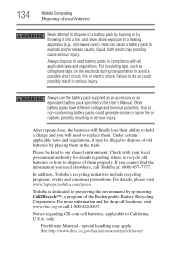
... finally lose their ability to hold a charge and you need to replace them properly. Under certain applicable laws and regulations, it into a fire, and never allow exposure to a heating apparatus (e.g., microwave oven).
Other battery packs have different voltage and terminal polarities. For details, please visit www.laptops.toshiba.com/green.
After repeated use the...
User Guide 1 - Page 187
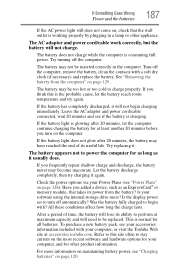
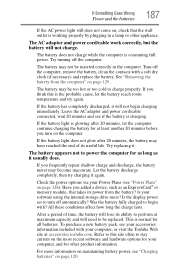
... the most recent software and hardware options for your computer, or visit the Toshiba Web site at maximum capacity and will lose its ability to charge properly. Let the battery discharge completely, then try again. To purchase a new battery pack, see if the battery is consuming full power. Try turning off the computer, remove the...
User Guide 1 - Page 246


...optical discs removing 113
optical media recording 115
optional external devices adding 51
optional secondary battery 120 other documentation 41
P
password deleting a supervisor 158 deleting a user 159 instant... 85 printing a file 106 problem solving AC power 186 battery charge does not last 187 battery not charging 187 changing display properties 189 checking device properties 185 computer ...
Similar Questions
Pluged In, Battery Not Charging Laptop Is Brand New Only Three Month In Use
(Posted by rubenomoldes 9 years ago)
Satelite L655-s5150 Battery Wont Charge Properly
(Posted by somattob 9 years ago)
How To Take Out Cmos Battery On Toshiba Satellite A665-s5170?
(Posted by djAdr 10 years ago)
Toshiba Satellite A665 S5170 Screen Black Wont
(Posted by dannykn 10 years ago)
Remove Keyboard A665-s5170
what are the steps for removing the keyboard of the A665-S5170 Toshiba
what are the steps for removing the keyboard of the A665-S5170 Toshiba
(Posted by wolfinborn 10 years ago)

