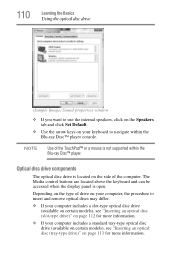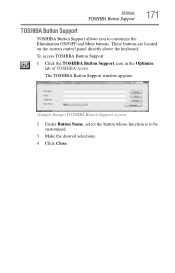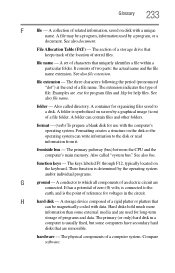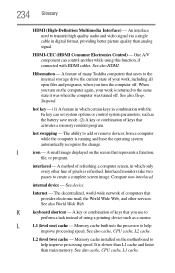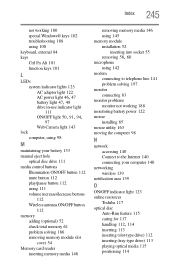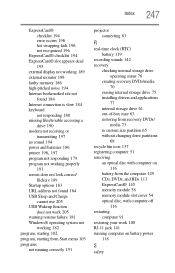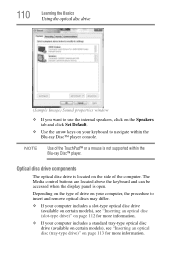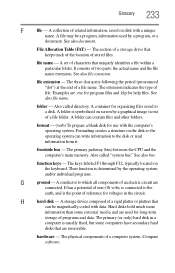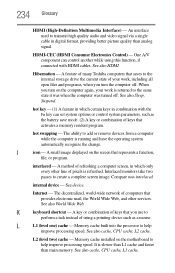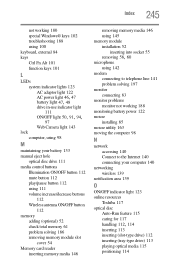Toshiba Satellite A665-S5170 Support Question
Find answers below for this question about Toshiba Satellite A665-S5170.Need a Toshiba Satellite A665-S5170 manual? We have 2 online manuals for this item!
Question posted by wolfinborn on September 7th, 2013
Remove Keyboard A665-s5170
what are the steps for removing the keyboard of the A665-S5170 Toshiba
Current Answers
Answer #1: Posted by TommyKervz on September 7th, 2013 5:28 AM
Greetings - The video here
http://m.youtube.com/watch?v=k10cHY8yPb8&desktop_uri=%2Fwatch%3Fv%3Dk10cHY8yPb8
and the article below should help.
http://www.irisvista.com/tech/laptops/Toshiba-Satellite-A665-A660/laptop-disassembly-1.htm
http://m.youtube.com/watch?v=k10cHY8yPb8&desktop_uri=%2Fwatch%3Fv%3Dk10cHY8yPb8
and the article below should help.
http://www.irisvista.com/tech/laptops/Toshiba-Satellite-A665-A660/laptop-disassembly-1.htm
Related Toshiba Satellite A665-S5170 Manual Pages
Similar Questions
How To Reset Toshiba Laptop Satellite C50-a546 Bios Password
How To Reset Toshiba Laptop Satellite c50-a546 Bios Password
How To Reset Toshiba Laptop Satellite c50-a546 Bios Password
(Posted by mohmoh1980 9 years ago)
How Do I Turn On The Keyboard Light On My Toshiba Laptop A665-s5170
(Posted by edelzy28 9 years ago)
How To Remove A Hard Drive From Toshiba Satellite A665-s5170
(Posted by LexmBuste 10 years ago)
How To Change The Keyboard Toshiba Satellite A665-s5170
(Posted by chckst 10 years ago)
Toshiba Laptop Satellite L355-s7915
how to reset the bios password on toshiba laptop satellite L355-s7915
how to reset the bios password on toshiba laptop satellite L355-s7915
(Posted by pctechniciandallas 12 years ago)