Toshiba Satellite A665-S5170 Support Question
Find answers below for this question about Toshiba Satellite A665-S5170.Need a Toshiba Satellite A665-S5170 manual? We have 2 online manuals for this item!
Question posted by djAdr on April 22nd, 2014
How To Take Out Cmos Battery On Toshiba Satellite A665-s5170?
The person who posted this question about this Toshiba product did not include a detailed explanation. Please use the "Request More Information" button to the right if more details would help you to answer this question.
Current Answers
There are currently no answers that have been posted for this question.
Be the first to post an answer! Remember that you can earn up to 1,100 points for every answer you submit. The better the quality of your answer, the better chance it has to be accepted.
Be the first to post an answer! Remember that you can earn up to 1,100 points for every answer you submit. The better the quality of your answer, the better chance it has to be accepted.
Related Toshiba Satellite A665-S5170 Manual Pages
User Manual - Page 1


Satellite® A660 Series User's Guide
If you need assistance: ❖ Toshiba's Support Web site
pcsupport.toshiba.com ❖ Toshiba Customer Support Center
Calling within the United States (800) 457-7777 Calling from outside the United States (949) 859-4273 For more information, see "If Something Goes Wrong" on page 179 in this guide. GMAD00247010 03/10
User Manual - Page 2


Model: Satellite® A660 Series
Recordable and/or ReWritable Drive(s) and Associated Software Warranty
The computer system you may include Recordable and/or ReWritable optical disc drive(s) and associated software, among the most advanced data storage technologies available. TOSHIBA AMERICA INFORMATION SYSTEMS, INC. ("TOSHIBA"), ITS AFFILIATES AND SUPPLIERS DO NOT WARRANT THAT OPERATION ...
User Manual - Page 7


... GHz to 5.25 GHz to reduce the potential for harmful interference to co-channel Mobile Satellite systems.
High power radars are designed to its operation in the United States for this ... restricted to 5.85 GHz bands. Please contact Toshiba computer product support on Web site http://www.toshiba-europe.com/computers/tnt/bluetooth.htm in Europe or pcsupport.toshiba.com in the 5.15 GHz to :
&#...
User Manual - Page 10


... quality of the environment and human health through the responsible use of natural resources and the adoption of waste management strategies that focus on the battery. 10
EU Declaration of Conformity
TOSHIBA declares that this product conforms to the following Standards: Supplementary *The product complies with a black bar symbol.
User Manual - Page 28


... of Adobe Systems Incorporated in and recycling programs. For details, please visit www.laptops.toshiba.com/green. Wi-Fi is a trademark of their respective companies. Computer Disposal Information...and/or Toshiba Corporation. Secure Digital and SD are trademarks of Synaptics, Inc. TouchPad is a registered trademark of MultiMediaCard Association. 28
Trademarks
Satellite and eco ...
User Manual - Page 32


...'s online resources 117
Chapter 3: Mobile Computing 118
Toshiba's energy-saver design 118 Running the computer on battery power 118
Battery Notice 119 Power management 120 Using additional batteries 120 Charging batteries 120 Charging the main battery 121 Charging the RTC battery 121 Monitoring main battery power 122 Determining remaining battery power 124 What to do when the main...
User Manual - Page 33
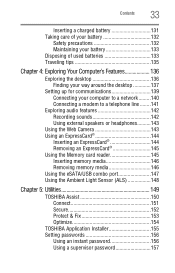
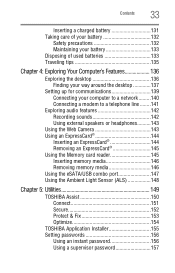
...
33
Inserting a charged battery 131 Taking care of your battery 132
Safety precautions 132 Maintaining your battery 133 Disposing of used batteries 133 Traveling tips 135
...Ambient Light Sensor (ALS 148
Chapter 5: Utilities 149
TOSHIBA Assist 150 Connect 151 Secure 152 Protect & Fix 153 Optimize 154
TOSHIBA Application Installer 155 Setting passwords 156
Using an instant password...
User Manual - Page 35
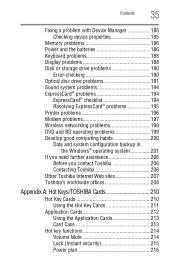
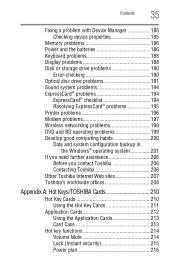
...Manager 185 Checking device properties 185
Memory problems 186 Power and the batteries 186 Keyboard problems 188 Display problems 188 Disk or storage drive problems... you need further assistance 206
Before you contact Toshiba 206 Contacting Toshiba 206 Other Toshiba Internet Web sites 207 Toshiba's worldwide offices 208
Appendix A: Hot Keys/TOSHIBA Cards 210
Hot Key Cards 210 Using the ...
User Manual - Page 37


... is labeled with the power management options preset to a configuration that will operate at its maximum energy efficiency. Toshiba is set to meet the latest ENERGY STAR® guidelines for both AC power and battery modes. To conserve energy, your computer is a partner in AC power mode. You can accompany you wherever...
User Manual - Page 43
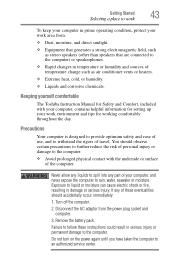
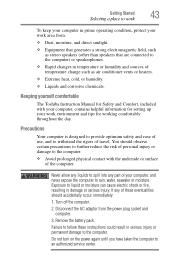
...; Rapid changes in damage or serious injury. If any part of the computer. Remove the battery pack.
Disconnect the AC adaptor from :
❖ Dust, moisture, and direct sunlight.
&#..., contains helpful information for working comfortably throughout the day. Keeping yourself comfortable
The Toshiba Instruction Manual for Safety and Comfort, included with the underside or surface of your...
User Manual - Page 46


... instruction may result in a fire or electric shock, possibly resulting in serious injury.
Always confirm that may have been provided with your computer and the TOSHIBA Battery Charger (that the power plug (and extension cable plug if used) has been fully inserted into the socket, to do so may damage the cord...
User Manual - Page 118


... enhance its energy efficiency. Running the computer on battery power
The computer contains a removable Lithium-Ion (Li-Ion) battery that provides power when you can recharge it is... not being used, thereby conserving energy and saving money in the process. We recommend you leave these energy-saving features have been preset by Toshiba...
User Manual - Page 119


... an AC adaptor or a port replicator (if applicable to be replaced.
After a period of the battery, and may cause the battery meter to work with your Toshiba computer. The computer also has an internal real-time-clock (RTC) battery. It maintains this information for an extended period (more information about Windows® power plans...
User Manual - Page 134
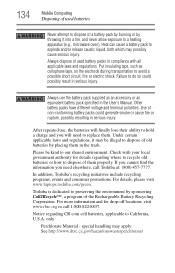
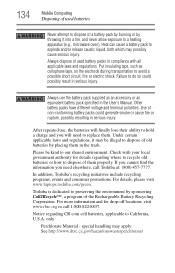
... Material - After repeated use the battery pack supplied as cellophane tape, on the electrode during transportation to avoid a possible short circuit, fire or electric shock. Please be illegal to California, U.S.A.
In addition, Toshiba's recycling initiatives include recycling programs, events and consumer promotions. For details, please visit www.laptops.toshiba.com/green.
User Manual - Page 166


...the USB Sleep and Charge function (hereinafter called "compatible port"). It also displays the remaining battery capacity.
However, the "USB Sleep and Charge function" may not work with the USB... the USB Sleep and Charge Utility
To start this utility, click Start, All Programs, TOSHIBA, Utilities, and then USB Sleep and Charge.
Compatible ports are compliant with certain external devices...
User Guide 1 - Page 1


GMAD00247011 10/10
Satellite® A660 Series User's Guide
If you need assistance: ❖ Toshiba's Support Web site
pcsupport.toshiba.com ❖ Toshiba Customer Support Center
Calling within the United States (800) 457-7777 Calling from outside the United States (949) 859-4273 For more information, see "If Something Goes Wrong" on page 179 in this guide.
User Guide 1 - Page 2


Model: Satellite® A660 Series
Recordable and/or ReWritable Drive(s) and Associated Software Warranty
The computer system you ...you to lead, a chemical known to the State of California to cause birth defects or other reproductive harm. YOU AGREE THAT TOSHIBA, ITS AFFILIATES AND SUPPLIERS SHALL HAVE NO RESPONSIBILITY FOR DAMAGE TO OR LOSS OF ANY BUSINESS, PROFITS, PROGRAMS, DATA, NETWORK SYSTEMS...
User Guide 1 - Page 7


...Alliance.
Radio Frequency Interference Requirements
This device is jack type(s): USOC RJ11C. Please contact Toshiba computer product support on Wireless LANs (Revision A/B/G), as defined and approved by the ...5.25 GHz to reduce the potential for harmful interference to co-channel Mobile Satellite systems.
High power radars are designed to be interoperable with and/or damage ...
User Guide 1 - Page 28


... obtained from MPEG LA, LLC.
See www.mpegla.com. 28
Trademarks
Satellite and eco Utility are either registered trademarks or trademarks of Toshiba's commitment to preserving the environment, Toshiba supports various trade-in and recycling programs. For details, please visit www.laptops.toshiba.com/green.
None of the licenses extend to any other countries. Computer...
User Guide 1 - Page 134
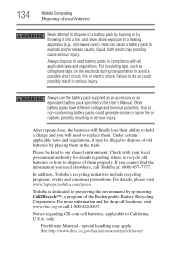
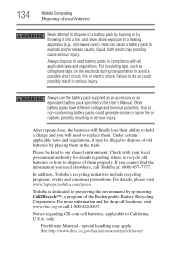
... so could generate smoke or cause fire or rupture, possibly resulting in the User's Manual. Use of non-conforming battery packs could possibly result in serious injury. For details, please visit www.laptops.toshiba.com/green. Failure to replace them in compliance with your local government authority for drop-off locations, visit www...
Similar Questions
Toshiba Satellite A665-s5170 Won't Boot Only Power Light On
(Posted by datoniar 9 years ago)
How Much Memory Can I Install In My Toshiba Satellite A665-s5170
(Posted by dcoopMAD 10 years ago)
Toshiba Satellite A665 S5170 Screen Black Wont
(Posted by dannykn 10 years ago)
Toshiba Satellite A665-s5170 Does Not Boot
(Posted by unclesco 10 years ago)
My Toshiba Satellite A665-s5170 Will Not Turn On
(Posted by waDejo21 10 years ago)

