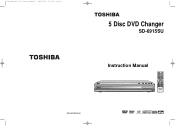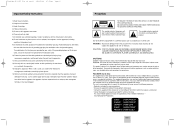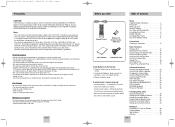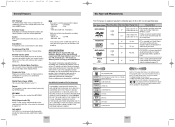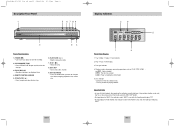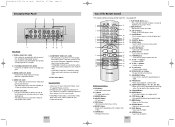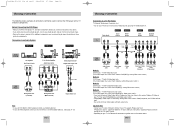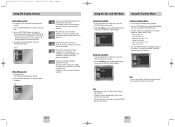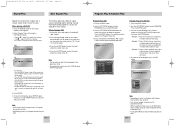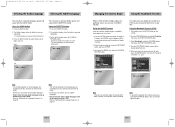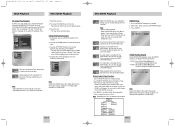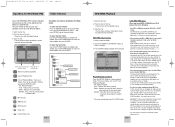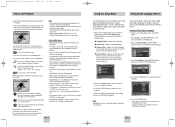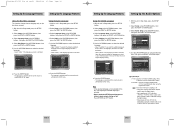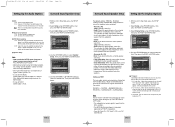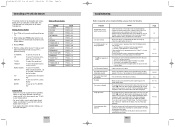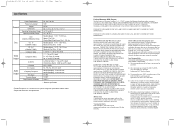Toshiba SD-6915 Support Question
Find answers below for this question about Toshiba SD-6915.Need a Toshiba SD-6915 manual? We have 1 online manual for this item!
Question posted by seriouslyfit on November 23rd, 2012
Help How Do I Play 5 Audio Cd's In A Row Automatically? It Stops After One.
Please tell me how I can ply 5 cd's in a row so there is uniterrupted music? Please advise I have read the manual..I paid to have it hooked up correctly. I hve the Toshiba Blueray
Sandra A. Carrano
Current Answers
Related Toshiba SD-6915 Manual Pages
Similar Questions
Video Output
I have audio output, but no video. I have tried L1, L2, and L3. The cables are connected to L1 outpu...
I have audio output, but no video. I have tried L1, L2, and L3. The cables are connected to L1 outpu...
(Posted by bboatman 8 years ago)
Dvd Player Says 'incorrect Disc'
DVD will accept a DVD and indicate that it is being "loaded" , but it will not play the DVD, and a m...
DVD will accept a DVD and indicate that it is being "loaded" , but it will not play the DVD, and a m...
(Posted by wmesqpt 8 years ago)
Dvd Player Flashes And Then Loses Video Signal
The video player loses video signal before a dvd is loaded. Audio appears unaffected. I'm using comp...
The video player loses video signal before a dvd is loaded. Audio appears unaffected. I'm using comp...
(Posted by chastua 11 years ago)
Connect Sd-v296ku To Tv Via Coax Cable On Tv
How do I connect model SD-V296KU DVD video player/video cassette recorder to an old TV set that has ...
How do I connect model SD-V296KU DVD video player/video cassette recorder to an old TV set that has ...
(Posted by benomina 11 years ago)
Toshiba Dvd/vcr Model Dvr670ku
when I put in video it shows in the window the sign to start playing but it dosen't start it stops a...
when I put in video it shows in the window the sign to start playing but it dosen't start it stops a...
(Posted by motali 13 years ago)