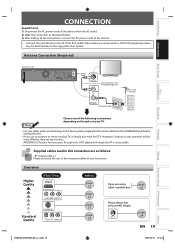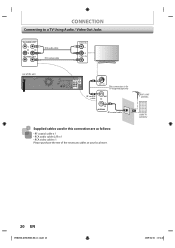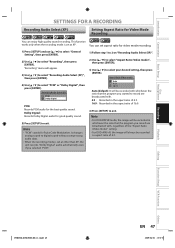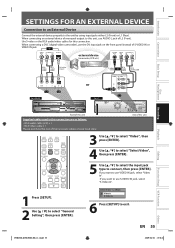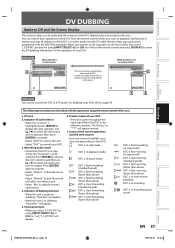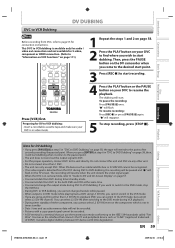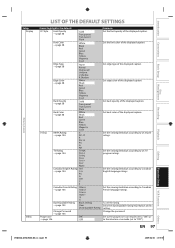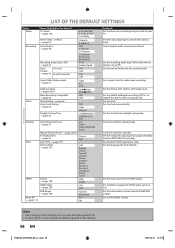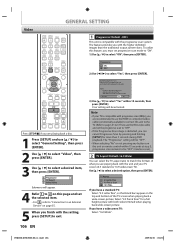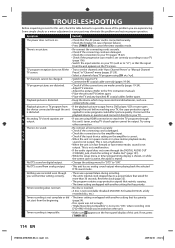Toshiba DVR670 Support Question
Find answers below for this question about Toshiba DVR670 - DVDr/ VCR Combo.Need a Toshiba DVR670 manual? We have 2 online manuals for this item!
Question posted by bboatman on January 7th, 2016
Video Output
I have audio output, but no video. I have tried L1, L2, and L3. The cables are connected to L1 output in the Toshiba, using an RCA video and audio cables. I have tried a new set of cables with the same results. Help, please.
Current Answers
Answer #1: Posted by hzplj9 on January 7th, 2016 2:38 PM
Looking at the user guide I have found that you cannot watch the tv channels via the RF out. That connector is a pass through and enables the VCR section to record. When you have the RCA connections you need to make sure you have selected the correct input of the TV. ie HDMI from Toshiba to HDMI on TV. Then selecting the relevant HDMI input. You switch back to TV to watch the TV channels as normal as if there was no VCR/DVD. Playing a DVD is the same. I have attached a link to the manual which needs concise reading to configure the correct connections.
http://cdgenp01.csd.toshiba.com/content/support/manuals/userguides/su2840372/dvr670_om_e.pdf
Hope that helps.
Related Toshiba DVR670 Manual Pages
Similar Questions
Programming My Toshiba Sd-v296 Tunerless Dvd Vcr Combo Player
how do I program my universal remote to my Toshiba SD-V296 Tunerless DVD VCR Combo Player?
how do I program my universal remote to my Toshiba SD-V296 Tunerless DVD VCR Combo Player?
(Posted by Nathanmartin9 9 years ago)
How To Set Clock On Toshiba Dvd Vcr Combo Dvr670ku
(Posted by MRPKelr 9 years ago)
Toshiba Dvr670 Dvd Recorder/vcr Combo Dvd Player Stop Recording How To Fix
(Posted by kdDE 9 years ago)
How To Record On A Toshiba Dvd Player Dvr670
(Posted by 49erSma 10 years ago)
We Can Get The Vcr And Dvd Players To Play But Are Unable To Record Tv Shows.
We have hooked this unit up to a newsih HD Insignia tv. We can get the vcr and dvd players to play b...
We have hooked this unit up to a newsih HD Insignia tv. We can get the vcr and dvd players to play b...
(Posted by thecherryberry 12 years ago)