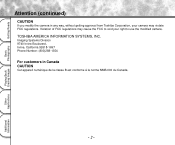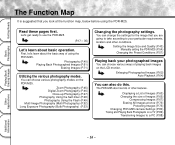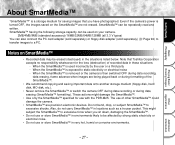Toshiba PDR-M25 Support Question
Find answers below for this question about Toshiba PDR-M25 - 2MP Digital Camera.Need a Toshiba PDR-M25 manual? We have 1 online manual for this item!
Question posted by Yancymarquez18 on November 17th, 2022
Do You Have Sd Cards For The Camera
The person who posted this question about this Toshiba product did not include a detailed explanation. Please use the "Request More Information" button to the right if more details would help you to answer this question.
Current Answers
Related Toshiba PDR-M25 Manual Pages
Similar Questions
My Satellite L855d Wont Recognize My Sd Card..
Is there anything i can do.. It is enabled.. this is the first time ive ever tried to use it and its...
Is there anything i can do.. It is enabled.. this is the first time ive ever tried to use it and its...
(Posted by zhanson95 10 years ago)
How To Download Picture Fron Sd Card
I m trying to downloadepict urgesfrom a sd card
I m trying to downloadepict urgesfrom a sd card
(Posted by Anonymous-82906 11 years ago)
What Is The Largest Recommended Sd Card For Sd-p101s
Looking to save movies on SD card. What is the largest that can be used? Is there a particuar speed ...
Looking to save movies on SD card. What is the largest that can be used? Is there a particuar speed ...
(Posted by cruisealot 12 years ago)
Does This Computer Have A Sd Card Reader?
I have just purchased a samsung cell phone and want to downlaod my music to a sd card for the phone,...
I have just purchased a samsung cell phone and want to downlaod my music to a sd card for the phone,...
(Posted by lostnc41 13 years ago)