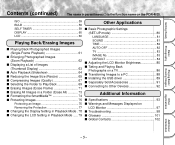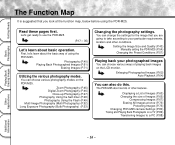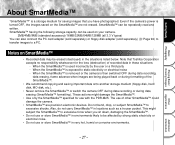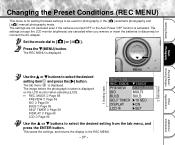Toshiba PDR-M25 - 2MP Digital Camera Support and Manuals
Get Help and Manuals for this Toshiba item

View All Support Options Below
Free Toshiba PDR-M25 manuals!
Problems with Toshiba PDR-M25?
Ask a Question
Free Toshiba PDR-M25 manuals!
Problems with Toshiba PDR-M25?
Ask a Question
Most Recent Toshiba PDR-M25 Questions
Do You Have Sd Cards For The Camera
(Posted by Yancymarquez18 1 year ago)
Toshiba PDR-M25 Videos
Popular Toshiba PDR-M25 Manual Pages
Toshiba PDR-M25 Reviews
We have not received any reviews for Toshiba yet.