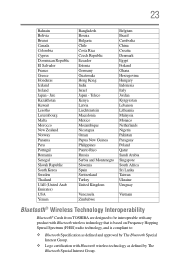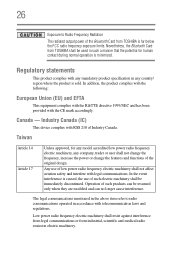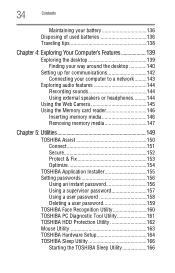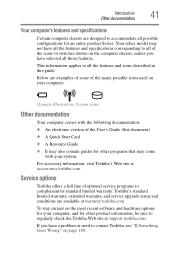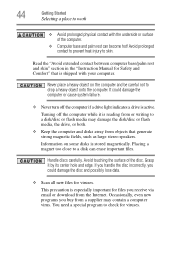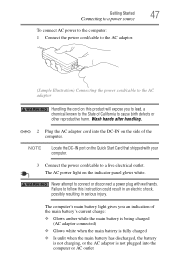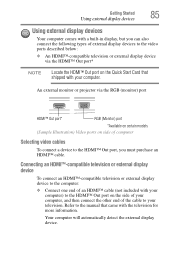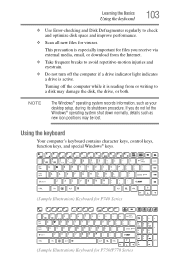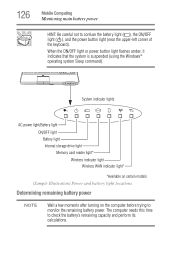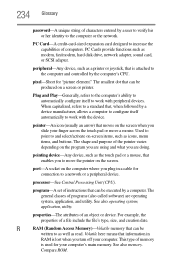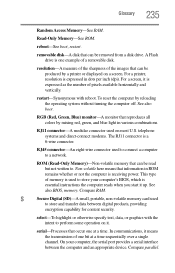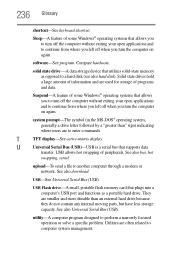Toshiba Satellite P755-S5320 Support Question
Find answers below for this question about Toshiba Satellite P755-S5320.Need a Toshiba Satellite P755-S5320 manual? We have 1 online manual for this item!
Question posted by Anonymous-82906 on November 7th, 2012
How To Download Picture Fron Sd Card
I m trying to downloadepict urgesfrom a sd card
Current Answers
Related Toshiba Satellite P755-S5320 Manual Pages
Similar Questions
Toshiba Satellite P755-s5320 Laptop How To Restore To Factory Settings
(Posted by compdi 10 years ago)
Help My Toshiba Satellite Laptop P755 S5320 Wont Turn On It Shutsdown
(Posted by juanpYngrm 10 years ago)
How To Fix Wireless Button On A Toshiba Satellite P755-s5320 Laptop
(Posted by kdmon 10 years ago)
How Do I Download Pictures From My Camera To My Toshiba Laptop?
I tried plugging the camera cord into my laptop, but it only asked me to enter my microsoft user nam...
I tried plugging the camera cord into my laptop, but it only asked me to enter my microsoft user nam...
(Posted by lisayokum 10 years ago)