Toshiba NB200 Support Question
Find answers below for this question about Toshiba NB200.Need a Toshiba NB200 manual? We have 2 online manuals for this item!
Question posted by tangkinpeng on September 21st, 2012
0211 Keyboard Error
Whenever I start the computer this message and I cannot proceed.
Current Answers
There are currently no answers that have been posted for this question.
Be the first to post an answer! Remember that you can earn up to 1,100 points for every answer you submit. The better the quality of your answer, the better chance it has to be accepted.
Be the first to post an answer! Remember that you can earn up to 1,100 points for every answer you submit. The better the quality of your answer, the better chance it has to be accepted.
Related Toshiba NB200 Manual Pages
User Guide 1 - Page 1
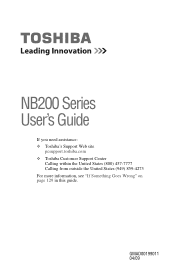
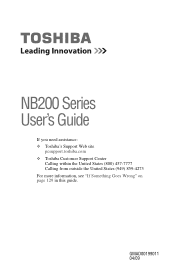
GMAD00199011 04/09 NB200 Series User's Guide
If you need assistance: ❖ Toshiba's Support Web site
pcsupport.toshiba.com ❖ Toshiba Customer Support Center
Calling within the United States (800) 457-7777 Calling from outside the United States (949) 859-4273 For more information, see "If Something Goes Wrong" on page 129 in this guide.
User Guide 1 - Page 2


Model: NB200 Series
Recordable and/or ReWritable Drive(s) and Associated Software Warranty
The computer system you may include ... INFORMATION SYSTEMS, INC. ("TOSHIBA"), ITS AFFILIATES AND SUPPLIERS DO NOT WARRANT THAT OPERATION OF THE PRODUCT WILL BE UNINTERRUPTED OR ERROR FREE. Protection of Stored Data
For your important data, please make periodic back-up copies of all set-up and usage ...
User Guide 1 - Page 20
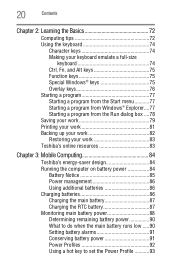
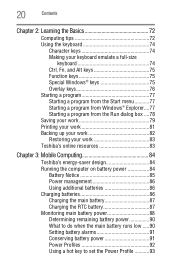
...
Computing tips 72 Using the keyboard 74
Character keys 74 Making your keyboard emulate a full-size
keyboard 74 Ctrl, Fn, and Alt keys 75 Function keys 75 Special Windows® keys 75 Overlay keys 76 Starting a program 77 Starting a program from the Start menu...........77 Starting a program from Windows® Explorer....77 Starting a program from the Run dialog...
User Guide 1 - Page 22
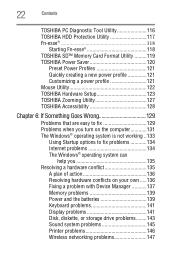
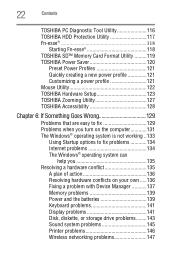
...PC Diagnostic Tool Utility 116 TOSHIBA HDD Protection Utility 117 Fn-esse 118
Starting Fn-esse 118 TOSHIBA SD™ Memory Card Format Utility .........119 ...136 Fixing a problem with Device Manager ...........137 Memory problems 139 Power and the batteries 139 Keyboard problems 141 Display problems 141 Disk, diskette, or storage drive problems........143 Sound system problems 145 Printer...
User Guide 1 - Page 32


... on a carpet or other soft material can use it.
See "Connecting to , a mouse, keyboard, printer and memory. NOTE The cooling fan location will vary depending on the computer. These components ... cooling fan that cools the CPU by drawing outside air into the computer.
32
Getting Started
Setting up your computer
Important information on your computer or AC adaptor could cause system failure...
User Guide 1 - Page 36


...depending on the palm rest to hold the computer in place and use the other objects from the keyboard area before closing the display panel, place one hand on the applications, power management settings, and ... avoid damaging the display panel, do not force it beyond the point where it . 36
Getting Started
Using the computer for you to turn it on and begin using it moves easily and never lift...
User Guide 1 - Page 49


... data will be lost during the recovery process.
A confirmation message displays reminding you that the HDD has been recovered. 7 Press any key on the keyboard to out-of-box state, and then click Next. Be sure to save your work to external media before proceeding.
(Sample Image) Recovery of Factory Default Software screen...
User Guide 1 - Page 52
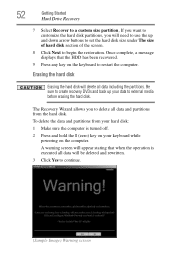
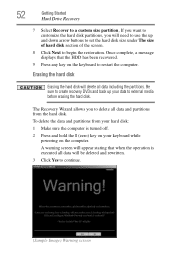
52
Getting Started
Hard Drive Recovery
7 Select Recover to a custom size partition, If you want to customize the hard disk ...on the keyboard to restart the computer. Erasing the hard disk
Erasing the hard disk will appear stating that the HDD has been recovered.
9 Press any key on the computer. To delete the data and partitions from the hard disk. Once complete, a message displays ...
User Guide 1 - Page 53
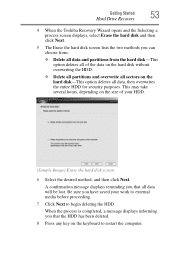
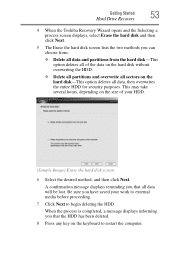
...entire HDD for security purposes. When the process is completed, a message displays informing you that all data will be lost. Be sure ...
6 Select the desired method, and then click Next. Getting Started
Hard Drive Recovery
53
4 When the Toshiba Recovery Wizard opens and... option deletes all of your work to external media before proceeding.
7 Click Next to restart the computer. This may ...
User Guide 1 - Page 87


... have become completely discharged while your computer was shipped, resulting in your system, the RTC battery may not start charging immediately under the following conditions:
❖ The battery is in a CMOS error message during startup.
The RTC battery may vary by the AC adaptor to recharge.
Leave the power connected and the battery...
User Guide 1 - Page 130
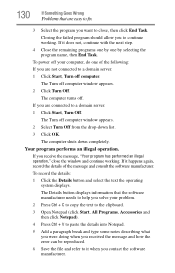
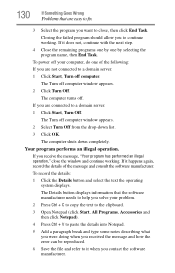
...OK. 130
If Something Goes Wrong
Problems that the software manufacturer needs to a domain server:
1 Click Start, Turn off computer window appears.
2 Select Turn Off from the drop-down completely.
To power off ...paragraph break and type some notes describing what you were doing when you received the message and how the error can be reproduced.
6 Save the file and refer to it when you are not...
User Guide 1 - Page 132


.... Leave the battery out of time.
The computer displays the Non-System disk or disk error message.
132
If Something Goes Wrong
Problems when you turn on , insert the battery, and then..."tricklecharge" to the computer by disconnecting the AC adaptor and removing the battery. If the computer starts normally, the AC adaptor may be defective and will need charging, may be depleted, or may ...
User Guide 1 - Page 135


... slash (/). Make sure you in troubleshooting the problem.
To access the Windows® operating system Help and Support:
1 Click Start, then click Help and Support.
Resolving a hardware conflict
If you receive an error message telling you would like help on -screen instructions.
A site you bookmarked yesterday may not be available today or its...
User Guide 1 - Page 141
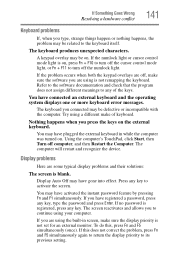
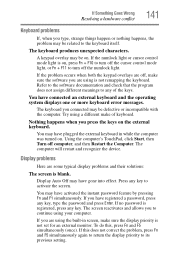
... light.
Display Auto Off may have activated the instant password feature by pressing Fn and F1 simultaneously.
You have connected an external keyboard and the operating system displays one or more keyboard error messages.
Using the computer's TouchPad, click Start, then Turn off , make sure the software you are using is on . Press any of...
User Guide 1 - Page 144
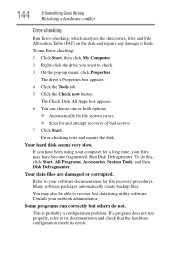
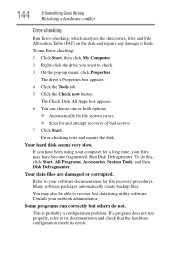
... Programs, Accessories, System Tools, and then Disk Defragmenter. This is probably a configuration problem. To do not.
If a program does not run Error-checking:
1 Click Start, then click My Computer.
2 Right-click the drive you have become fragmented. Your hard disk seems very slow. Consult your files may have been using ...
User Guide 1 - Page 145


... is feedback between the microphone and the speaker. The computer displays the Non-system disk or disk error message.
Try another diskette. If you are using external headphones or speakers, check that the metal head ... facing down, and insert it so that they are starting the computer from a microphone is fed to start the computer.
Make sure the drive is probably causing the problem.
User Guide 1 - Page 147


... network access, and can connect to obtain its Internet Protocol (IP) address dynamically:
1 Click Start, Control Panel.
2 Double-click Network and Internet Connections.
3 Right-click the name of networks...verify that the Wi-Fi® adapter is configured to the Internet.
Carefully note any error messages-these will be for example, the other computer cannot browse to a public Web site, ...
User Guide 1 - Page 148


...verify a connection to the gateway at 192.168.1.1 (a default gateway for most wireless routers).
1 Click Start, then click Run...
2 Enter Cmd and press Enter.
3 Enter PING 192.168.1.1 at the ... disappears, the problem lies in new firmware releases. If "Request Timed Out" or another error message appears in which case you have enabled any security provisions (closed system, MAC address filtering,...
User Guide 1 - Page 203


...starting 168 SUMMIT 180 connecting AC adaptor 33 power cord/cable 34 printer 60 Ctrl keys 75
D
desktop creating new icon 101 major features 101
desktop exploration 100 desktop icons 101 Device Manager 137
checking properties 138 disabling a device 137 devices
keyboard...STAR® 24 error messages
device driver conflict 135 general hardware problem 135 non-system disk or disk error
132, 145
problem...
User Guide 1 - Page 206


206 Index
not responding 131 keyboard produces unexpected
characters 141 missing files/trouble accessing a
drive 143 no sound 145 non-system disk or disk error
132, 145
power and batteries 139 ...does not work 156 warning resume failure 131 Windows® operating system not
working 133 program, starting 77 programs
not running correctly 144 projector 58
connecting 58
R
real-time clock (RTC) battery...
Similar Questions
Transfering Microsft OfficeExcel And Word 2003 To New Laptop.
Can I transfare my Microsoft Office Excel and Word 2003 from my older Lap to the new one by using my...
Can I transfare my Microsoft Office Excel and Word 2003 from my older Lap to the new one by using my...
(Posted by joh592 11 years ago)
Battery And Charger New But Laptop Does Not Start Up?
laptop toshiba p300-19p new charger and new battery put, still not start up?
laptop toshiba p300-19p new charger and new battery put, still not start up?
(Posted by mehmetdogu48 11 years ago)
Cannot Load Start Up Menu
I have just purchased this laptop, but so far I am disappointed. This item does not come up with a ...
I have just purchased this laptop, but so far I am disappointed. This item does not come up with a ...
(Posted by dona13649 11 years ago)
How To Get Into Recovery Mode On My Laptop To Reinstall Windows 7
(Posted by flipper58 11 years ago)
My
Laptop Is Displaying A Message Profile User Cannot Be Loaded
(Posted by one4dana 12 years ago)

