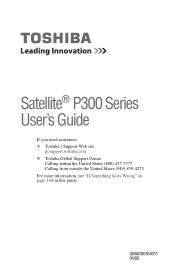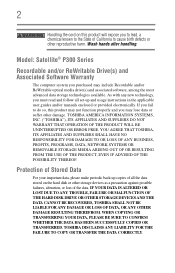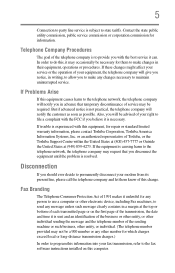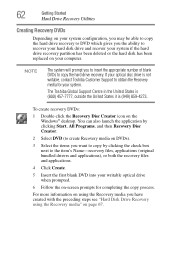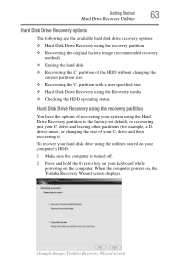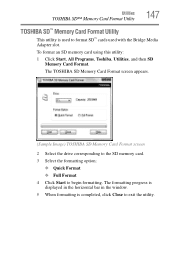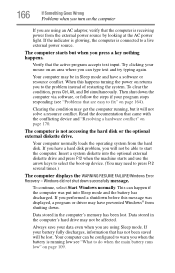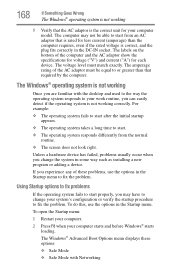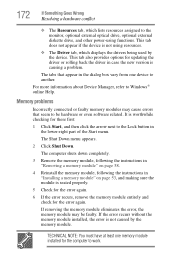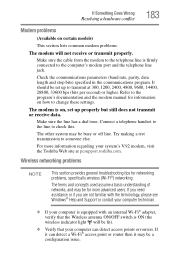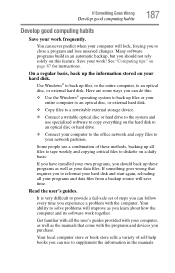Toshiba Satellite P300 Support and Manuals
Get Help and Manuals for this Toshiba item

View All Support Options Below
Free Toshiba Satellite P300 manuals!
Problems with Toshiba Satellite P300?
Ask a Question
Free Toshiba Satellite P300 manuals!
Problems with Toshiba Satellite P300?
Ask a Question
Most Recent Toshiba Satellite P300 Questions
Toshiba Satellite P300-1a8 Laptop
I am unable to use laptop as do not have a bios password. Have tried lots of ways shown on YouTube b...
I am unable to use laptop as do not have a bios password. Have tried lots of ways shown on YouTube b...
(Posted by Jacksonlinda1 3 months ago)
Toshiba Satellite P300-161 Still No Boot
Still no boot from hard disk or CD/DVD even after F12 o.k. on P300-161 thanks anyway llLeoll!
Still no boot from hard disk or CD/DVD even after F12 o.k. on P300-161 thanks anyway llLeoll!
(Posted by peteglover 9 years ago)
Satellite P300-161 No Boot
bios all ok but no boot from dvd or hard disk
bios all ok but no boot from dvd or hard disk
(Posted by peteglover 9 years ago)
Please Help
I have a Toshiba Satellite P300D 13J. It doesn't start animore. :( Can you tell me what I expect for...
I have a Toshiba Satellite P300D 13J. It doesn't start animore. :( Can you tell me what I expect for...
(Posted by emsionut 10 years ago)
Product Key Num
toshiba laptop satelite p300d-21k serial num 39048498w not able to use microsoft words without produ...
toshiba laptop satelite p300d-21k serial num 39048498w not able to use microsoft words without produ...
(Posted by annmulla 10 years ago)
Toshiba Satellite P300 Videos
Popular Toshiba Satellite P300 Manual Pages
Toshiba Satellite P300 Reviews
We have not received any reviews for Toshiba yet.