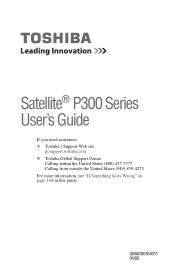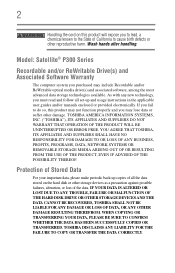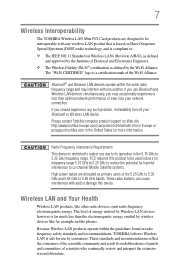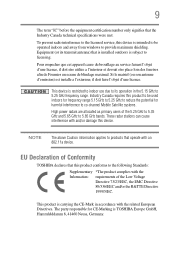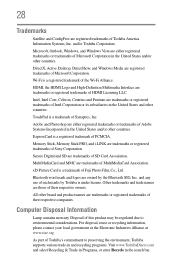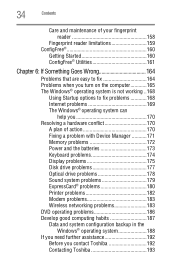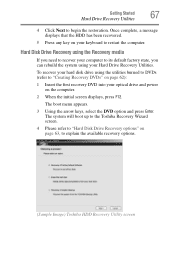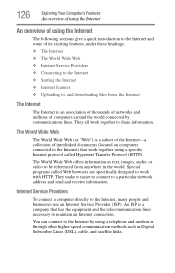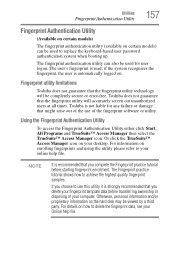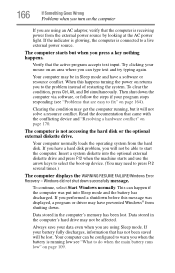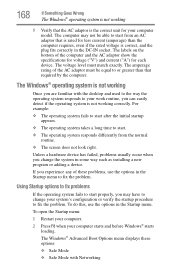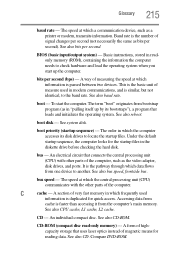Toshiba Satellite P300 Support Question
Find answers below for this question about Toshiba Satellite P300.Need a Toshiba Satellite P300 manual? We have 1 online manual for this item!
Question posted by peteglover on November 20th, 2014
Satellite P300-161 No Boot
bios all ok but no boot from dvd or hard disk
Requests for more information
Request from llLeoll on November 20th, 2014 12:00 PM
WHen you say "BIOS" is okay, I assume you mean that the BIOS has "Boot from Optical Drive" set first.
Yes, BIOS is set to boot from optical drive first, OS is MS Vista Home Premium, DVD is a genuine Windows 8.1 OS bootable setup disk. The BIOS lists CD/DVD, two hard disks (2x200GB) and LAN o.k. Laptop does not attempt to boot from LAN after disks. Regards, Pete Glover.
WHen you say "BIOS" is okay, I assume you mean that the BIOS has "Boot from Optical Drive" set first.
Is that right? If so...
- What Operating System?
- Is the CD or DVD bootable? I know some programs that use boot media-- like Acronis, for instance -- come on an installation disk that it NOT bootable. You need to create the boot media from within the program
- Is the boot diskcreated from an ISO file? If so, you need to "burn" it first -- not just copy and paste.
Thanks...
Responses to this request
Response submitted November 21st, 2014 9:59 AMYes, BIOS is set to boot from optical drive first, OS is MS Vista Home Premium, DVD is a genuine Windows 8.1 OS bootable setup disk. The BIOS lists CD/DVD, two hard disks (2x200GB) and LAN o.k. Laptop does not attempt to boot from LAN after disks. Regards, Pete Glover.
Current Answers
Answer #1: Posted by llLeoll on November 23rd, 2014 10:39 AM
When you start the PC, you should see a quick screen flash bfore Vista loads. It looks like old-school DOS -- green writing on a black sceen. That will usually give you a key to press to access the boot manager -- it is usually F10, F11 or F12.
- If the screen flashes by too fast for you to read, just reboot and hit different Function keys.
- For instance. reboot, and hit F10 repeatedly during the boot. If that does not work, hit F11... etc.
- It may not be "elegant," but it works.
Cheers,
llLeoll | A+, Net+, MCP | http://securedrite.com/
"There is no mistake, but make" - John Cage
Related Toshiba Satellite P300 Manual Pages
Similar Questions
Toshiba Satellite P300-1a8 Laptop
I am unable to use laptop as do not have a bios password. Have tried lots of ways shown on YouTube b...
I am unable to use laptop as do not have a bios password. Have tried lots of ways shown on YouTube b...
(Posted by Jacksonlinda1 3 months ago)
Toshiba Satellite P300-161 Still No Boot
Still no boot from hard disk or CD/DVD even after F12 o.k. on P300-161 thanks anyway llLeoll!
Still no boot from hard disk or CD/DVD even after F12 o.k. on P300-161 thanks anyway llLeoll!
(Posted by peteglover 9 years ago)
Battery And Charger New But Laptop Does Not Start Up?
laptop toshiba p300-19p new charger and new battery put, still not start up?
laptop toshiba p300-19p new charger and new battery put, still not start up?
(Posted by mehmetdogu48 11 years ago)
How Do I Restore My Toshiba Satellite Back To Factory Setting Without A Disk.
please i really need help
please i really need help
(Posted by marcosmartinez0 11 years ago)