Toshiba Satellite P775-S7100 Support Question
Find answers below for this question about Toshiba Satellite P775-S7100.Need a Toshiba Satellite P775-S7100 manual? We have 1 online manual for this item!
Question posted by lostga on June 10th, 2014
How Boot Toshiba Satellite P775 Bios
The person who posted this question about this Toshiba product did not include a detailed explanation. Please use the "Request More Information" button to the right if more details would help you to answer this question.
Current Answers
There are currently no answers that have been posted for this question.
Be the first to post an answer! Remember that you can earn up to 1,100 points for every answer you submit. The better the quality of your answer, the better chance it has to be accepted.
Be the first to post an answer! Remember that you can earn up to 1,100 points for every answer you submit. The better the quality of your answer, the better chance it has to be accepted.
Related Toshiba Satellite P775-S7100 Manual Pages
User Guide - Page 1


Satellite®/Satellite Pro® P700 Series User's Guide
If you need assistance: ❖ Toshiba's Support Web site
support.toshiba.com ❖ Toshiba Customer Support Center
Calling within the United States (800) 457-7777 Calling from outside the United States (949) 859-4273 For more information, see "If Something Goes Wrong" on page 180 in this guide. GMAD00274010 03/11
User Guide - Page 2


... USE OF THE PRODUCT, EVEN IF ADVISED OF THE POSSIBILITY THEREOF. TOSHIBA AMERICA INFORMATION SYSTEMS, INC. ("TOSHIBA"), ITS AFFILIATES AND SUPPLIERS DO NOT WARRANT THAT OPERATION OF THE PRODUCT... as a precaution against possible failures, alteration, or loss of the data. Model: Satellite®/Satellite Pro® P700 Series
Recordable and/or ReWritable Drive(s) and Associated Software Warranty
The...
User Guide - Page 3


... an outlet on , the user is encouraged to try to correct the interference by Toshiba could lead to injury to implanted medical devices, commercial transportation, nuclear facilities or systems or... is likely to result in a particular installation. If this equipment not expressly approved by Toshiba or parties authorized by one or more of the following measures:
❖ Reorient or ...
User Guide - Page 4
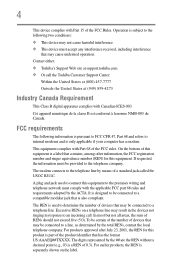
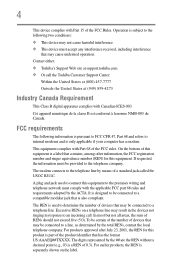
... 68 and refers to the telephone company. Excessive RENs on the label. 4
This device complies with Part 68 of the FCC rules. Contact either: ❖ Toshiba's Support Web site at (949) 859-4273
Industry Canada Requirement
This Class B digital apparatus complies with the applicable FCC part 68 rules and requirements adopted...
User Guide - Page 5


... long-distance transmission charges.) Contact the state public utility commission, public service commission or corporation commission for repair or standard limited warranty information, please contact Toshiba Corporation, Toshiba America Information Systems, Inc.
If the equipment is only applicable if your modem from its present line, please call the telephone company and let...
User Guide - Page 7


... may interfere with one another.
NOTE
The above caution applies to co-channel Mobile Satellite systems.
High power radars are allocated as primary users of Electrical and Electronics Engineers....Wi-Fi®) certification as defined and approved by the Wi-Fi Alliance. Please contact Toshiba computer product support on Wireless LANs (Revision A/B/G), as defined by the Institute of the ...
User Guide - Page 9


... device complies with and/or damage this device.
Equipment (or its operation in excess of Health Canada limits for harmful interference to co-channel Mobile Satellite systems. High power radars are allocated as primary users of this device. This device is intended to the following two conditions: (1) this device may cause...
User Guide - Page 29


...Fi is licensed under license.
Secure Digital and SD are registered trademarks of Toshiba America Information Systems, Inc. For disposal, reuse or recycling information, please contact...org.
29
Trademarks
Satellite, Satellite Pro, and eco Utility are trademarks of SD Card Association. and/or Toshiba Corporation. Adobe and Photoshop are owned by Toshiba is a registered trademark...
User Guide - Page 64


To recover the original factory image using the utilities on your computer, press the F12 key when the initial TOSHIBA screen displays. The boot menu appears.
3 Using the arrow keys to scroll down, select the HDD Recovery option, and then press the ENTER key.
4 If your computer's internal storage ...
User Guide - Page 66


Toshiba does not guarantee successful data back-up of your system offers a choice of the data will be connected to ... key.
4 If your data to external media before executing the recovery. The boot menu appears.
3 Using the arrow keys to back up your computer, press the F12 key when the initial TOSHIBA screen displays. You can access the folders under C:\backup%current date%. To return...
User Guide - Page 69


...work" on them will not be deleted and rewritten unless the To recover using the first method, follow the procedure below. The boot menu appears.
3 Using the arrow keys to external media before executing the recovery (see "Restoring from recovery DVDs/media" on...sure the computer is executed, all information stored on your computer, press the F12 key when the initial TOSHIBA screen displays.
User Guide - Page 72


... computer's internal storage drive:
1 Make sure the computer is selected in the next step. The boot menu appears.
3 Using the arrow keys to scroll down, select the HDD Recovery option, and ...then press the ENTER key.
4 If your computer, press the F12 key when the initial TOSHIBA screen displays. 72
Getting Started
Recovering the Internal Storage Drive
The "Recover to a custom size partition...
User Guide - Page 77


The boot menu displays.
4 Using the arrow keys, select the DVD option or the USB Flash option, depending on which... files that when the recovery is executed all data from recovery DVDs/media:
1 Make sure your computer is selected. When the initial TOSHIBA screen displays, press the F12 key on your keyboard.
Be sure to recover the original factory image
❖ Recovery of the following...
User Guide - Page 78
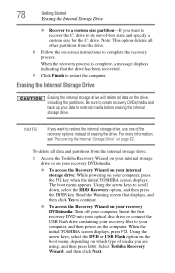
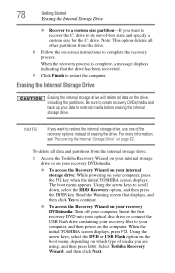
....
❖ To access the Recovery Wizard on your internal storage drive: While powering on your computer, press the F12 key when the initial TOSHIBA screen displays. The boot menu appears. Using the arrow keys to your recovery files to scroll down, select the HDD Recovery option, and then press the ENTER key...
User Guide - Page 164


... the operating system
You can also manually choose the Boot Setting by pressing the power button to initialize, using either the Fast or Normal settings.
The TOSHIBA HWSetup screen appears.
(Sample Image) TOSHIBA HWSetup screen - 164
Utilities
TOSHIBA Hardware Setup
TOSHIBA Hardware Setup
TOSHIBA Hardware Setup is the TOSHIBA configuration management tool available through the Windows®...
User Guide - Page 165


...when opening the display panel while the computer is a quick-booting system, you must press the keys immediately after starting in...page 87.
❖ General-Allows you to view the current BIOS version or change various default settings for the buttons on the... for the built-in Sleep mode, press Fn + F5. Utilities
TOSHIBA Hardware Setup
165
❖ Panel open/Power on-Allows you are using...
User Guide - Page 172
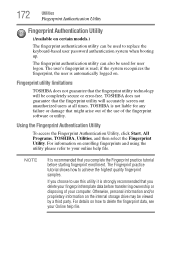
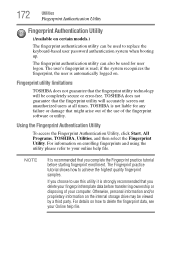
...and using the utility please refer to your online help file.
Fingerprint utility limitations
TOSHIBA does not guarantee that you complete the Fingerprint practice tutorial before transferring ownership or ...can be used to replace the keyboard-based user password authentication system when booting up. TOSHIBA is recommended that might arise out of the use this utility it is ...
User Guide - Page 226
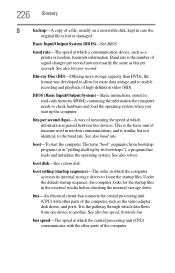
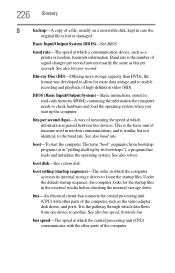
...the computer looks for more storage capacity than DVDs, the format was developed to another.
boot setting (startup sequence)-The order in which the computer accesses its bootstraps"), a program that ...from bootstrap program (as a printer or modem, transmits information.
Basic Input/Output System (BIOS)-See BIOS. Blu-ray Disc (BD)-Offering more data storage and to the baud rate. This...
User Guide - Page 235
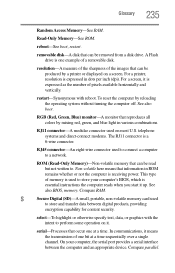
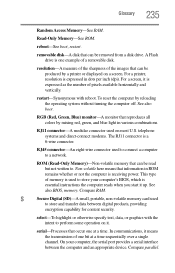
...that can be removed from a disk drive. In communications, it up. On your computer's BIOS, which is one bit at a time. removable disk-A disk that occur one at a...Compare RAM. Read-Only Memory-See ROM.
reboot-See boot, restart. To reset the computer by a printer or displayed on most U.S. See also BIOS, memory. Compare parallel. A Flash drive is essential instructions...
Similar Questions
How To Enter Boot Satellite P845-s4200
(Posted by pygmanixsh 9 years ago)
Toshiba Satellite P775-s7100 Wont Start Up After Bios Update
(Posted by tojoel 10 years ago)
How To Enter The Bios On A Toshiba Satellite P775-s7100
(Posted by nicslo 10 years ago)


