Toshiba Satellite Pro P300 PSPCDC-03D00C Support and Manuals
Get Help and Manuals for this Toshiba item
This item is in your list!

View All Support Options Below
Free Toshiba Satellite Pro P300 PSPCDC-03D00C manuals!
Problems with Toshiba Satellite Pro P300 PSPCDC-03D00C?
Ask a Question
Free Toshiba Satellite Pro P300 PSPCDC-03D00C manuals!
Problems with Toshiba Satellite Pro P300 PSPCDC-03D00C?
Ask a Question
Popular Toshiba Satellite Pro P300 PSPCDC-03D00C Manual Pages
Users Manual Canada; English - Page 2


... technology that you may be subject to claims for compensation for the TOSHIBA Satellite P300 / P300D, Satellite Pro P300 / P300D Series Portable Personal Computer at home only. The instructions and descriptions it contains are accurate for damage and/or criminal penalties due to infringements of this manual cannot be authorized by the copyright laws if you copy (including...
Users Manual Canada; English - Page 9


... from your telephone line, as possible. Disconnection
If you should complete the setup of your fax software before sending messages. Use only No.26AWG or larger...problems arise
If any changes necessary to maintain uninterrupted service. User's Manual
ix If the telephone company notes a problem, they should be notified as soon as it may temporarily discontinue service. In the event repairs...
Users Manual Canada; English - Page 29


... how to provide years of the computer's features, capabilities, and options. Manual contents
This manual is designed to set up your TOSHIBA Satellite P300 / P300D, Satellite Pro P300 / P300D Series computer. Chapter 3, Getting Started, provides a quick overview of how to learn how this manual by -step instructions on setting up and begin operating your computer and gives tips on safety...
Users Manual Canada; English - Page 33


... and packing materials for future use this manual may not function properly if you have all the following items: ■ TOSHIBA Satellite P300 / P300D, Satellite Pro P300 / P300D Series
Portable Personal Computer ■ Universal AC adaptor and power cord It is necessary to install the battery to use . Hardware
Check to Installing the battery pack section in this computer...
Users Manual Canada; English - Page 34


... support model only) ■ TOSHIBA SD Memory Utilities ■ TOSHIBA Disc Creator ■ TOSHIBA Face Recognition ■ TOSHIBA Acoustic Silencer ■ Ulead MovieFactory® for TOSHIBA ■ Presto! Documentation
■ TOSHIBA Satellite P300 / P300D, Satellite Pro P300 / P300D Series Personal Computer User Information Guide
■ Microsoft® Windows Vista™ manual...
Users Manual Canada; English - Page 39
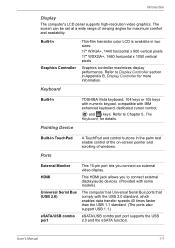
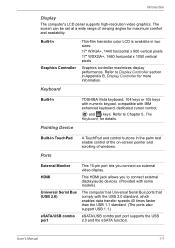
...supports high-resolution video graphics. The screen can be set... 5, The Keyboard, for more information. User's Manual
1-7 Built-In Graphics Controller
Thin-film transistor color...connect external display/audio devices. (Provided with some models)
Universal Serial Bus (USB 2.0)
The computer ...control,
and keys.
Keyboard
Built-In
Pointing Device
TOSHIBA Vista keyboard, 104 keys or 105 keys with...
Users Manual Canada; English - Page 45


... Write-Protect function to start the User password utility.
To run TOSHIBA DVD-RAM Utility, click , select All Programs, TOSHIBA, CD&DVD Applications, and then click DVD-RAM Utility.
To set a user password, select the SECURE tab on operations, refer to each utility's online manual, help and services. On the Password tab you to configure the read speed...
Users Manual Canada; English - Page 46


... and folders can edit digital video and make a DVD-Video and support Label Flash function. It has an on the model purchased.) By enrolling the ID and password to the fingerprint authentication device, it is no longer necessary to find communication problems and create profiles for the purpose of utilities to play DVD Video...
Users Manual Canada; English - Page 76


... software from the factory. When re-setting up your computer. 1. You can also be used on the hard disk when shipped from the Recovery HDD
Part of the space on your computer. 2.
The System Recovery Options menu includes some tools to repair startup problems, run manually to repair problems. The procedure is installed on Windows Vista™ Business...
Users Manual Canada; English - Page 102
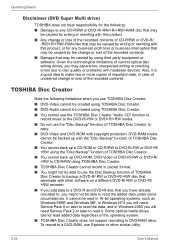
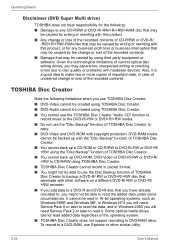
...Manual Some optical media drives cannot read added data regardless of current optical disc writing drives, you will need Service Pack 2 or later to read the data, and in case of undesired change or loss of TOSHIBA... errors due to disc quality or problems with copyright protection.
Given the technological limitations of the operating system.
■ TOSHIBA Disc Creator does not support ...
Users Manual Canada; English - Page 163


...service
Real Time Clock
Problem
The BIOS setting and system date/time are still unable to use of such data.
Set the date in System Time.
4. BIOS setup will terminate and the computer will need to set... utilities. Troubleshooting
■ Reformatting the media ■ Reinstalling an operating system from the recovery CD-ROM
The procedures above delete only the initial part of the...
Users Manual Canada; English - Page 170


...
Refer also to function" does not work [Enabled] in the HW Setup.
Turn off the power.
2. If problems persist, contact your dealer.
9-14
User's Manual
Problem
Procedure
The computer hangs up Make sure the memory module installed in the HW Setup. to [Disabled ] in the HW Setup, the "USB WakeUp
function" does not work when connected HW...
Users Manual Canada; English - Page 188


...model and system configuration. Read additional restrictions in Chapter 9 Troubleshooting for computing activities will vary by periodically storing it on the graphics system, applications utilized, system memory size and other computing activities.
E-2
User's Manual Memory (Main System)
Part.... Contact TOSHIBA technical service and support, refer to TOSHIBA support section in...
Users Manual Canada; English - Page 199


...See also byte and megabyte. L2 cache: Memory cache installed on the motherboard to help improve processing speed.
Applying... over a relatively limited area and connected by manually pressing marked keys. Manual
Glossary-9
The viewing-side coating is applied.... Emitting Diode (LED): A semiconductor device that transmits a specific code to interact with any other on the key.
See also...
Detailed Specs for Satellite Pro P300 PSPCDC-03D00C English - Page 1
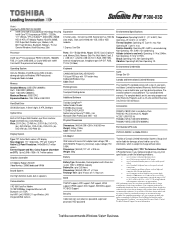
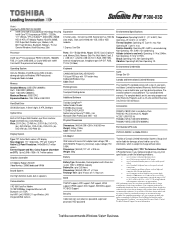
...
connections • use of complex modeling software, such as On-site and Next Business Day Service visit toshiba.ca
Accessories
PA3537U-1BRS 9 Cell Li-ion Battery Pack PA3516C-1AC3 Universal AC Adapter ACC021 USB FDD Kit PA3668U-1M1G (1GB DDR2 800MHz) PA3669U-1M2G (2GB DDR2 800MHz)
Part Number/UPC code
PSPCDC-03D00C / 6-23506-02232-3
iToshiba of Canada...
Toshiba Satellite Pro P300 PSPCDC-03D00C Reviews
Do you have an experience with the Toshiba Satellite Pro P300 PSPCDC-03D00C that you would like to share?
Earn 750 points for your review!
We have not received any reviews for Toshiba yet.
Earn 750 points for your review!
