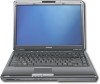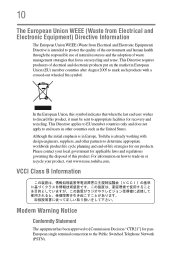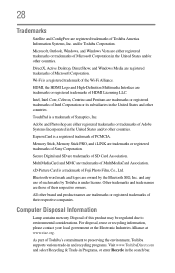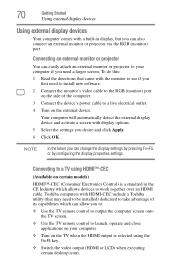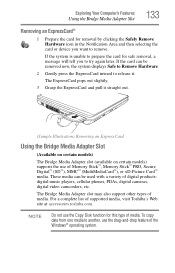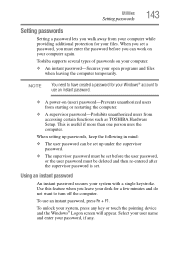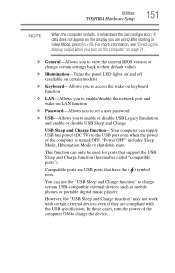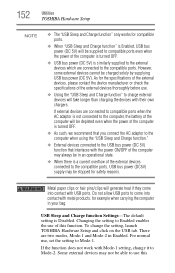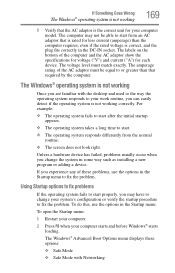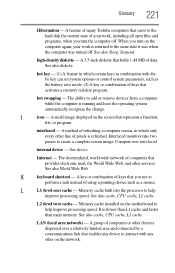Toshiba M305-S4910 Support Question
Find answers below for this question about Toshiba M305-S4910 - Satellite Laptop With Intel Centrino Processor Technology.Need a Toshiba M305-S4910 manual? We have 1 online manual for this item!
Question posted by mrjoshi on January 27th, 2014
Toshiba M 305 Not Work
my toshiba m305 does not start normally using separate monitor and lap top screen black no thing on the screenbut it work on safe mode using exyernal monitor
Current Answers
Answer #1: Posted by TommyKervz on January 28th, 2014 12:37 AM
Greetings. Try reinstalling the Operating System - Though from the little said it sound like the laptop screen has faults. Please do repost should need be with any other info you may have on the issue and we'll try to help you narrow it down.
Related Toshiba M305-S4910 Manual Pages
Similar Questions
Toshiba Satellite Laptop C55-b5200
I need to factory reset my laptop to its original settings how do I go about that with out using a r...
I need to factory reset my laptop to its original settings how do I go about that with out using a r...
(Posted by Bare00023 7 years ago)
Toshiba 3000 Laptop Screen Black
Toshiba 3000 laptop screen black at boot
Toshiba 3000 laptop screen black at boot
(Posted by leonardean 11 years ago)
I Have Atoshiba Laptop M305-s4910 With Windows 7 And How Do I Upgrade My Video C
how can i upgrade my video card or where can i take it out and put a new one in?
how can i upgrade my video card or where can i take it out and put a new one in?
(Posted by cls282003 11 years ago)