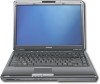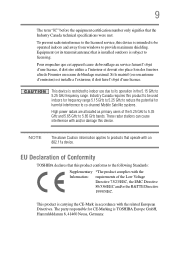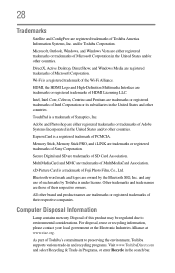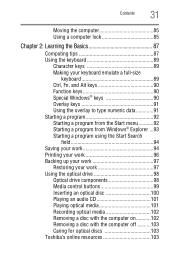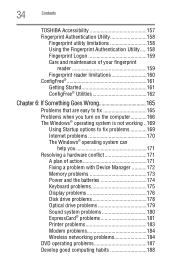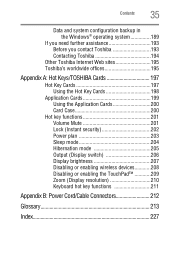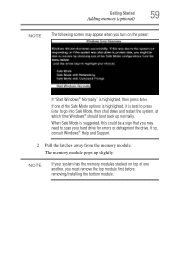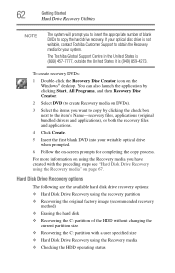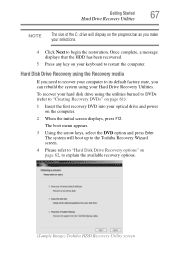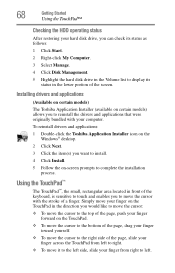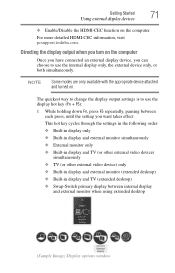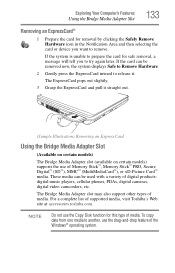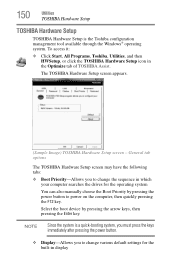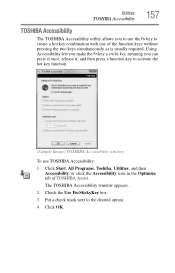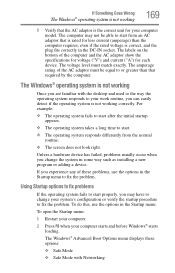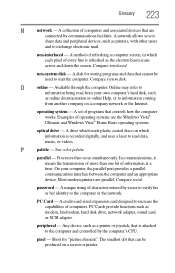Toshiba M305-S4910 Support Question
Find answers below for this question about Toshiba M305-S4910 - Satellite Laptop With Intel Centrino Processor Technology.Need a Toshiba M305-S4910 manual? We have 1 online manual for this item!
Question posted by gunjayge on May 21st, 2014
Windows Vista Will Not Boot Up On My Toshiba Laptop M305-s4910
The person who posted this question about this Toshiba product did not include a detailed explanation. Please use the "Request More Information" button to the right if more details would help you to answer this question.
Current Answers
Related Toshiba M305-S4910 Manual Pages
Similar Questions
How To Install Windows Vista On Toshiba Satellite L755d-s5130
(Posted by GaryMdby 10 years ago)
I Have Atoshiba Laptop M305-s4910 With Windows 7 And How Do I Upgrade My Video C
how can i upgrade my video card or where can i take it out and put a new one in?
how can i upgrade my video card or where can i take it out and put a new one in?
(Posted by cls282003 11 years ago)
Will Not Open Windows Vista
My Toshiba L355/S7835 laptop when powder on will launch the Toshiba page, and then when it should op...
My Toshiba L355/S7835 laptop when powder on will launch the Toshiba page, and then when it should op...
(Posted by jmsteph 11 years ago)