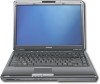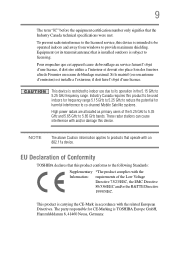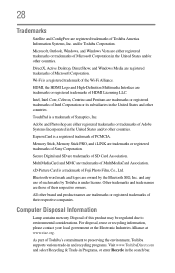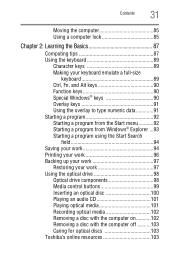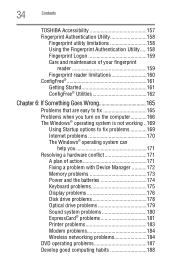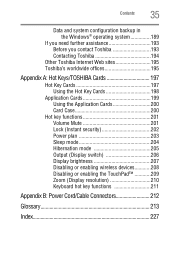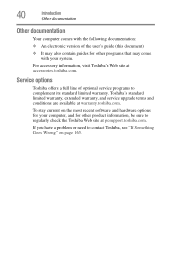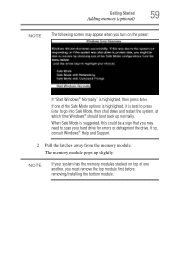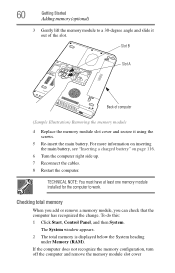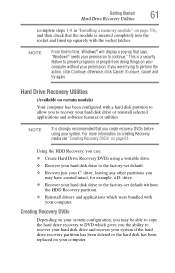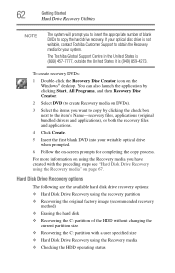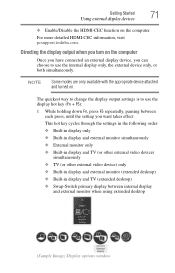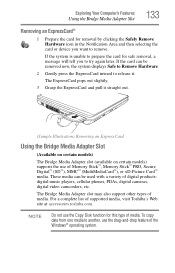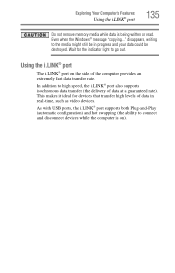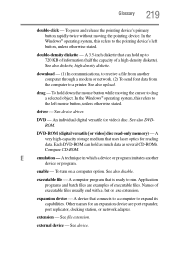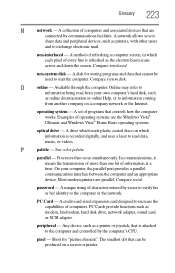Toshiba M305-S4910 Support Question
Find answers below for this question about Toshiba M305-S4910 - Satellite Laptop With Intel Centrino Processor Technology.Need a Toshiba M305-S4910 manual? We have 1 online manual for this item!
Question posted by cls282003 on February 17th, 2013
I Have Atoshiba Laptop M305-s4910 With Windows 7 And How Do I Upgrade My Video C
Current Answers
Answer #1: Posted by tintinb on February 20th, 2013 9:25 PM
- 1.0 x Memory ( 0.0 free ),
- 2.0 x ExpressCard/54 ( 1.0 free )
This means that you cannot upgrade its graphics card because it is integrated or built in. This device has the following graphics features:
- Intel GMA 4500MHD - 128.0 MB
- Dynamic Video Memory Technology 5.0
Read the full specifications here:
http://www.cnet.com/laptops/toshiba-satellite-m305-s4910/4507-3121_7-33514635.html
If you have more questions, please don't hesitate to ask here at HelpOwl. Experts here are always willing to answer your questions to the best of our knowledge and expertise.
Regards,
Tintin
Related Toshiba M305-S4910 Manual Pages
Similar Questions
I want to upgrade graphic card so I can play pes 2018 which one can I choose.
can the video card be removed and upgraded?