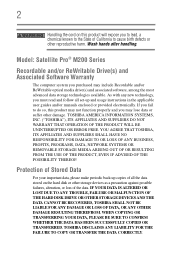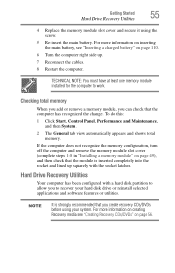Toshiba M200 Support Question
Find answers below for this question about Toshiba M200 - Portege - Pentium M 1.5 GHz.Need a Toshiba M200 manual? We have 1 online manual for this item!
Question posted by jmproulx101 on November 22nd, 2014
Upgrade Software
Why can't I upgrade to the newest Android or a newer version than the 4.0 that I ma presently using I have an AT 100
Current Answers
Related Toshiba M200 Manual Pages
Similar Questions
Portege M400-s5032 Screen Displays Error Code: 0xc0000098.
Portege M400-s5032 screen displays error code: 0xc0000098. Won't boot up too
Portege M400-s5032 screen displays error code: 0xc0000098. Won't boot up too
(Posted by kalimanjiral 4 years ago)
Firmware For At105-t1016
I need the firmware for Toshiba AT105-T1016 because my table is off, how I can to download this vers...
I need the firmware for Toshiba AT105-T1016 because my table is off, how I can to download this vers...
(Posted by everdugo 9 years ago)
Upgrade To Newest Android
I have a Toshiba tablet needs to be upgrad to newest Android software how can I do that. presently I...
I have a Toshiba tablet needs to be upgrad to newest Android software how can I do that. presently I...
(Posted by jmproulx101 9 years ago)
How To Replace Cmos (rtc) Battery On Portege M750?
how to replace cmos (rtc) battery on portege m750?
how to replace cmos (rtc) battery on portege m750?
(Posted by jhint 11 years ago)