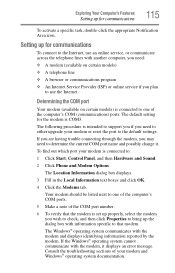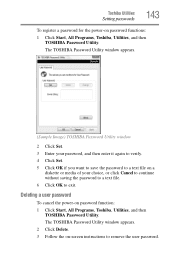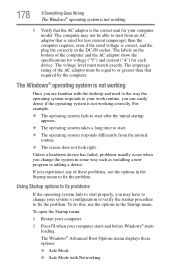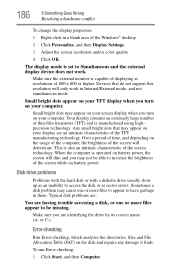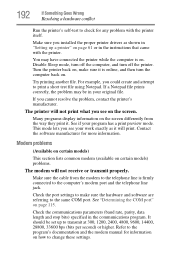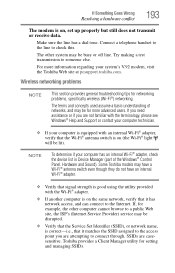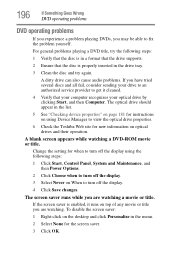Toshiba M400-S5032 - Portege - Core 2 Duo 1.83 GHz Support and Manuals
Get Help and Manuals for this Toshiba item

View All Support Options Below
Free Toshiba M400-S5032 manuals!
Problems with Toshiba M400-S5032?
Ask a Question
Free Toshiba M400-S5032 manuals!
Problems with Toshiba M400-S5032?
Ask a Question
Most Recent Toshiba M400-S5032 Questions
Portege M400-s5032 Screen Displays Error Code: 0xc0000098.
Portege M400-s5032 screen displays error code: 0xc0000098. Won't boot up too
Portege M400-s5032 screen displays error code: 0xc0000098. Won't boot up too
(Posted by kalimanjiral 4 years ago)
No Display To Screen?
Toshiba M400-s5032
(Posted by beungkimsoth 11 years ago)
Popular Toshiba M400-S5032 Manual Pages
Toshiba M400-S5032 Reviews
We have not received any reviews for Toshiba yet.