Toshiba A600 S2201 - Portege - Core 2 Duo 1.2 GHz Support and Manuals
Get Help and Manuals for this Toshiba item
This item is in your list!

View All Support Options Below
Free Toshiba A600 S2201 manuals!
Problems with Toshiba A600 S2201?
Ask a Question
Free Toshiba A600 S2201 manuals!
Problems with Toshiba A600 S2201?
Ask a Question
Popular Toshiba A600 S2201 Manual Pages
Toshiba User's Guide for Portege A600 - Page 5
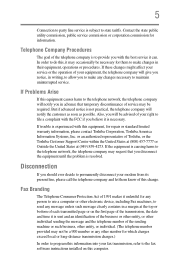
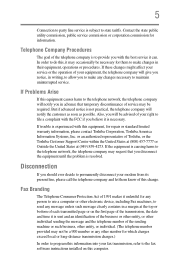
... change. 5
Connection to party line service is to provide you with the best service it can. In order to the fax software instructions installed on the first page of this equipment causes harm to make any other number for information.
Disconnection
If you disconnect the equipment until the problem is sent and an identification of...
Toshiba User's Guide for Portege A600 - Page 241


... working 183 external monitor 182 faulty memory 179 hardware conflict 177 high-pitched noise 187 Internet bookmarked site not found 176 Internet connection is slow 176 keyboard not responding 173 keyboard produces unexpected characters 181 missing files/trouble accessing a drive 184 no sound 186 non-system disk or disk error 174 power and batteries 180
User Manual - Page 3
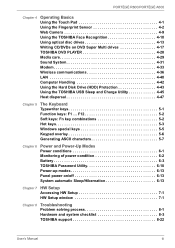
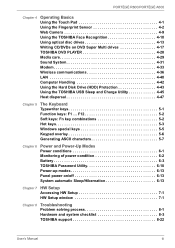
... Sensor 4-2 Web Camera 4-9 Using the TOSHIBA Face Recognition 4-10 Using optical disc drives 4-13 Writing CD/DVDs on /off 6-13 System automatic Sleep/Hibernation 6-13
Chapter 7 HW Setup Accessing HW Setup 7-1 HW Setup window 7-1
Chapter 8
Troubleshooting Problem solving process 8-1 Hardware and system checklist 8-3 TOSHIBA support 8-22
User's Manual
iii F12 5-2 Soft keys: Fn key...
User Manual - Page 12
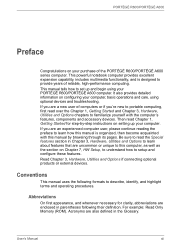
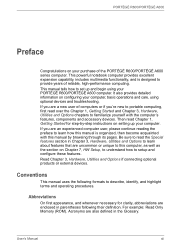
...HW Setup, to understand how to this manual by -step instructions on configuring your computer, basic operations and care, using your PORTÉGÉ R600/PORTÉGÉ A600 ... devices. User's Manual
xii Conventions
This manual uses the following their definition. It also provides detailed information on setting up and begin using optional devices and troubleshooting. Be sure to...
User Manual - Page 30


... the software on your created Recovery Discs. ■ Restoring the pre-installed software from the hard disk drive as screen savers which the recovery image can be copied including DVD-R, DVD-RW, DVD+R, DVD+RW. You should therefore verify the optical disc drive supports the blank media you create Recovery Discs. ■ Be sure to...
User Manual - Page 65
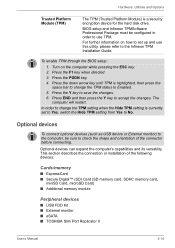
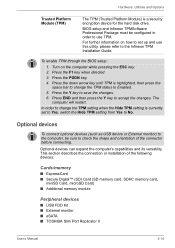
... is a security encryption device for the hard disk drive. The
computer will restart. Optional devices can expand the computer's capabilities and its versatility. BIOS setup and Infineon TPMSoftware Professional Package must be sure to the Infineon TPM Installation Guide. Turn on how to set to Yes, switch the Hide TPM setting from Yes to save the changes...
User Manual - Page 141
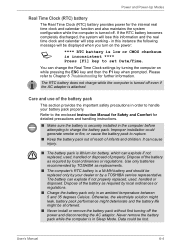
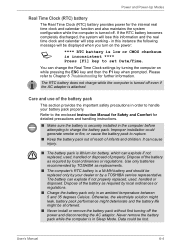
... TOSHIBA service representative.
Otherwise, the electrolyte solution might leak, battery pack performance might deteriorate and the battery life might be displayed when you turn on while pressing the ESC key and then the F1 key when prompted. Please refer to Chapter 8 Troubleshooting for detailed precautions and handling instructions.
■ Make sure the battery is securely installed...
User Manual - Page 163
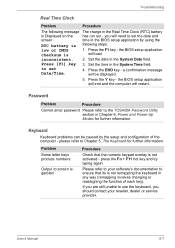
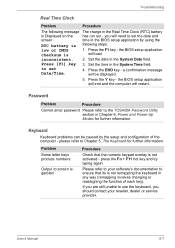
... Y key - the BIOS setup application will end and the computer will load.
User's Manual
8-7 Press [F1] key 3. If you should contact your software's documentation to the TOSHIBA Password Utility section in the System Date field.
press the Fn + F11 hot key and try typing again. Keyboard
Keyboard problems can be displayed.
5.
Set the date in Chapter...
User Manual - Page 197
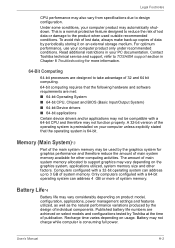
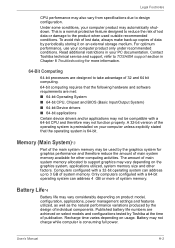
... feature designed to 3 GB of main system memory available for other factors. Read additional restrictions in Chapter 8 Troubleshooting for graphics performance and therefore reduce the amount of system memory. Contact Toshiba technical service and support, refer to design configuration. Memory (Main System)*3
Part of the main system memory may be compatible with a 32-bit...
User Manual - Page 210
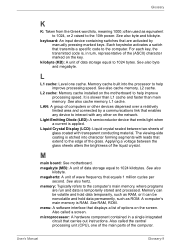
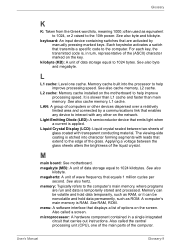
... one of the main parts of the glass. Memory cache built into character forming segments with any other on the screen. LAN: A group of glass coated with transparent conducting material. Liquid Crystal Display (LCD): Liquid crystal sealed between the glass sheets alters the brightness of wave frequency that transmits a specific code to 1024 bytes. The...
Maintenance Manual - Page 3


..., which could result in the field.
Improper repair of messages are adhered to strictly.
? Installation of these messages will be sure to use only the same model battery or an equivalent battery recommended by Toshiba.
SAFETY PRECAUTIONS Four types of the computer may result in bodily injury, if the safety instruction is not observed. DANGER: "Danger" indicates...
Maintenance Manual - Page 56
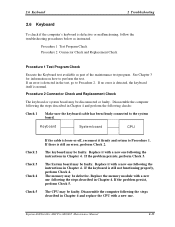
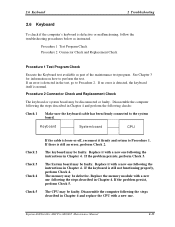
... A60/A65 Maintenance Manual
2-15 2.6 Keyboard
2 Troubleshooting
2.6 Keyboard
To check if the computer's keyboard is defective or malfunctioning, follow the troubleshooting procedures below as part of the maintenance test program. If no error is detected, the keyboard itself is still not functioning properly, perform Check 4. If there is still an error, perform Check 2. The memory may be...
Maintenance Manual - Page 64


... or malfunctioning, follow the troubleshooting procedures below as part of the maintenance test program. Replace it with a new one following the instructions in Chapter 4 and replace the CPU with a new one . 2.12 Audio Test
2 Troubleshooting
2.12 Audio Test
To check if the computer's Speaker is normal. If the problem persists, perform Check 3. The memory may be disconnected or...
Maintenance Manual - Page 133


... A60/Satellite A60/ Satellite Pro A60 A65 Maintenance Manual 63
card has any physical problem.
20
Adapter not support DDC
The video card DDC.
Replace the LCD.
19 Register Test Error
Physical problems with the video card or the monitor.
16 AGP Test Error
AGP configuration register errors. As above . 3.11Error Codes and Description
3 Diagnostic Programs
08 Color Purity Test...
Maintenance Manual - Page 241
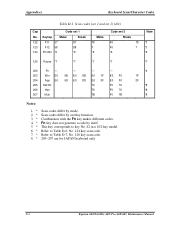
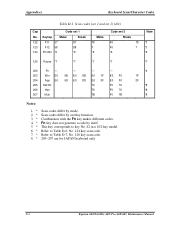
...-key model. This key corresponds to Table D-6, No. 124 key scan code. Refer to Table D-7, No. 126 key scan code. 205~207 are for JAPAN keyboard only
*4 1F 2F
*8 *8 *8
D-4
Equium A60/Satellite A60/ Pro A60/A65 Maintenance Manual Scan codes differ by itself. Appendices
Keyboard Scan/Character Codes
Table D-1 Scan codes (set 1 and set 2) (4/4)
Cap No. 122 123 124
Code set...
Toshiba A600 S2201 Reviews
Do you have an experience with the Toshiba A600 S2201 that you would like to share?
Earn 750 points for your review!
We have not received any reviews for Toshiba yet.
Earn 750 points for your review!
