Toshiba R500 S5006X - Portege - Core 2 Duo 1.33 GHz Support and Manuals
Get Help and Manuals for this Toshiba item
This item is in your list!

View All Support Options Below
Free Toshiba R500 S5006X manuals!
Problems with Toshiba R500 S5006X?
Ask a Question
Free Toshiba R500 S5006X manuals!
Problems with Toshiba R500 S5006X?
Ask a Question
Popular Toshiba R500 S5006X Manual Pages
Toshiba Online Users Guide for Portege R500 - Page 5


... software instructions installed on ...trouble is subject to state tariffs.
Telephone Company Procedures
The goal of this change. In order to do this, it can. or an authorized representative of Toshiba, or the Toshiba Support...service. 5
Connection to party line service is experienced with this equipment, for repair or limited warranty information, please contact Toshiba Corporation, Toshiba...
Toshiba Online Users Guide for Portege R500 - Page 31
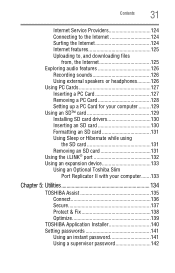
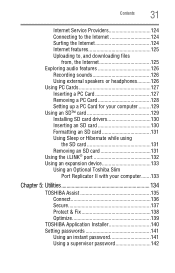
... a PC Card 128 Setting up a PC Card for your computer .........129 Using an SD™ card 129 Installing SD card drivers 130 Inserting an SD ...Toshiba Slim
Port Replicator II with your computer.......133
Chapter 5: Utilities 134
TOSHIBA Assist 135 Connect 136 Secure 137 Protect & Fix 138 Optimize 139
TOSHIBA Application Installer 140 Setting passwords 141
Using an instant password...
Toshiba Online Users Guide for Portege R500 - Page 144
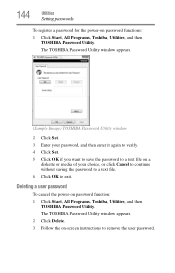
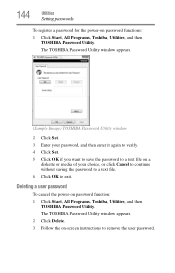
... Click OK if you want to save the password to a text file on -screen instructions to exit. Deleting a user password
To cancel the power-on password functions:
1 Click Start, All Programs, Toshiba, Utilities, and then TOSHIBA Password Utility. The TOSHIBA Password Utility window appears.
(Sample Image) TOSHIBA Password Utility window
2 Click Set. 3 Enter your choice, or click Cancel to continue...
Toshiba Online Users Guide for Portege R500 - Page 168
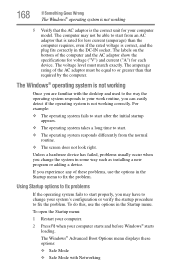
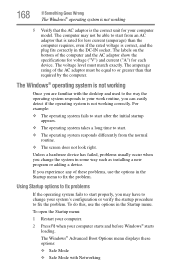
... menu. The Windows® Advanced Boot Options menu displays these problems, use the options in some way such as installing a new program or adding a device. The computer may have... Press F8 when your computer model. The labels on the bottom of the AC adaptor must match exactly. The amperage rating of the computer and the AC adaptor show the specifications for voltage ("V") and current ...
Toshiba Online Users Guide for Portege R500 - Page 235


... 91 problem solving AC power 173 accessing disk drives 166 battery charge does not last 173 battery not charging 173 cannot insert diskette in drive 178 cannot read a diskette 178 changing display properties 176 checking device properties 171 computer hangs when PC Card
inserted 181 computer will not power up 165 contacting Toshiba...
Maintenance Manual - Page 3
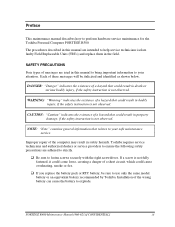
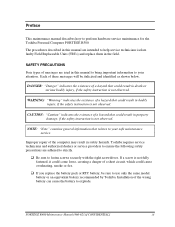
... to strictly.
‰ Be sure to help service technicians isolate faulty Field Replaceable Units (FRUs) and replace them in this manual to bring important information to perform hardware service maintenance for the Toshiba Personal Computer PORTÉGÉ R500.
Toshiba requires service technicians and authorized dealers or service providers to ensure the following safety precautions are...
Maintenance Manual - Page 7


... 3-1 3.2 Executing the Diagnostic Test 3-4 3.3 Setting of the hardware configuration 3-9 3.4 Heatrun Test...3-...Expansion Test...3-32 3.17 CD-ROM/DVD-ROM Test 3-34 3.18 Error Code and Error Status Names 3-35 3.19 Hard Disk Test Detail Status 3-38 ...Program (Athetos 3-60 3.27 Wireless LAN Test Program (Intel-made b/g, a/b/g Setting up of REF PC)........ 3-62 3.28 Wireless LAN Test Program on DUT...
Maintenance Manual - Page 53
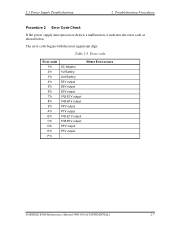
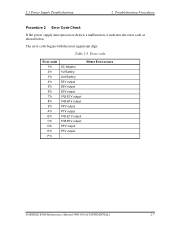
... 1R5-E1V output 1R8-B1V output PPV output PTV output - 2.3 Power Supply Troubleshooting
2 Troubleshooting Procedures
Procedure 2 Error Code Check If the power supply microprocessor detects a malfunction, it indicates the error code as shown below.
Where Error occurs
PORTEGE R500 Maintenance Manual (960-634) [CONFIDENTIAL]
2-7 The error code begins with the least significant digit.
Maintenance Manual - Page 57


... error code 10h or 12h: ‰ Make sure the AC adaptor cord and AC power cord are connected correctly,
go to the following step:
‰ Replace the battery pack with a new one.
If the cables are firmly plugged into
the DC IN 15 V socket and wall outlet. Check 4 For any other error, go to Procedure 5.
PORTEGE R500 Maintenance Manual...
Maintenance Manual - Page 63
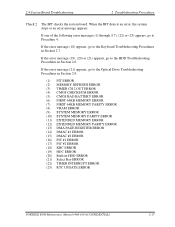
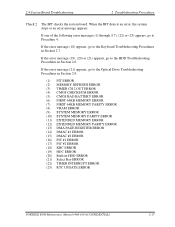
...INTERRUPT ERROR (23) RTC UPDATE ERROR
PORTEGE R500 Maintenance Manual (960-634) [CONFIDENTIAL]
2-17 If the error message (21) appears, go to the Optical Drive Troubleshooting Procedures in Section 2.9.
(1) PIT ERROR (2) MEMORY REFRESH ERROR (3) TIMER CH.2 OUT ERROR (4) CMOS CHECKSUM ERROR (5) CMOS BAD BATTERY ERROR (6) FIRST 64KB MEMORY ERROR (7) FIRST 64KB MEMORY PARITY ERROR (8) VRAM ERROR...
Maintenance Manual - Page 109
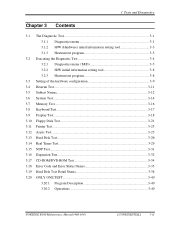
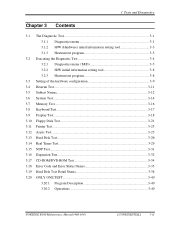
...Test 3-4 3.2.1 Diagnostics menu (T&D 3-5 3.2.2 H/W initial information setting tool 3-8 3.2.3 Heatrun test program 3-8
3.3 Setting of the hardware configuration 3-9 3.4 Heatrun Test...3-11 3.5 Subtest... Error Code and Error Status Names 3-35 3.19 Hard Disk Test Detail Status 3-38 3.20 ONLY ONE TEST 3-40
3.20.1 Program Description 3-40 3.20.2 Operations 3-40
PORTEGE R500 Maintenance Manual...
Maintenance Manual - Page 120


...added to the section 3.4.
3-8
[CONFIDENTIAL]
PORTEGE R500 Maintenance Manual (960-634)
Restarts the test from the error. Table 3-1 in the display.
###### Repair Initial config set
####
*
1 Initial configuration
*
*
2 DMI information save
*
*
3 DMI information recovery
*
*
4 System configuration display
*
*
5 E2PROM test (MAC/GUID/DMI)
*
*
*
*
9 Exit to...
Maintenance Manual - Page 147
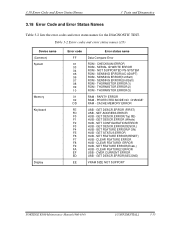
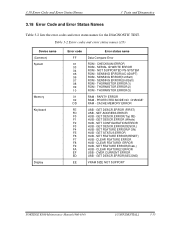
... - GET DESCR.ERROR(SECOND)
VRAM SIZE NOT SUPPORT
PORTEGE R500 Maintenance Manual (960-634)
[CONFIDENTIAL]
3-35 SET ADDRESS ERROR HUB - GET DESCR.ERROR(Top 8B) HUB - SENSING ERROR(1st Batt) ROM - GET STATUS ERROR HUB - CLEAR FEATURE2 ERROR USB - SET FEATURE ERROR(Enab.) HUB - THORMISTOR ERROR(2) ROM - CACHE MEMORY ERROR
USB - 3.18 Error Code and Error Status Names...
Maintenance Manual - Page 148


...MODEM STATUS ERROR SIR - BAD COMMAND ERROR HDD - MEDIA REMOVED FDD - DRIVE NOT READY
3-36
[CONFIDENTIAL]
PORTEGE R500 Maintenance Manual (960-634) ECC ERROR HDD - DMA BOUNDARY ERROR FDD - SEEK ERROR FDD - NOT DRIVE ERROR FDD - HDC NOT RESET ERROR HDD - BAD TRACK ERROR HDD - DMA OVERRUN ERROR FDD - OUT OF PAPER PRT - SEEK ERROR HDD - BAD COMMAND ERROR FDD - FDC ERROR FDD...
Maintenance Manual - Page 149
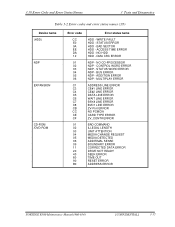
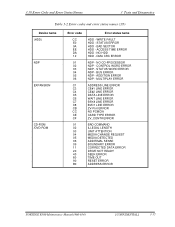
... REQUEST MEDIA DETECTED ADDITIMAL SENSE BOUNDARY ERROR CORRECTED DATA ERROR DRIVE NOT READY SEEK ERROR TIME OUT RESET ERROR ADDRESS ERROR
PORTEGE R500 Maintenance Manual (960-634)
[CONFIDENTIAL]
3-37 DMA CRC ERROR
NDP - NO CO-PROCESSOR NDP - NO HDD HDD - 3.18 Error Code and Error Status Names
3 Tests and Diagnostics
Table 3-2 Error codes and error status names (3/3)
Device name (HDD) NDP...
Toshiba R500 S5006X Reviews
Do you have an experience with the Toshiba R500 S5006X that you would like to share?
Earn 750 points for your review!
We have not received any reviews for Toshiba yet.
Earn 750 points for your review!
