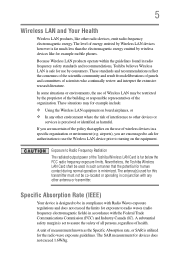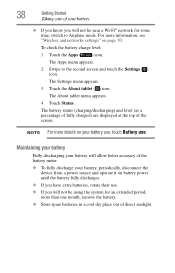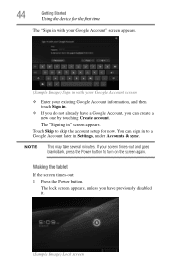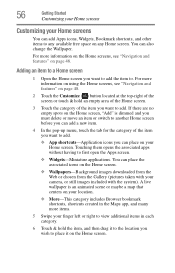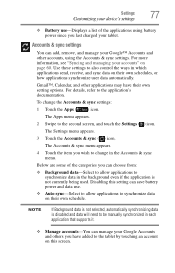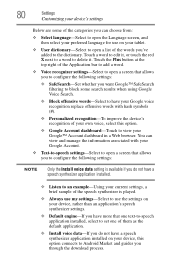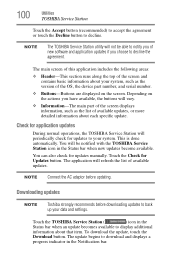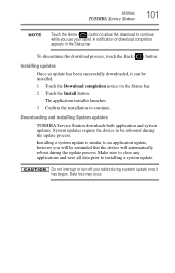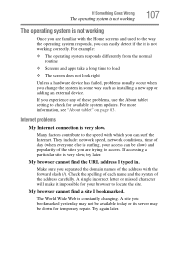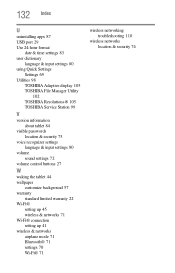Toshiba AT105-T1016 Support and Manuals
Get Help and Manuals for this Toshiba item

View All Support Options Below
Free Toshiba AT105-T1016 manuals!
Problems with Toshiba AT105-T1016?
Ask a Question
Free Toshiba AT105-T1016 manuals!
Problems with Toshiba AT105-T1016?
Ask a Question
Most Recent Toshiba AT105-T1016 Questions
I Can't Seem To Be Able To Turn On The Tablet At All And It Seems As If It's Not
(Posted by eltachuelas10 3 years ago)
Como Descargar El Firmware No Quiere Funcionar ,no Pasa Del Logo Tipo Nube
(Posted by isgondi 3 years ago)
Reversed Screen
Toahiba at105 16gb Try update and hard reset but still reversed screen Sometimes it go right but not...
Toahiba at105 16gb Try update and hard reset but still reversed screen Sometimes it go right but not...
(Posted by engbm 8 years ago)
Firmware For At105-t1016
I need the firmware for Toshiba AT105-T1016 because my table is off, how I can to download this vers...
I need the firmware for Toshiba AT105-T1016 because my table is off, how I can to download this vers...
(Posted by everdugo 9 years ago)
Toshiba Thrive At105-t10162 Wont Power On. New Battery And Charger Still Nothin
My wife ran down battery one day until it powered off and now wont power on at all ..no lights or an...
My wife ran down battery one day until it powered off and now wont power on at all ..no lights or an...
(Posted by mikespurd 9 years ago)
Toshiba AT105-T1016 Videos
Popular Toshiba AT105-T1016 Manual Pages
Toshiba AT105-T1016 Reviews
We have not received any reviews for Toshiba yet.