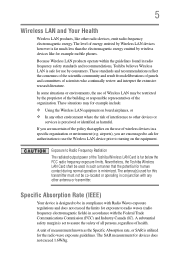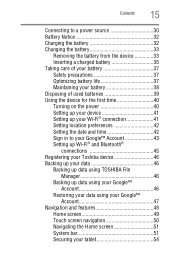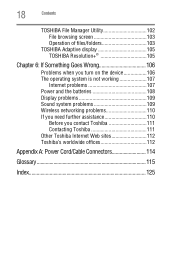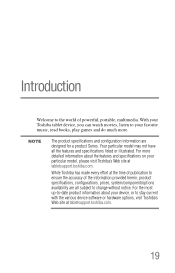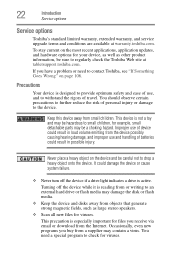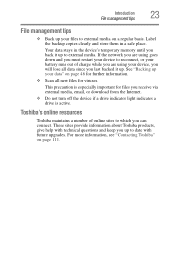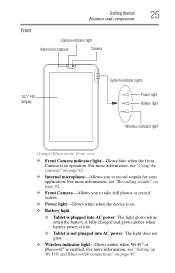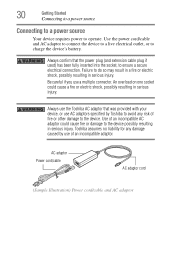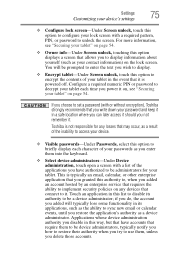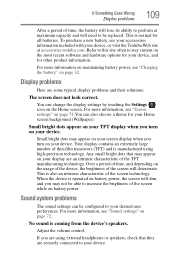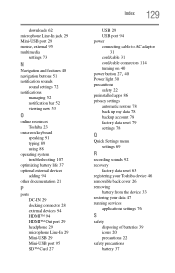Toshiba AT105-T1016 Support Question
Find answers below for this question about Toshiba AT105-T1016.Need a Toshiba AT105-T1016 manual? We have 1 online manual for this item!
Question posted by mikespurd on August 14th, 2014
Toshiba Thrive At105-t10162 Wont Power On. New Battery And Charger Still Nothin
Current Answers
Answer #1: Posted by BusterDoogen on August 14th, 2014 9:49 PM
- Turn off tablet
- Press and hold the "+" on the volume key
- While continuing to hold the "+" volume key, press and hold the power button
- Tablet will start (and let go of both buttons at this time) and will give your 3 Icons. Using the volume key, select the middle Icon of the box with the arrow coming out of it. The power button is used as the "enter" key
- On the next screen, arrow down to the wipe data/user info clean and factory default and hit the power button. PLEASE NOTE, THIS WILL WIPE OUT ALL SETTINGS AND INFORMATION YOU HAD ON THE TABLET.
- On the next screen, select Yes for wiping all info and restore to factory.
- Once this is done, select reboot and you will be brought to the initial set up.
The factory reset was not a big deal to me since I had not stored any data on it. Back up to all data, whether it is on the tablet, laptop or PC is always recommended should you ever have to take such drastic steps to access your tablet without having to ship it back or take it to a shop for reset.
I hope this is helpful to you!
Please respond to my effort to provide you with the best possible solution by using the "Acceptable Solution" and/or the "Helpful" buttons when the answer has proven to be helpful. Please feel free to submit further info for your question, if a solution was not provided. I appreciate the opportunity to serve you!
Related Toshiba AT105-T1016 Manual Pages
Similar Questions
I need the firmware for Toshiba AT105-T1016 because my table is off, how I can to download this vers...
my at105+t10162 will not boot up .. It will come on but it will not go past the startup screen what ...