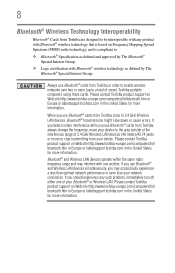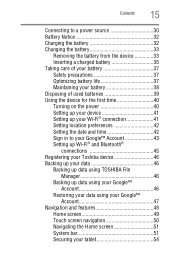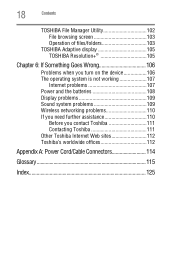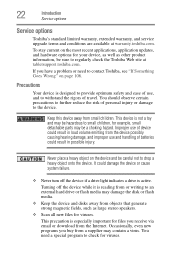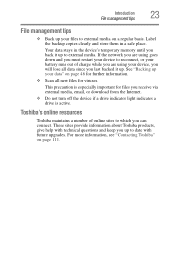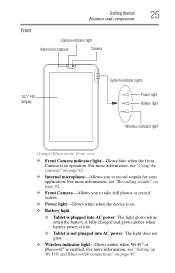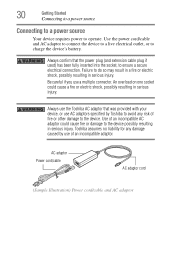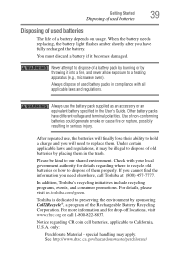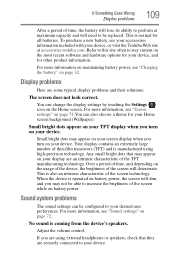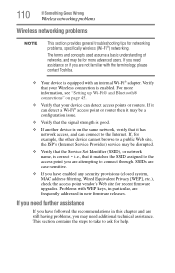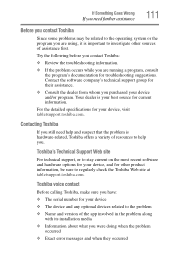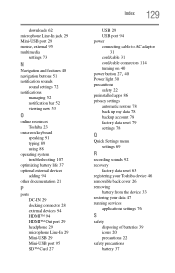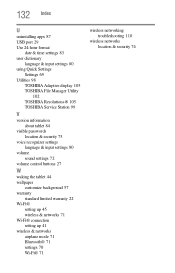Toshiba AT105 Support Question
Find answers below for this question about Toshiba AT105.Need a Toshiba AT105 manual? We have 1 online manual for this item!
Question posted by twackerkracker88 on February 20th, 2022
How Do You Troubleshoot A Battery Problem On A Toshiba At105
Current Answers
Answer #1: Posted by hzplj9 on February 20th, 2022 12:46 PM
https://www.manualslib.com/manual/203834/Toshiba-At105-Sp0160m.html#product-AT105
If you have a battery issue the ideal solution is to put it on charge overnight. However if you have a battery that is completely discharged then leave it on charge for around 3 days. Powered off. (I'm not joking) This may bring it back to good use. If it charges and does not maintain its charge then try discharging to around 5% of battery power. Then leave for around 15 minutes to cool. Then try re-charging to see if the battery will come back. If all these tests fail then it will need a new battery pack which should be entrusted to someone who has the necessary skills as dismantling incorrectly can destroy it.
Hope that helps you fix it.
Related Toshiba AT105 Manual Pages
Similar Questions
I need the firmware for Toshiba AT105-T1016 because my table is off, how I can to download this vers...
My wife ran down battery one day until it powered off and now wont power on at all ..no lights or an...
my at105+t10162 will not boot up .. It will come on but it will not go past the startup screen what ...
how to replace cmos (rtc) battery on portege m750?