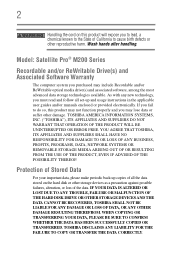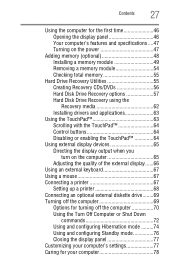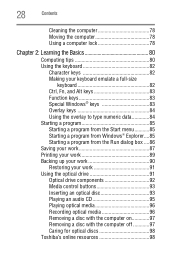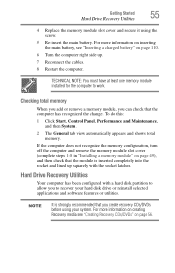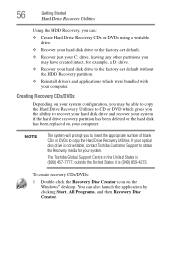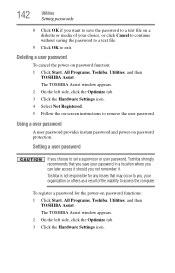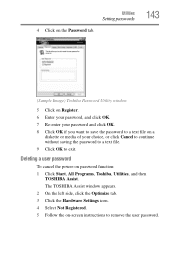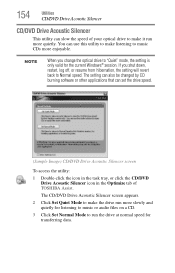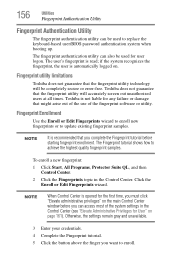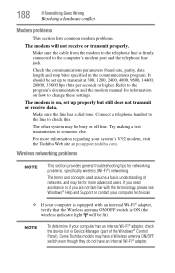Toshiba M200 - Portege - Pentium M 1.5 GHz Support and Manuals
Get Help and Manuals for this Toshiba item

View All Support Options Below
Free Toshiba M200 manuals!
Problems with Toshiba M200?
Ask a Question
Free Toshiba M200 manuals!
Problems with Toshiba M200?
Ask a Question
Most Recent Toshiba M200 Questions
Upgrade Software
Why can't I upgrade to the newest Android or a newer version than the 4.0 that I ma presently using ...
Why can't I upgrade to the newest Android or a newer version than the 4.0 that I ma presently using ...
(Posted by jmproulx101 9 years ago)
Need Manual Toshiba 27afx54c
(Posted by PeterCanuck 9 years ago)
Toshiba Satellite M200 System Unit Can I Download Manual
toshiba satellite m200 system unit can i download the manual for free
toshiba satellite m200 system unit can i download the manual for free
(Posted by muppa 12 years ago)
Web Camera
I can no longer access my web cam application on my computer. It's built in and I have a Toshiba sat...
I can no longer access my web cam application on my computer. It's built in and I have a Toshiba sat...
(Posted by rollyjoce 12 years ago)
How To Remove Bios Password Toshiba
(Posted by shresnarayan 12 years ago)
Toshiba M200 Videos
Popular Toshiba M200 Manual Pages
Toshiba M200 Reviews
We have not received any reviews for Toshiba yet.