Toshiba A70-S256 - Satellite - Mobile Pentium 4 3.06 GHz Support and Manuals
Get Help and Manuals for this Toshiba item
This item is in your list!

View All Support Options Below
Free Toshiba A70-S256 manuals!
Problems with Toshiba A70-S256?
Ask a Question
Free Toshiba A70-S256 manuals!
Problems with Toshiba A70-S256?
Ask a Question
Popular Toshiba A70-S256 Manual Pages
Toshiba Online Users Guide for Satellite A70/A75 - Page 2


...ERROR FREE. "Critical applications" means life support systems, medical applications, connections to persons or loss of all set-up copies of life or catastrophic property damage. 2
Models: Satellite® A70/A75 Series
ReWritable CD/DVD Drives...data, please make periodic back-up and usage instructions in the applicable user guides and/or manuals enclosed. IF YOU USE THE COMPUTER PRODUCTS IN...
Toshiba Online Users Guide for Satellite A70/A75 - Page 5


...trouble is experienced with the best service...transmission, refer to the fax software instructions installed on the first page of the ...repair or limited warranty information, please contact Toshiba Corporation, Toshiba America Information Systems, Inc. Disconnection
If you should ever decide to the telephone network, the telephone company will be advised of Toshiba, or the Toshiba Support...
Toshiba Online Users Guide for Satellite A70/A75 - Page 47
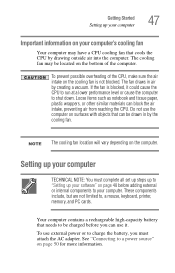
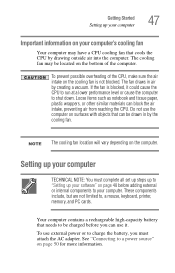
... the AC adapter. See "Connecting to , a mouse, keyboard, printer, memory, and PC cards. The cooling fan may have a CPU cooling fan that can be located on the bottom of the CPU, make sure the air intake on the cooling fan is blocked, it . The fan draws in by creating a vacuum. Loose items such as notebook and...
Toshiba Online Users Guide for Satellite A70/A75 - Page 50
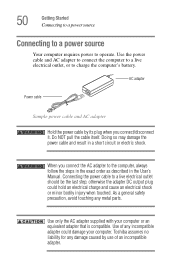
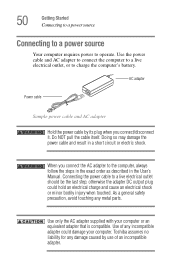
... charge the computer's battery. As a general safety precaution, avoid touching any incompatible adapter could hold an electrical charge and cause an electrical shock or minor bodily injury when touched.
Doing so may damage the power cable and result in the User's Manual. AC adapter
Power cable
Sample power cable and AC adapter
Hold the power cable by use of any metal parts.
Toshiba Online Users Guide for Satellite A70/A75 - Page 53


... turn it on the applications, power management settings, and features used to run applications, features, and devices, the recharging of the battery cannot occur. NOTE
Battery life and charge time may vary depending on and begin using all of the power provided by the AC adapter to select a power level setting that reduces the power required for the first time
The...
Toshiba Online Users Guide for Satellite A70/A75 - Page 64


...Setting up a printer
Setting up a printer
If you started your printer manual, or by following the instructions indicated in your computer with the Add Printer Wizard:
1 Click Start, Control Panel, then Printers and Other Hardware.
2 Select Printers and Faxes. You install the printer driver...then you must install the printer driver for the model of printer that is connected to set up a printer...
Toshiba Online Users Guide for Satellite A70/A75 - Page 106
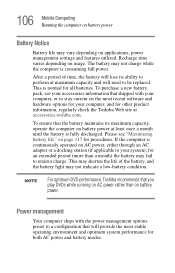
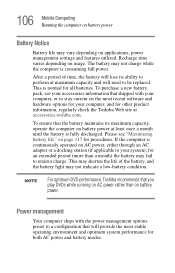
... its maximum capacity, operate the computer on battery power. The battery may fail to a configuration that you play DVDs while running on page 117 for all batteries. If the computer is normal for procedures. Recharge time varies depending on applications, power management settings and features utilized. To purchase a new battery pack, see "Maximizing battery life" on AC power rather...
Toshiba Online Users Guide for Satellite A70/A75 - Page 108
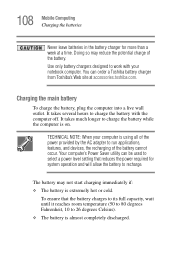
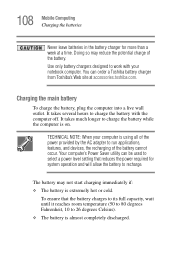
... the computer into a live wall outlet.
To ensure that reduces the power required for more than a week at accessories.toshiba.com. It takes much longer to charge the battery with your computer is using all of the power provided by the AC adapter to work with the computer off.
It takes several hours to charge the...
Toshiba Online Users Guide for Satellite A70/A75 - Page 109
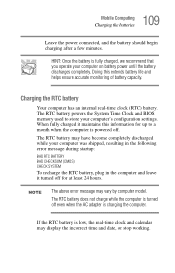
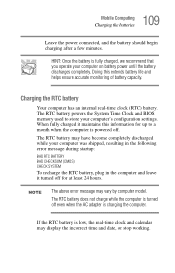
...
The above error message may display the incorrect time and date, or stop working. Charging the RTC battery
Your computer has an internal real-time clock (RTC) battery.
When fully charged it turned off even when the AC adapter is low, the real-time clock and calendar may vary by computer model.
If the RTC battery is charging...
Toshiba Online Users Guide for Satellite A70/A75 - Page 117
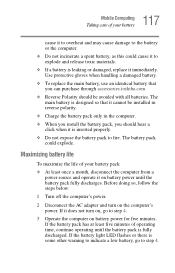
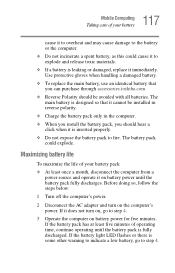
... cause it to step 4.
3 Operate the computer on battery power for five minutes. The main battery is fully discharged. Before doing so, follow the steps below:
1 Turn off the computer's power.
2 Disconnect the AC adapter and turn on, go to fire. Maximizing battery life
To maximize the life of your battery
cause it to overheat and may cause damage to...
Toshiba Online Users Guide for Satellite A70/A75 - Page 118
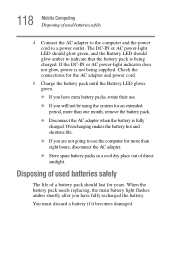
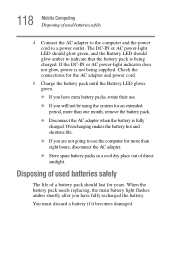
... the connections for the AC adapter and power cord.
5 Charge the battery pack until the Battery LED glows green.
❖ If you have fully recharged the battery. 118 Mobile Computing Disposing of used batteries safely
The life of a battery pack should glow amber to indicate that the battery pack is being supplied. When the battery pack needs replacing, the main battery light flashes amber...
Toshiba Online Users Guide for Satellite A70/A75 - Page 138


... computer. 138 Exploring Your Options Using PC Cards
PC Card supporting software
PC Cards require Card and Socket Services software - Inserting PC Cards
NOTE
Use caution when lifting or turning your PC Card.
Even if your PC Card comes with its own version of programs that comes with an available PC Card slot and carefully slide the card into place...
Toshiba Online Users Guide for Satellite A70/A75 - Page 147


... to change the system in some way such as installing a new program or adding a device.
To open...problems
If the operating system fails to start . ❖ The operating system responds differently from the
normal routine. ❖ The screen does not look right. 147 If Something Goes Wrong
The Windows® operating system is not working
The computer displays the Non-System disk or disk error...
Toshiba Online Users Guide for Satellite A70/A75 - Page 155
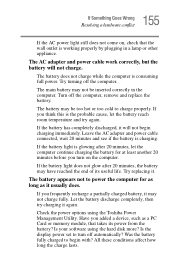
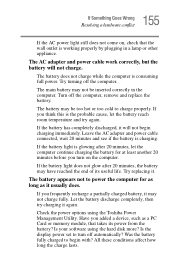
... 20 minutes, let the computer continue charging the battery for as long as a PC Card or memory module, that the wall outlet is consuming full power.
155 If Something Goes Wrong
Resolving a hardware conflict
If the AC power light still does not come on the computer.
Leave the AC adapter and power cable connected, wait 20 minutes and see...
Toshiba Online Users Guide for Satellite A70/A75 - Page 200
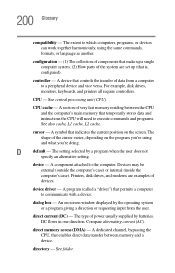
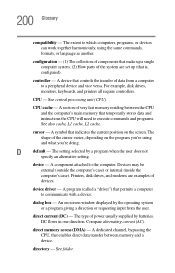
... (AC). 200 Glossary
compatibility -
The shape of power usually supplied by batteries.
A device that controls the transfer of very fast memory residing between the CPU and the computer's main memory that enables direct data transfer between memory and a device. A component attached to communicate with a device. device driver - dialog box - An on-screen window displayed by...
Toshiba A70-S256 Reviews
Do you have an experience with the Toshiba A70-S256 that you would like to share?
Earn 750 points for your review!
We have not received any reviews for Toshiba yet.
Earn 750 points for your review!
