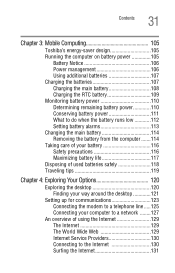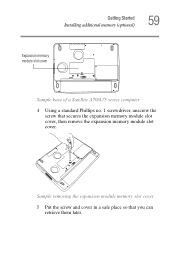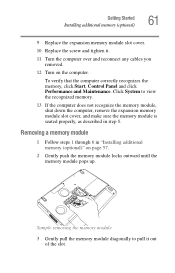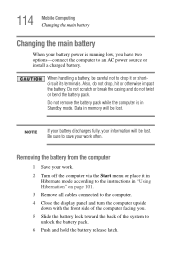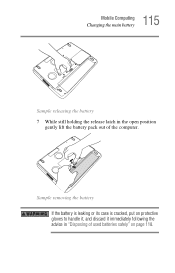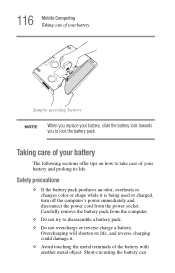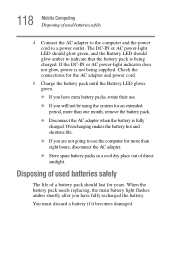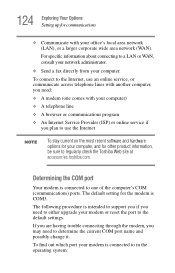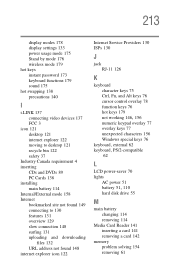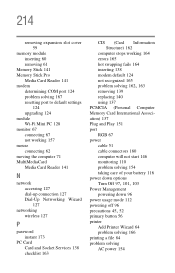Toshiba A75-S211 - Satellite - Mobile Pentium 4 3.2 GHz Support and Manuals
Get Help and Manuals for this Toshiba item

View All Support Options Below
Free Toshiba A75-S211 manuals!
Problems with Toshiba A75-S211?
Ask a Question
Free Toshiba A75-S211 manuals!
Problems with Toshiba A75-S211?
Ask a Question
Most Recent Toshiba A75-S211 Questions
Toshiba
CAN I CHANGE 1024 MB TO 2GB IN 2 SLOT TO MY TOSHIBA SATELLITE A215-S5802 MODEL NO. PSAFGU-045002 ...
CAN I CHANGE 1024 MB TO 2GB IN 2 SLOT TO MY TOSHIBA SATELLITE A215-S5802 MODEL NO. PSAFGU-045002 ...
(Posted by francesbulalacao 11 years ago)
How Do I Replace The Hard Drive
(Posted by frey58 12 years ago)
Where Can I Buy A New Power Supply
It was a recalled I got it fix but a few months later it started getting hot and shutting off again....
It was a recalled I got it fix but a few months later it started getting hot and shutting off again....
(Posted by oggoodbar 12 years ago)
Popular Toshiba A75-S211 Manual Pages
Toshiba A75-S211 Reviews
We have not received any reviews for Toshiba yet.