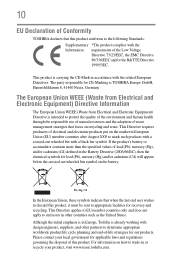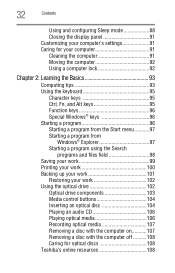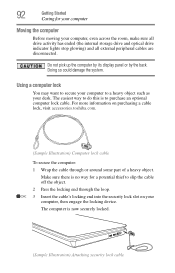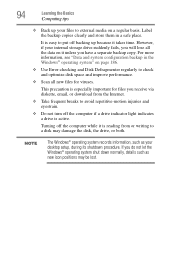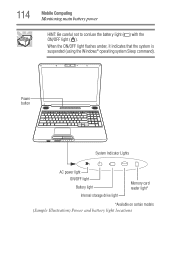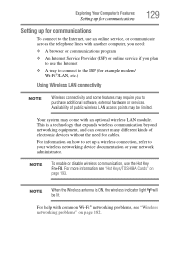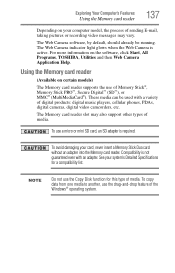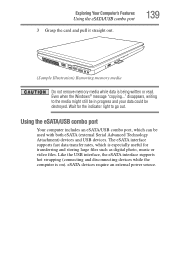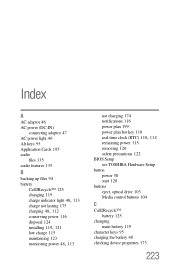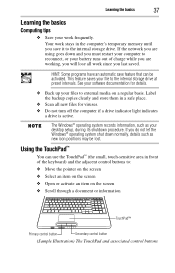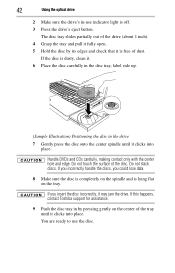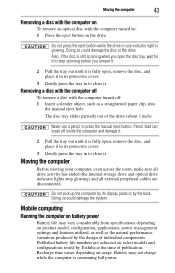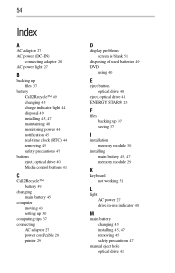Toshiba L505-S5990 Support Question
Find answers below for this question about Toshiba L505-S5990 - Satellite Laptop Notebook.Need a Toshiba L505-S5990 manual? We have 2 online manuals for this item!
Question posted by fybarberis on December 20th, 2012
Number Lock Indicator Not Working- Toshiba L505-s5990.
How do you get the number lock indicator light to work(it was working)
Current Answers
Related Toshiba L505-S5990 Manual Pages
Similar Questions
Toshiba Satellite Laptop C55-b5200
I need to factory reset my laptop to its original settings how do I go about that with out using a r...
I need to factory reset my laptop to its original settings how do I go about that with out using a r...
(Posted by Bare00023 7 years ago)
Indicator Lights
What do the 3 indicator lights on the front of my Toshiba Satellite laptop mean? Left and middle are...
What do the 3 indicator lights on the front of my Toshiba Satellite laptop mean? Left and middle are...
(Posted by kaeurledits 9 years ago)
My Toshiba Satellite C655d-s5200 Won't Turn On - My Charger Has Green Light And
My toshiba satellite c655d-s5200 won't turn on - my charger has green light and green light on the f...
My toshiba satellite c655d-s5200 won't turn on - my charger has green light and green light on the f...
(Posted by ZiaShahnaz 11 years ago)
All Of A Sudden My Mouse Pad Stopped Working. Now Can Only Use External Mouse
With an external mouse I can work perfect. But the touch pad in the lap top is not working. Model T...
With an external mouse I can work perfect. But the touch pad in the lap top is not working. Model T...
(Posted by kjjohn2363 13 years ago)
Keyboard Problems
The BACKSPACE and P keys (and a few other keys in that area of the keyboard) of my Toshiba Satellite...
The BACKSPACE and P keys (and a few other keys in that area of the keyboard) of my Toshiba Satellite...
(Posted by dpr4473 13 years ago)