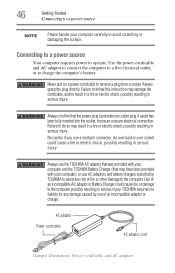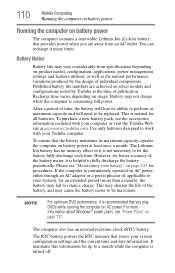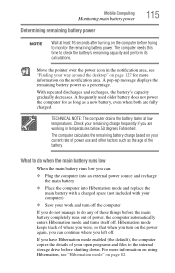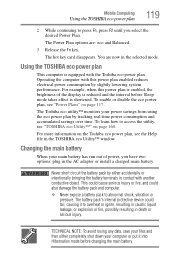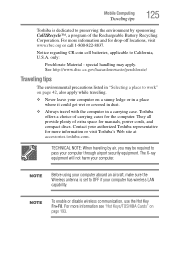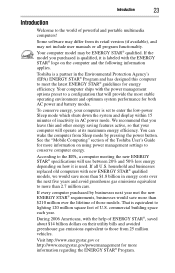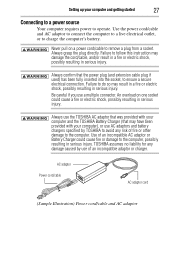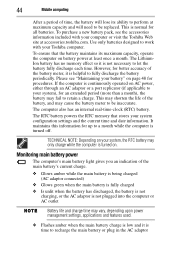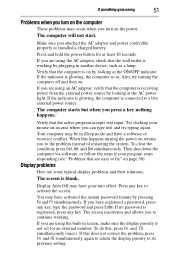Toshiba L505-S5990 - Satellite Laptop Notebook Support and Manuals
Get Help and Manuals for this Toshiba item

View All Support Options Below
Free Toshiba L505-S5990 manuals!
Problems with Toshiba L505-S5990?
Ask a Question
Free Toshiba L505-S5990 manuals!
Problems with Toshiba L505-S5990?
Ask a Question
Most Recent Toshiba L505-S5990 Questions
L 505 D S5695 Bios Location
(Posted by jorgesamperi 9 years ago)
Number Lock Indicator Not Working- Toshiba L505-s5990.
How do you get the number lock indicator light to work(it was working)
How do you get the number lock indicator light to work(it was working)
(Posted by fybarberis 11 years ago)
All Of A Sudden My Mouse Pad Stopped Working. Now Can Only Use External Mouse
With an external mouse I can work perfect. But the touch pad in the lap top is not working. Model T...
With an external mouse I can work perfect. But the touch pad in the lap top is not working. Model T...
(Posted by kjjohn2363 13 years ago)
Keyboard Problems
The BACKSPACE and P keys (and a few other keys in that area of the keyboard) of my Toshiba Satellite...
The BACKSPACE and P keys (and a few other keys in that area of the keyboard) of my Toshiba Satellite...
(Posted by dpr4473 13 years ago)
Popular Toshiba L505-S5990 Manual Pages
Toshiba L505-S5990 Reviews
We have not received any reviews for Toshiba yet.