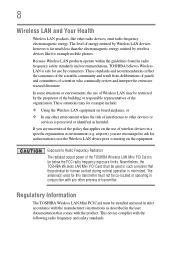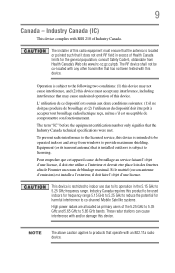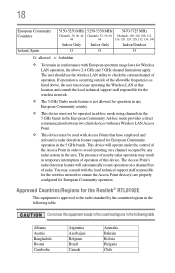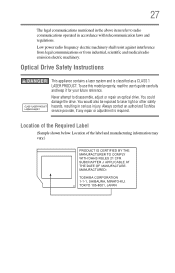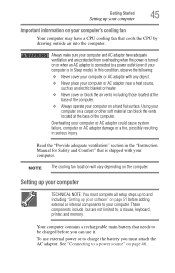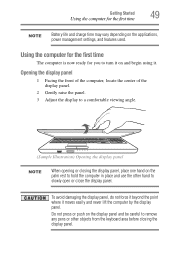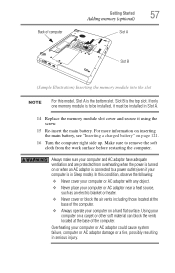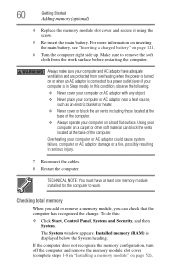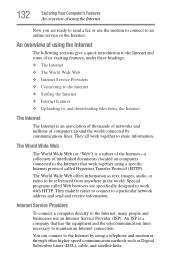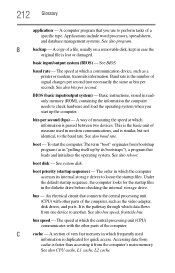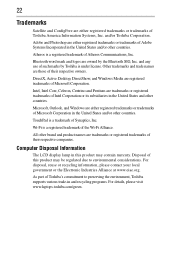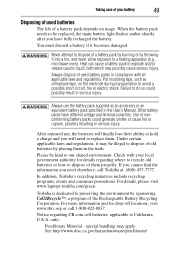Toshiba L505-S5990 Support Question
Find answers below for this question about Toshiba L505-S5990 - Satellite Laptop Notebook.Need a Toshiba L505-S5990 manual? We have 2 online manuals for this item!
Question posted by jorgesamperi on July 6th, 2014
L 505 D S5695 Bios Location
The person who posted this question about this Toshiba product did not include a detailed explanation. Please use the "Request More Information" button to the right if more details would help you to answer this question.
Current Answers
Related Toshiba L505-S5990 Manual Pages
Similar Questions
How Do You Reset The Bios Password On A M115 Satellite Laptop
(Posted by scottyc46 3 years ago)
Toshiba Satellite Laptop C55-b5200
I need to factory reset my laptop to its original settings how do I go about that with out using a r...
I need to factory reset my laptop to its original settings how do I go about that with out using a r...
(Posted by Bare00023 7 years ago)
How To Reset Bios Cmos Toshiba Satellite Laptop P755-s5120
(Posted by luiwar 9 years ago)
Bios Of Toshiba Satellite Laptop
Need to get into bios cmos of a Toshiba L875d-S7342 to change USB settings
Need to get into bios cmos of a Toshiba L875d-S7342 to change USB settings
(Posted by patcarl45 10 years ago)
Bios Location M305-s4910
Where is the location of BIOS for Toshiba m305-m4910, and how could I get to it?
Where is the location of BIOS for Toshiba m305-m4910, and how could I get to it?
(Posted by mhe4410 13 years ago)