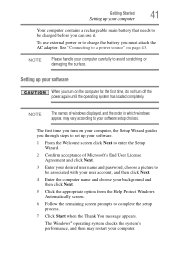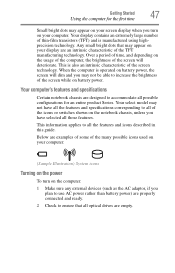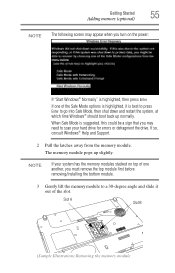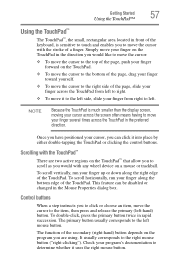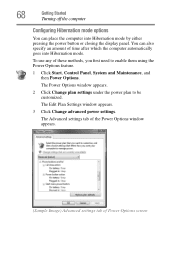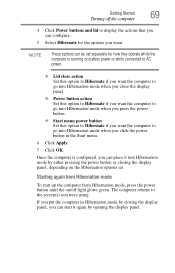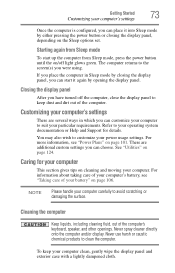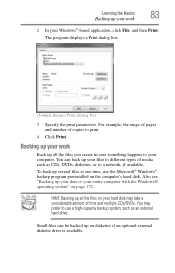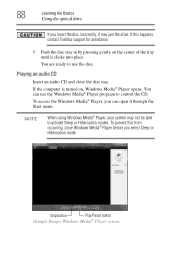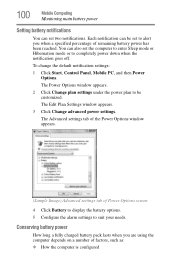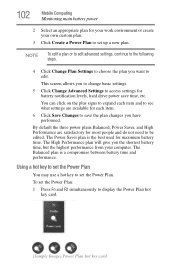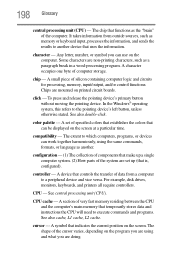Toshiba L355-S7915 Support Question
Find answers below for this question about Toshiba L355-S7915 - Satellite - Celeron 2.2 GHz.Need a Toshiba L355-S7915 manual? We have 1 online manual for this item!
Question posted by kiddrazz5 on December 5th, 2011
How Do You Print Screen
I want to take a pic from the internet ino paint to edit how do i do that
Current Answers
Related Toshiba L355-S7915 Manual Pages
Similar Questions
Help Toshiba Satellite L355-57915 Laptop Keyboard Wont Type
(Posted by nikirbruw 10 years ago)
Print Screen / Screen Capture
How do I print screen on satellite L355D-S7825?
How do I print screen on satellite L355D-S7825?
(Posted by tobyfields 12 years ago)
I Have A Satellite L355 S7915 Laptop Can I Use Portable Keyboard Instead Of Orig
HI,I have aTOSHIBA SATELLITE L355 - S7915 LAPTOP.Can I use a portable or anaddon KEYBOARD one instea...
HI,I have aTOSHIBA SATELLITE L355 - S7915 LAPTOP.Can I use a portable or anaddon KEYBOARD one instea...
(Posted by craftytony36 12 years ago)
Toshiba Laptop Satellite L355-s7915
how to reset the bios password on toshiba laptop satellite L355-s7915
how to reset the bios password on toshiba laptop satellite L355-s7915
(Posted by pctechniciandallas 12 years ago)