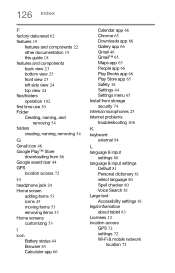Toshiba Excite AT7-A8 Support Question
Find answers below for this question about Toshiba Excite AT7-A8.Need a Toshiba Excite AT7-A8 manual? We have 2 online manuals for this item!
Question posted by gg1911 on July 23rd, 2014
Continuous Power Cycling
My system is continuously powering on/off. When it powers on, the spa don't work or will come up but not execute, I.e. Google play store, FB, Wi-Fi. The system began taking a long time to turn on a few days ago. Now it's just cycling. I let the battery completely die and still not resolved.
Current Answers
Related Toshiba Excite AT7-A8 Manual Pages
Similar Questions
How Do You Troubleshoot A Battery Problem On A Toshiba At105
(Posted by twackerkracker88 2 years ago)
Toshiba Thrive At105-t10162 Wont Power On. New Battery And Charger Still Nothin
My wife ran down battery one day until it powered off and now wont power on at all ..no lights or an...
My wife ran down battery one day until it powered off and now wont power on at all ..no lights or an...
(Posted by mikespurd 9 years ago)
Tablet Not Responding.want Come On. Has The Power Light On But Want Come On
Power light on. But the device itself want come on.like its not getting a charge
Power light on. But the device itself want come on.like its not getting a charge
(Posted by pbutler1141200047 11 years ago)
I Can't Connect My Tablet To My Wi-fi
I have a new tablet AT300 and can't connect it to my wireless net work and in addition i can't chang...
I have a new tablet AT300 and can't connect it to my wireless net work and in addition i can't chang...
(Posted by pennyhoneyborne 11 years ago)