Toshiba AT300 Support Question
Find answers below for this question about Toshiba AT300.Need a Toshiba AT300 manual? We have 1 online manual for this item!
Question posted by pennyhoneyborne on August 2nd, 2012
I Can't Connect My Tablet To My Wi-fi
I have a new tablet AT300 and can't connect it to my wireless net work and in addition i can't change it from landscape to portrait view
Current Answers
There are currently no answers that have been posted for this question.
Be the first to post an answer! Remember that you can earn up to 1,100 points for every answer you submit. The better the quality of your answer, the better chance it has to be accepted.
Be the first to post an answer! Remember that you can earn up to 1,100 points for every answer you submit. The better the quality of your answer, the better chance it has to be accepted.
Related Toshiba AT300 Manual Pages
User Guide - Page 4
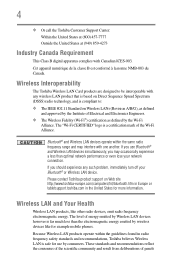
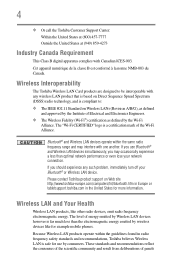
... Toshiba believes Wireless LAN is compliant to be interoperable with any such problem, immediately turn off your network connection. Bluetooth® and Wireless LAN devices ...Electrical and Electronics Engineers. ❖ The Wireless Fidelity (Wi-Fi®) certification as defined by Wireless LAN devices however is a certification mark of the Wi-Fi Alliance. The level of panels 4
❖...
User Guide - Page 14
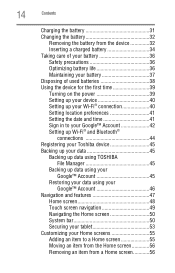
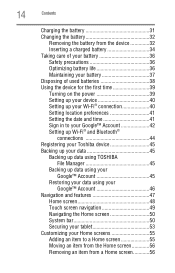
...Contents
Charging the battery 31 Changing the battery 32
Removing ... power 39 Setting up your device 40 Setting up your Wi-Fi® connection 40 Setting location preferences 41 Setting the date and time 41 Sign in to... Touch screen navigation 49 Navigating the Home screen 50 System bar 50 Securing your tablet 53
Customizing your Home screens 55 Adding an item to a Home screen 55 ...
User Guide - Page 24
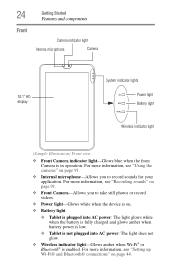
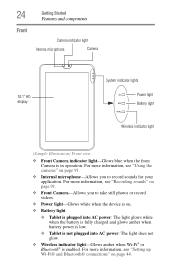
...
Wireless indicator light
(Sample Illustration) Front view...Wi-Fi® and Bluetooth® connections" on .
❖ Battery light
❖ Tablet is plugged into AC power: The light glows white when the battery is fully charged and glows amber when battery power is low.
❖ Tablet is not plugged into AC power: The light does not glow.
❖ Wireless indicator light-Glows amber when Wi-Fi...
User Guide - Page 37
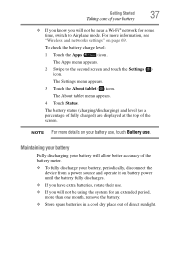
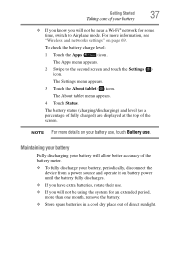
..., see "Wireless and networks settings" on page 69. To check the battery charge level:
1 Touch the Apps ( ) icon.
The Settings menu appears.
3 Touch the About tablet ( ) icon. The About tablet menu appears....of your battery use, touch Battery use .
❖ If you will not be near a Wi-Fi® network for an extended period, more than one month, remove the battery.
❖ Store...
User Guide - Page 40
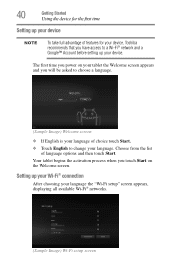
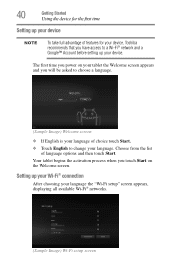
...; Account before setting up your Wi-Fi® connection
After choosing your language the "Wi-Fi setup" screen appears, displaying all available Wi-Fi® networks.
(Sample Image) Wi-Fi setup screen
Setting up your device. Choose from the list
of language options and then touch Start. The first time you power on your tablet the Welcome screen appears and...
User Guide - Page 41


...and time screen
There are two options available for the first time
Touch the name of the network you want to connect to, and then touch Confirm. (If the network is a secured/locked network, you will be asked to continue...the appropriate credentials before confirming.)
Setting location preferences
After you choose an available Wi-Fi® network, the "Use Google location service" screen appears.
User Guide - Page 44
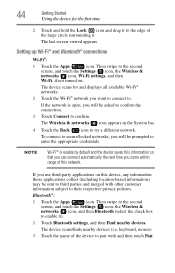
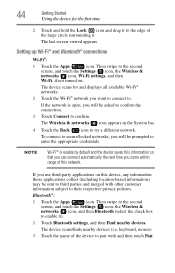
The last screen viewed appears.
NOTE
Wi-Fi® is open, you will be asked to confirm the connection.
3 Touch Connect to confirm. Then swipe to the second screen, and touch the Settings ( ) icon, the Wireless & networks ( ) icon, and then Bluetooth (select the check box to try a different network.
Setting up Wi-Fi® and Bluetooth® connections
Wi-Fi®:
1 Touch...
User Guide - Page 46
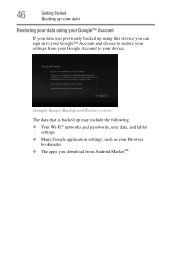
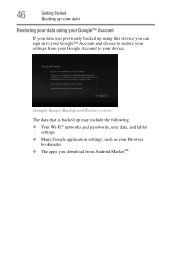
... your Google Account to your device.
(Sample Image) Backup and Restore screen
The data that is backed up may include the following: ❖ Your Wi-Fi® networks and passwords, user data, and tablet
settings ❖ Many Google application settings, such as your Browser
bookmarks ❖ The apps you download from Android MarketTM
User Guide - Page 51


... current notifications.
Managing Notifications
Notifications report the arrival of new messages, calendar events, and alarms, and they report...to restore the full view. When your tablet is not connected to a Google Account or the wireless connection is ready to sync...
For more information, see "Securing your tablet" on your Wi-Fi® connection.
To activate a specific task, click ...
User Guide - Page 67


...tablet, see "Language & input settings" on page 78. Icon
Name
Wi-Fi®
Sound
Screen
Description
Configure and manage connections to set the audio for the way in the Settings menu.
Configure the Sound settings to networks and devices via Wi-Fi... and data to view and manage the installed applications, see "About tablet" on page 71. About tablet
Displays information regarding ...
User Guide - Page 69


... settings can also be locked/unlocked by using the screen rotation lock/unlock switch. Wi-Fi®
Touch to view the current Wi-Fi® connections, see "Setting up Wi-Fi® and Bluetooth® connections" on page 69.
For more information, see "Wireless and networks settings" on page 44.
Screen brightness Touch to adjust the screen brightness, see "Screen...
User Guide - Page 70
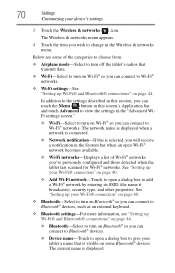
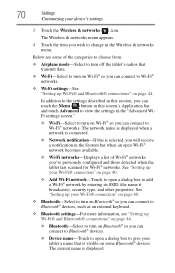
....
❖ Bluetooth-Select to turn off the tablet's radios that is visible on page 44. The Wireless & networks menu appears.
4 Touch the item you wish to change in the "Advanced WiFi settings screen."
❖ Wi-Fi-Select to turn on Wi-Fi® so you can connect to give your Wi-Fi® connection" on page 40.
❖ Bluetooth-Select to...
User Guide - Page 73
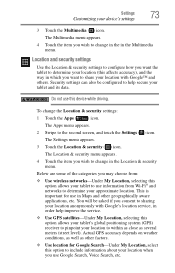
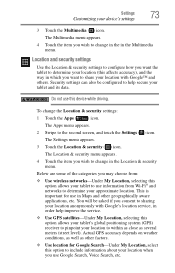
...:
❖ Use wireless networks-Under My Location, selecting this option allows your tablet to use information from Wi-Fi® and networks to determine your tablet and its data.
... option to include information about your location to change the Location & security settings:
1 Touch the Apps ( ) icon.
The Apps menu appears.
2 Swipe to change in the in the Location & security menu....
User Guide - Page 75
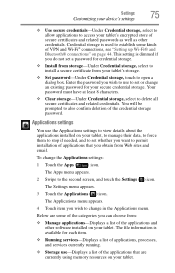
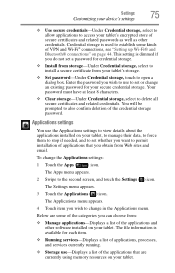
.... To change in the Applications menu. The file information is available for each item.
❖ Running services-Displays a list of applications, processes, and services currently running.
❖ Storage use-Displays a list of the applications that are some kinds of VPN and Wi-Fi® connections, see "Setting up Wi-Fi® and Bluetooth® connections" on your tablet...
User Guide - Page 77
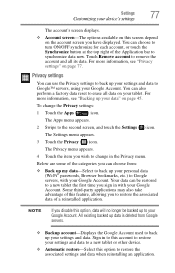
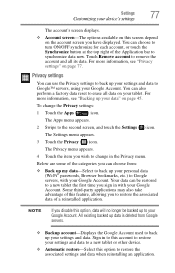
...screen you wish to synchronize data now.
To change in to this account to restore your Google Account. Below are some of the Application bar to change the Privacy settings:
1 Touch the Apps (...to a new tablet or other device.
❖ Automatic restore-Select this option to remove the account and all data on page 45.
The Apps menu appears.
2 Swipe to your personal data (Wi-Fi®...
User Guide - Page 82


... displays information regarding your battery, network connections, etc. The Apps menu appears.
2 Swipe to display the time using a
24-hour time format (i.e. 13:00, rather that displays information
about your operating system software and hardware.
The Settings menu appears.
3 Touch the About tablet ( ) icon.
To view the About tablet information:
1 Touch the Apps ( ) icon...
User Guide - Page 94
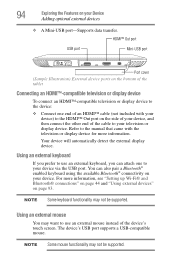
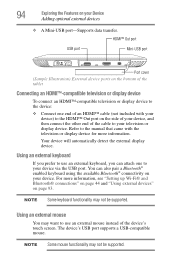
...available Bluetooth® connectivity on the side of your device, and then connect the other end of the tablet
Connecting an HDMI™-compatible television or display device
To connect an HDMI™-compatible...with the television or display device for more information, see "Setting up Wi-Fi® and Bluetooth® connections" on page 44 and "Using external devices" on the bottom of ...
User Guide - Page 123
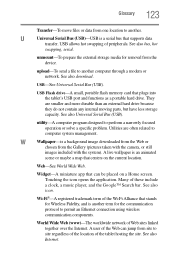
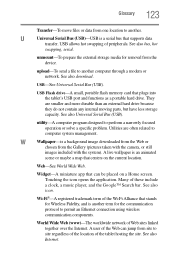
...allows hot swapping of the tablet hosting the site. USB-See Universal Serial Bus (USB). See also Universal Serial Bus (USB).
Many of the Wi-Fi Alliance that centers on ...
images included with the system). upload-To send a file to permit an Ethernet connection using wireless communication components. Wi-Fi®-A registered trademark term of these include a clock, a music player, and the...
User Guide - Page 129


... AC adaptor 29 Settings using Quick Settings 68 settings
about tablet 82 accessibility 81 accounts & sync 76 applications 75 customize...wireless & networks 69 settings menu settings 65 setup Bluetooth® 44 date and time 41 Google™ Account,sign in 42 language 40 location preferences 41 Wi-Fi® 44 Wi-Fi® connection 40 Shut down mode using 57 Sleep mode 58 using 58 waking the tablet...
User Guide - Page 131
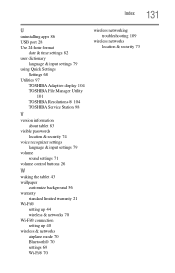
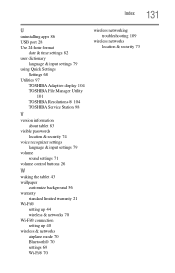
... 79
volume sound settings 71
volume control buttons 26
W
waking the tablet 43 wallpaper
customize background 56 warranty
standard limited warranty 21 Wi-Fi®
setting up 44 wireless & networks 70 Wi-Fi® connection setting up 40 wireless & networks airplane mode 70 Bluetooth® 70 settings 69 Wi-Fi® 70
wireless networking troubleshooting 109
wireless networks location & security 73
Similar Questions
Continuous Power Cycling
My system is continuously powering on/off. When it powers on, the spa don't work or will come up but...
My system is continuously powering on/off. When it powers on, the spa don't work or will come up but...
(Posted by gg1911 9 years ago)
Tablet At300 Calendar
when entering a new calendar event; under show me as 'available or busy' what must i use
when entering a new calendar event; under show me as 'available or busy' what must i use
(Posted by itisa 10 years ago)
Bluetooth Connectivity On My At300
I would some advice on how to bluetooth connect my AT300 to my ps3 , have tryed to sync them but but...
I would some advice on how to bluetooth connect my AT300 to my ps3 , have tryed to sync them but but...
(Posted by teasdon 10 years ago)
My At300-101 Touchscreen Has Stopped Working And Its Only 7 Weeks Since I Bought
(Posted by julieswift168 11 years ago)

