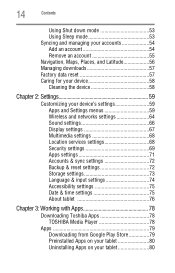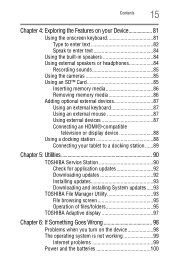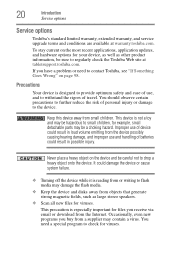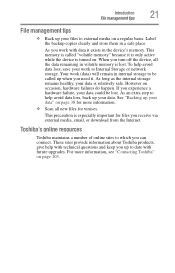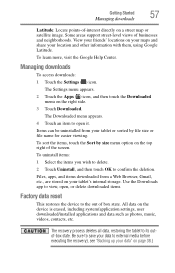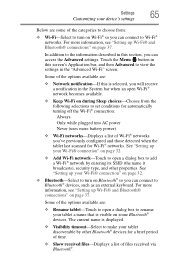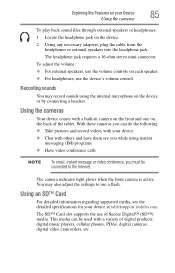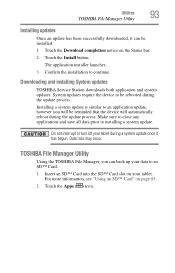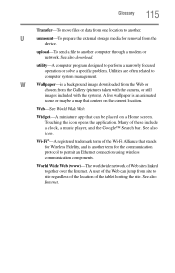Toshiba Excite AT305SE Support Question
Find answers below for this question about Toshiba Excite AT305SE.Need a Toshiba Excite AT305SE manual? We have 2 online manuals for this item!
Question posted by susan198430 on January 13th, 2014
How Do I Delete Downloads Out Of Media Player
I downloaded tv series to and then tryed to delete them but there is no delete button and in my download file is empty
Current Answers
Related Toshiba Excite AT305SE Manual Pages
Similar Questions
I Can't Seem To Be Able To Turn On The Tablet At All And It Seems As If It's Not
(Posted by eltachuelas10 3 years ago)
I Can't Connect My Tablet To My Wi-fi
I have a new tablet AT300 and can't connect it to my wireless net work and in addition i can't chang...
I have a new tablet AT300 and can't connect it to my wireless net work and in addition i can't chang...
(Posted by pennyhoneyborne 11 years ago)
My Tablet Only Shows Colored Stripes
the tablet didnt fell down i just left it on the table and i when i started that again it only shows...
the tablet didnt fell down i just left it on the table and i when i started that again it only shows...
(Posted by johngen 11 years ago)
Toshiba Satellite M200 System Unit Can I Download Manual
toshiba satellite m200 system unit can i download the manual for free
toshiba satellite m200 system unit can i download the manual for free
(Posted by muppa 12 years ago)