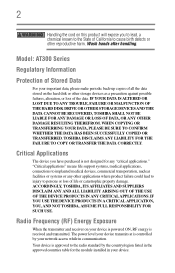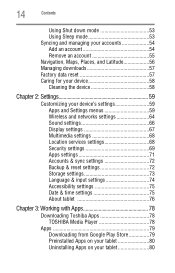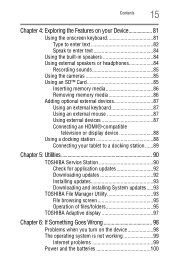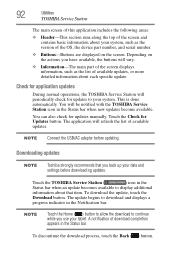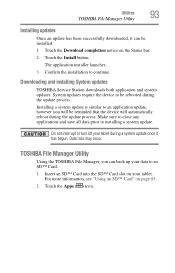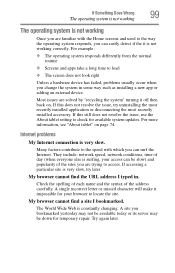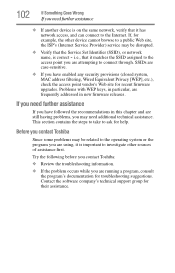Toshiba Excite AT305SE Support and Manuals
Get Help and Manuals for this Toshiba item

View All Support Options Below
Free Toshiba Excite AT305SE manuals!
Problems with Toshiba Excite AT305SE?
Ask a Question
Free Toshiba Excite AT305SE manuals!
Problems with Toshiba Excite AT305SE?
Ask a Question
Most Recent Toshiba Excite AT305SE Questions
How Do I Delete Downloads Out Of Media Player
I downloaded tv series to and then tryed to delete them but there is no delete button and in my down...
I downloaded tv series to and then tryed to delete them but there is no delete button and in my down...
(Posted by susan198430 10 years ago)
Popular Toshiba Excite AT305SE Manual Pages
Toshiba Excite AT305SE Reviews
We have not received any reviews for Toshiba yet.