Toshiba Excite AT7 Support and Manuals
Get Help and Manuals for this Toshiba item
This item is in your list!

View All Support Options Below
Free Toshiba Excite AT7 manuals!
Problems with Toshiba Excite AT7?
Ask a Question
Free Toshiba Excite AT7 manuals!
Problems with Toshiba Excite AT7?
Ask a Question
Popular Toshiba Excite AT7 Manual Pages
Android 4.2 Jellybean User's Guide for Excite AT7-B Series - Page 2
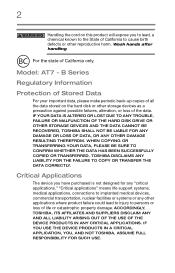
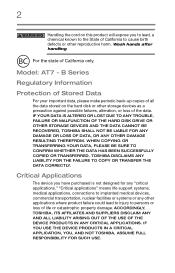
.... Model: AT7 -
"Critical applications" means life support systems, medical applications, connections to implanted medical devices, commercial transportation, nuclear facilities or systems or any "critical applications." IF YOUR DATA IS ALTERED OR LOST DUE TO ANY TROUBLE, FAILURE OR MALFUNCTION OF THE HARD DISK DRIVE OR OTHER STORAGE DEVICES AND THE DATA CANNOT BE RECOVERED, TOSHIBA...
Android 4.2 Jellybean User's Guide for Excite AT7-B Series - Page 4


... may not cause harmful interference. ❖ This device must accept any such problem, immediately turn off your network connection.
Operation is a certification mark of the...174;) certification as defined by the Wi-Fi Alliance.
Contact Toshiba's Support Web site at tabletsupport.toshiba.com. Bluetooth® and Wireless LAN devices operate within the...Part 15 of the Wi-Fi Alliance.
Android 4.2 Jellybean User's Guide for Excite AT7-B Series - Page 9


...problem, immediately turn off either one another. Bluetooth® modules enable wireless networks over two or more information.
Please contact Toshiba product support on Web site http://www.toshiba...® transmissions might slow down or cause errors. If you detect certain interference while you ...toshiba.com in the United States for more (up to :
❖ Bluetooth® Specification...
Android 4.2 Jellybean User's Guide for Excite AT7-B Series - Page 12
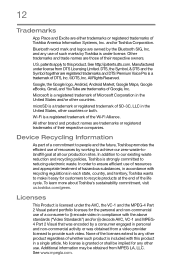
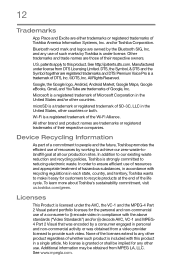
...Toshiba America Information Systems, Inc. To learn more about Toshiba's sustainability commitment, visit us.toshiba.com/green. All Rights Reserved.
Device Recycling Information
As part of a commitment to people and the future, Toshiba...sites. and any other countries or both. 12
Trademarks
App Place and Excite are trademarks of Google, Inc. Microsoft is a trademark or registered trademark...
Android 4.2 Jellybean User's Guide for Excite AT7-B Series - Page 16
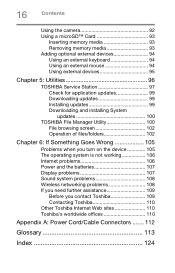
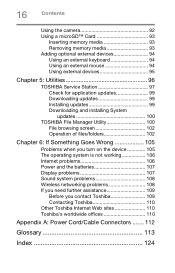
... Service Station 97 Check for application updates 99 Downloading updates 99 Installing updates 99 Downloading and installing System updates 100
TOSHIBA File Manager Utility 100 File browsing screen 102 Operation of files/folders 102
Chapter 6: If Something Goes Wrong 105
Problems when you turn on the device 105 The operating system is not working 106 Internet problems 106 Power and...
Android 4.2 Jellybean User's Guide for Excite AT7-B Series - Page 20


...recent applications, application updates, and hardware ...example, small detachable parts may contain a ...problem or need a special program to contact Toshiba, see "If Something Goes Wrong" on the device and be hazardous to drop a heavy object onto the device.
20
Introduction Service options
Service options
Toshiba's standard limited warranty, extended warranty, and service upgrade...
Android 4.2 Jellybean User's Guide for Excite AT7-B Series - Page 99
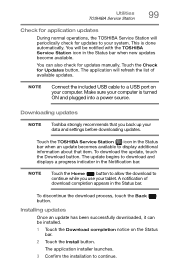
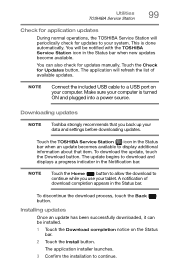
...tablet. NOTE
Connect the included USB cable to display additional information about that you use your data and settings before downloading updates. A notification of available updates. To discontinue the download process, touch the Back ( ) button. Utilities TOSHIBA Service Station
99
Check for application updates
During normal operations, the TOSHIBA Service Station will be installed...
Android 4.2 Jellybean User's Guide for Excite AT7-B Series - Page 100


... the screen. Do not interrupt or turn off your tablet. The TOSHIBA File Manager screen appears. 100 Utilities TOSHIBA File Manager Utility
Downloading and installing System updates
TOSHIBA Service Station downloads both application and system updates.
For more information, see "Using a microSD™ Card" on your tablet during the update process. Make sure to close any applications and...
Android 4.2 Jellybean User's Guide for Excite AT7-B Series - Page 105
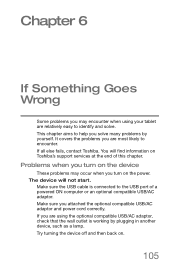
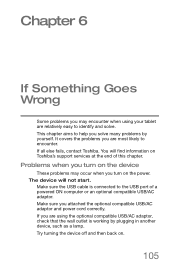
...
These problems may encounter when using the optional compatible USB/AC adaptor, check that the wall outlet is connected to encounter. The device will find information on Toshiba's support services at the end of a powered ON computer or an optional compatible USB/AC adaptor. You will not start. If you are using your tablet are...
Android 4.2 Jellybean User's Guide for Excite AT7-B Series - Page 106
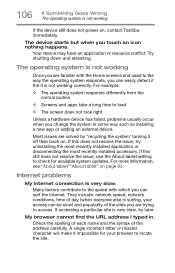
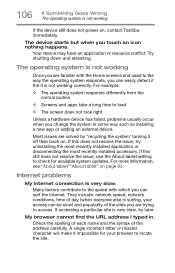
...Toshiba immediately. If this still does not resolve the issue, use the About tablet setting...the most recently installed application or disconnecting the most recently installed accessory.
Try...updates. Check the spelling of each name and the syntax of the sites you are trying to the way the operating system responds, you can be slow) and popularity of the address carefully. Internet problems...
Android 4.2 Jellybean User's Guide for Excite AT7-B Series - Page 109


... same network, verify that the Service Set Identifier (SSID), or network
name, is your best source for your device and/or program. Try the following before you contact Toshiba:
❖ Review the troubleshooting information.
❖ If the problem occurs while you are running a program, consult the program's documentation for recent firmware upgrades. This section contains the steps...
Android 4.2 Jellybean User's Guide for Excite AT7-B Series - Page 128


... tablet 73 Install from storage 74 Make passwords visible 73 owner info 73 Screen lock 73
settings 73 Select date format
date & time settings 82 select language
language & input settings 80 select time zone
date & time settings 82 service options
standard limited warranty 20 set date
date & time settings 82 set time
date & time settings 82 setting up
USB/AC adaptor 25 settings
about tablet...
Android 4.2 Jellybean User's Guide for Excite AT7-B Series - Page 129


.../folders 103 storage structure 104 TOSHIBA Service Station Application updates 99 downloading updates 99 installing updates 99 tablet system updates 100 Touch & hold delay Accessibility settings 81 touch screen navigation onscreen 46 Touch sounds sound settings 70 troubleshooting 107 bookmarked site not found 107 contacting Toshiba 109 device will not start 105 display problems
screen is blank 107...
Quick Start Guide for Excite 7c (AT7-B Series) - Page 4


...tablet belongs to complete the setup process. Touch Finish to ..." S elect the language you want , and then touch Start to continue 9. The Google services...two options: A. Yes to use and enter the key or password. The "Setup complete" screen appears. The "Google & location" screen appears displaying...instructions. Setting up your device
NOTE: Toshiba recommends that you have an existing Google account. 6. N...
Quick Start Guide for Excite 7c (AT7-B Series) - Page 6
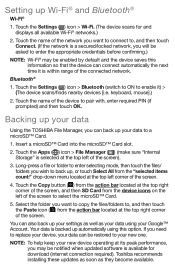
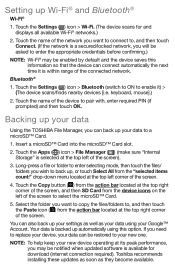
... Paste icon ( ) from the device icons on the left corner of the screen to back up your settings as well as they become available. Insert a microSD™ Card into the microSD™ Card slot. ...3. Backing up your data
Using the TOSHIBA File Manager, you can back up automatically using your new one. Toshiba recommends installing these updates as soon as your data using this ...
Toshiba Excite AT7 Reviews
Do you have an experience with the Toshiba Excite AT7 that you would like to share?
Earn 750 points for your review!
We have not received any reviews for Toshiba yet.
Earn 750 points for your review!
