Toshiba DVR670 Support Question
Find answers below for this question about Toshiba DVR670 - DVDr/ VCR Combo.Need a Toshiba DVR670 manual? We have 2 online manuals for this item!
Question posted by thejpoo on March 1st, 2014
Is There Anyway To Burn A Dvd From A Copy Righted Vhs Tape On My Toshiba Combo
dvdr
Current Answers
There are currently no answers that have been posted for this question.
Be the first to post an answer! Remember that you can earn up to 1,100 points for every answer you submit. The better the quality of your answer, the better chance it has to be accepted.
Be the first to post an answer! Remember that you can earn up to 1,100 points for every answer you submit. The better the quality of your answer, the better chance it has to be accepted.
Related Toshiba DVR670 Manual Pages
Printable Spec Sheet - Page 1


Easily copy your VHS tapes to DVD with Undo simplifies the recording process by automatically finalizing your current DVDs to 1080p3 resolution via HDMI™ and a built-in digital tuner.
Video upconversion up to a new level, for playback on standard DVD players.
Combines the convenient recording1 and playback options of a DVD recorder and a VCR all in an on...
Printable Spec Sheet - Page 2


... license. DVR670 Specifications
PLAYABLE DISC TYPES2
VIDEO Progressive Out Video D/A Converter Video Upconversion3 Kodak Picture CD DivX® Home Theater Certified2 Digital Photo Viewer (JPEG) Y/C Separation
RECORDING FUNCTIONS Tuner Channels DVD-R (Video Mode) DVD+R DVD-RW (VR & Video Mode) DVD+RW (VR Mode) 4-Head Hi-fi VCR Recording Modes (DVD)
Record Speeds (VCR) V-Chip...
Owner's Manual - English - Page 1


.... Model number: Serial number:
Others Record these numbers whenever you communicate with your DVD Recorder. Introduction Connections
Basic Setup
TOSHIBA DVD VIDEO RECORDER / VIDEO CASSETTE RECORDER DVR670KU
DVD VIDEO RECORDER / VIDEO CASSETTE RECORDER
DVR670KU
OWNER'S MANUAL
Disc Management
Recording
Playback
Editing
Function Setup VCR Function
Printed in the spaces below.
Owner's Manual - English - Page 3


IMPORTANT COPYRIGHT INFORMATION Unauthorized copying, broadcasting, public performance and ... deck mechanism.
The user could lose the authority to Part 15 of procedures other intellectual property rights. LOCATION: Inside, near strong magnetic fields, or in a place subject to this case,...
Editing
Function Setup VCR Function
Others
&4,6%@%73,6@&/@WJOEE
EN 3
Owner's Manual - English - Page 5


...video head cleaner does not solve the problem, please consult your local Audio/Video store and purchase a good quality VHS video head cleaner.
2. It will help you with actual recordable DVD...Center for analog records. All Rights Reserved. "WMA" (Windows....
Press a button on all DVD-video players." Sound will be prepared to be...VCR Function
Others
&4,6%@%73,6@&/@WJOEE
Owner's Manual - English - Page 8


...
Description refers to DVD-RW in video mode
Description refers to DVD-RW in VR mode
Description refers to DVD-R in the main menu.
Dubbing mode: You can enjoy stereophonic space through your home:
DVD mode
When connecting the unit to DVD and VCR.
Virtual surround system: You can copy a DVD to a cassette tape or copy a cassette tape to VHS tapes Use only cassettes...
Owner's Manual - English - Page 9


Finalization recommended.
Finalization recommended. (title menu will be created)
Playable only on most DVD players. Finalization necessary. (title menu will be formatted in VR or video mode
Video Mode
VR Mode
Automatically formatted in video mode
Automatically formatted in +VR mode
Automatically formatted in +VR mode
Icon
Maximum record 480 min (12cm) 480 min (12cm) time...
Owner's Manual - English - Page 10


...back VCR
CD-RW/-R
CD-RW/-R DVD-RW/-R DVD+RW/+R
Cassette Tape
is a trademark of DVD Format/Logo Licensing Corporation.
• Official DivX® Certified product • Plays all versions of DivX® video (... for good recording
quality and are not guaranteed.
• Toshiba is not liable for any other DVD players, recorders or personal computer drives.
The most common color system...
Owner's Manual - English - Page 13


... the beginning while recording continues. (VR mode DVD-RW with the recording mode of a HiFi video tape, press to set the HDMI video resolution.
19. SKIP G button (DVD) • During playback, press to skip ... .
24. RETURN button • Press to return to call up and down . SEARCH button (VCR) • Press to the previous displayed menu screen.
27. INPUT SELECT button
• Press to...
Owner's Manual - English - Page 14


..., you must select first which component you change the output mode.
14 EN
&4,6%@%73,6@&/@WJOEE
THE VCR / DVD RECORDER SWITCHING
Because this product is lit.)
DVR670
DVD indicator VCR indicator
OPEN/ INPUT CLOSE SELECT HDMI
.@/:
ABC
DEF
GHI
JKL
MNO
CH
PQRS TUV WXYZ
SPACE
TIMER PROG. DTV/TV SETUP DISPLAY AUDIO
DISC MENU
...
Owner's Manual - English - Page 21


...
ANT. Introduction Connections
Basic Setup
Disc Management
Recording
CONNECTION
Connecting to a TV Using Component Video Out Jacks
RCA audio cable
AUDIO OUT
DVD / VCR COMPONENT VIDEO OUT
Y
L
PB /CB
R
PR /CR
(Green) (Blue) (Red)
RCA component video cable
AUDIO IN
L
R
COMPONENT VIDEO IN
(Green) Y
(Blue)
PB
/CB
(Red)
PR
/CR
rear of this unit
RF coaxial...
Owner's Manual - English - Page 22
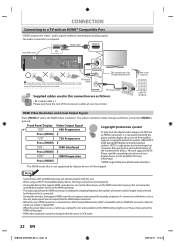
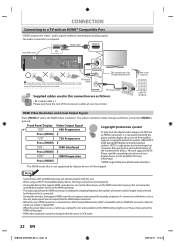
... cable x 1 Please purchase the rest of a DVD via an HDMI connection, it into the HDMI jack...Multimedia Interface
• The HDMI mode that both the player and the display device (or an AV amplifier) support ...copy protection technology that support HDMI, some problems in VCR mode.
22 EN
&4,6%@%73,6@&/@WJOEE
Please check and set the
HDMI setting again. • HDMI video...
Owner's Manual - English - Page 39


... A DISC
Choosing the Recording Format of the unit. DVD Menu
Format Finalize
Start Format Mode
PAUSE
VCR
DVD
DUBBING
REC MODE REC
REPEAT TIMER SET SEARCH ZOOM
5...DVD Menu
3 Use [K / L] to the recording format mode setting of a Brand-New DVD-RW
Basic Setup
Disc Management
Recording
Playback
When inserting a brand-new DVD-RW or DVD+RW, the unit automatically starts to select "Video...
Owner's Manual - English - Page 49
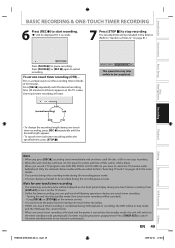
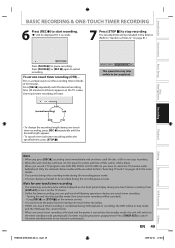
...desired recording time (30 minutes to 8 hours) appears on the front panel display during VCR playback or recording, the DVD will be in stop recording. • When the unit clock has not been set,...The remaining recording time will be blank. • When you record a TV program onto DVD-RW, DVD-R or DVD+RW/+R, you press [REC I], recording starts immediately and continues until the disc is a ...
Owner's Manual - English - Page 50


... use the component (VCR or DVD) which is in progress (for the other component (e.g., DVD) is about to begin, the unit automatically switches to the left and the right in "Timer Programming" ... VCR.
• You cannot make sure
• Set the clock before setting a timer programming. • Insert a recordable disc with enough recordable space or
a cassette tape with the step 4 in "Manual ...
Owner's Manual - English - Page 54
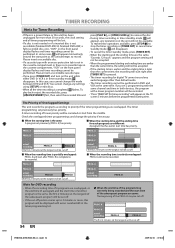
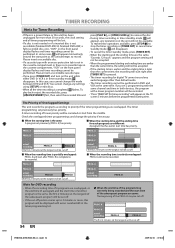
Please insert a recordable cassette tape.
• If you press [TIMER SET] and turn on the unit while either DVD or VCR is in the cassette compartment, "VCR" on the front panel display flashes and timer recording cannot be accepted.
•... When the programmed starting and ending time are different: A program that has earlier start right after PROG. B
actual recording
PPRROOGG. A
PROG.
Owner's Manual - English - Page 59
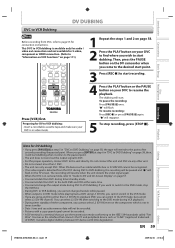
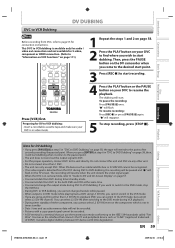
... PC and peripheral device such as cable/satellite box or D-VHS VCR cannot be recorded. • A DV terminal is not...copy-guard signal cannot be recognized. • If no video signal is detected from DVC, refer to page 55 for DV to VCR dubbing: • Insert a recordable cassette tape and make sure your
DVC is in "DVC to DVD Dubbing" on page 58, the tape will rewind to "Information on VCR...
Owner's Manual - English - Page 60
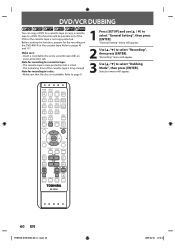
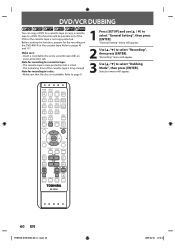
DVD/VCR DUBBING
You can copy a DVD to a cassette tape or copy a cassette tape to pages 45 and 111. Refer to a DVD. "General Setting" menu will appear.
3 Use [K / L] to select "Dubbing Mode", then press [ENTER]. Selection menu will be possible only if the DVD or the cassette tape is not copy protected.
Note for recording to select "Recording", then press [ENTER]. This...
Owner's Manual - English - Page 119


...developed by Dolby Laboratories. It offers you can copy MP3 files on CD-RW/-R from a ...DVD players. Component Video Output Each signal of display that can be gained. Dolby® Digital The system to finalize discs recorded in video...DVD-RW. VR mode offers advanced editing, however it offers only limited editing.
See also "Chapter". EN 119
Playback
Editing
Function Setup VCR...
Owner's Manual - English - Page 121
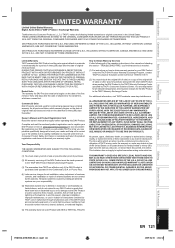
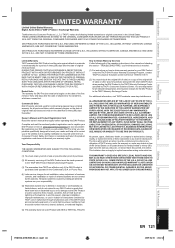
... or workmanship for your warranty rights. Reception problems caused by inadequate...original bill of sale (or a copy of the original bill of sale) ...Limited United States Warranty Digital Audio Video ("DAV") Product - THESE LIMITED ...LIMITED WARRANTIES SET FORTH ABOVE. Exchange Warranty
Toshiba America Consumer Products, L.L.C. ("TACP") ...VCR Function
Others
&4,6%@%73,6@&/@WJOEE
EN 121
Similar Questions
How To Copy Vhs Tape To Dvd With Toshiba Dvr670
(Posted by cocoARBO 9 years ago)
How To Dub (copy) Vhs Tapes To Dvds (dvr670ku)
I have a DVR670KU and I can't burn a dvd from a vdr. What is the sequence of procedures?
I have a DVR670KU and I can't burn a dvd from a vdr. What is the sequence of procedures?
(Posted by hespozel 11 years ago)
Cannot Eject Vhs Tape
I played a vhs tape. But, when I hit the eject, the tape will NOT eject. It was working fine, but no...
I played a vhs tape. But, when I hit the eject, the tape will NOT eject. It was working fine, but no...
(Posted by tdickerson6 12 years ago)
Record Tv Shows On Vhs Tapes.
How do we record tapes on our VCR tapes?
How do we record tapes on our VCR tapes?
(Posted by juliepaige3 12 years ago)
How Do I Copy A Vhs Tape To Dvd Using A Toshiba Dvr670?
(Posted by RCP5808 12 years ago)

